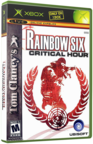|
|
 |
Create a Playlist using XBMC |
 |
Create a Playlist using XBMCPublished by  forahobby on 2004-10-31 forahobby on 2004-10-31
Category: XBMC | Page Views: 24,571
To create a playlist Start XBMC on your xbox and go into the folder 'my music' or 'my videos':
1. Select a track and hit "y" on the gamepad or "0" on the remote (assuming you have not changed the keymap.xml).
If you hit "y"/"0" over a folder or bookmark it will will add all valid music files in that bookmark/folder and all subdirectories to the playlist.
2. Save the playlist by accessing playlist screen view by hitting either 'black button' on the gamepad or the "title" button the remote.
3. Save the file (this will be saved to Q:albumsplaylists by default- where Q: is the XBMC "home" folder) using the onscreen keyboard to name the playlist.
Hope this helps the newbies.. :)
|
|
 |
Browse Tutorials |
 |
| |

   | Latest News |  |
  | Popular Xbox Games |  |
 Tom Clancy's Rainbow Six Critical Hour Tom Clancy's Rainbow Six Critical Hour
 Page Views: 345,114 Page Views: 345,114
In Tom Clancy's Rainbow Six Critical Hour, Ubisoft's Quebec studio blends the finest elements of Tom Clancy's Rainbow Six series to create the most complete chapter to date. This latest chapter marks .. | 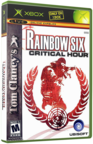 | | More Xbox Games |
| |

 Xbox_Tutorials
Xbox_Tutorials