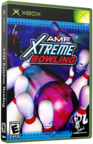|
|
 |
How to Network (FTP) a XBOX and PC |
 |
How to Network (FTP) a XBOX and PCPublished by  forahobby on 2006-02-02 forahobby on 2006-02-02
Category: Networking | Page Views: 202,688
Do you have a router or just a NETWORK CARD on your PC??
Well, either way it doesnt matter. You can still FTP files to and from your XBOX and PC as you like.. So let's get onto how its done..
This is as simple as i can possibly make it for all your new xbox users..
Just dont think too hard.. heheh.. Its very simple guys.. Take your time.
Walk through the steps.
I will now explain the basics to networking your xbox and pc. I have left explanations for just about everything i can think of.. STATIC and DHCP ENABLED.. Either way it should help you all.
Also, im not trying to use techinical terminology so please do not have a go at me guys. :) lol.. Im just trying to make it clear and simple for our newbies. I hope you all enjoy the site i have struggled to keep online and maintain with the help of all our other HQ admins.
HOW TO NETWORK A XBOX AND A PC:
XBOX -->> PC (Directly connect from xbox to PC).
- You need whats called a cross-over cable.. This cable is totally different to a normal router network patch lead (RJ45).
XBOX -->> HUB/ROUTER/SWITCH -- >> PC (connecting through a active device)
- You need to be using a normal RJ45 network patch lead.. This is NOT a CROSSOVER CABLE.
SETTING UP FTP WITH DHCP ENABLED ON ROUTER or PC:
1. Connect your pc and xbox using either option above
2. Now turn on your PC/ROUTER
3. Turn on your XBOX with all cables firmly connected and make sure you have your dashboard network settings (EVOX, XBMC etc etc) to STATIC = NO *only evox dash..
** You want to see if you have DHCP setup first. If your xbox doesnt get a ip address automatically then we need to setup a static ipaddress which will work on your NETWORK with the pc. SEE SETTING UP STATIC IP ADDRESS if you dont have DHCP enabled and need to setup a STATIC IP.
4. Check that you can see activity lights on both network cards.. The Xbox and your PC or ROUTER etc.
5. Once you have activity check to see if you have a IP ADDRESS in your dashboard settings anywhere.. Normally skins show on the main menu.. But you may have to change your skin to see it.
5. If you now have a ip address shown on your dashboard you can connect to it using any FTP program from your PC.. I suggest FLASHFXP, and any other freeware ftp applications..
XBOX FTP INFO IS:
CONNECTION NAME: MY XBOX
IP: MY IP ADDRESS (192.168.0.2) etc etc
PORT: 21
USER: xbox
PASS: xbox
thats it.. You can transfer files directly from your pc to xbox.. If you are still having difficulties please read on how to setup static ip.
SETTING UP STATIC IP ADDRESS:
1. Connect your pc and xbox using either option from above
2. Now turn on your PC/ROUTER
3. With WINXP do the following:
- Choose 'Start Menu' and then Click on 'RUN'
- Type 'cmd' or 'command' into the space provided and press enter (return)
- When the command prompt appears type 'ipconfig /all'
- Write down all your pc info
here is a example of what the ip config will look like..
C:>ipconfig /all
Windows IP Configuration
Host Name . . . . . . . . . . . . : 64bit
Primary Dns Suffix . . . . . . . :
Node Type . . . . . . . . . . . . : Unknown
IP Routing Enabled. . . . . . . . : No
WINS Proxy Enabled. . . . . . . . : No
Ethernet adapter Local Area Connection:
Connection-specific DNS Suffix . :
Description . . . . . . . . . . . : Realtek RTL8139 Family PCI Fast Ethe
rnet NIC
Physical Address. . . . . . . . . : 00-13-D3-9C-E7-94
Dhcp Enabled. . . . . . . . . . . : No
IP Address. . . . . . . . . . . . : 192.168.0.1
Subnet Mask . . . . . . . . . . . : 255.255.255.0
Default Gateway . . . . . . . . . : 192.168.0.100
DNS Servers . . . . . . . . . . . : 203.12.160.65
203.12.160.66
- If your PC has a IP ADDRESS of 192.168.0.1 and subnet 255.255.255.0 your xbox would be: 192.168.0.2 192.168.0.3 or any other ip address in the similar range.. It could even be 192.168.0.200 if you wanted.
- If your PC has a SUBNET MASK of 255.255.255.0 then your xbox should be exactly the same..
- Same goes for DNS Servers.. You have to copy down the pc info and put into your xbox.
anyway, so now you should have something like this on your network.
COMPUTER INFO:
ip: 192.168.0.1
subnet: 255.255.255.0
dns: 203.12.156.12
XBOX INFO:
ip: 192.168.0.2 (.3, .4, .5 etc tc) whatever you choose just remember
subnet: 255.255.255.0
dns: 203.12.156.12 (same as pc)
DONE AND DONE.. Connect to your XBOX using the same method as descirbed above.. I will copy and paste here to make easy:
XBOX FTP INFO IS:
CONNECTION NAME: MY XBOX
IP: MY IP ADDRESS (192.168.0.2) etc etc
PORT: 21
USER: xbox
PASS: xbox
TESTING YOUR CONNECTION TO THE XBOX CONSOLE:
Its very simple to test if your xbox is talking with your pc on the same network.
You can do whats called a ping request.. It will send a small packet of information accross your network to the specified ip adress.. Once the packet of data is received at the other end your xbox (in this case) will reply.
How to ping your xbox from your pc:
With WINXP do the following:
1. Choose 'Start Menu' and then Click on 'RUN'
2. Type 'cmd' or 'command' into the space provided and press enter (return)
3. When the command prompt appears type 'ping IPADDRESS' where IPADDRESS = the ipaddress of the xbox.. eg. ping 192.168.0.1..
4. The ping will return some text with a reply time if the xbox is found.
If your xbox is successfully connected you will receive a reply like this:
C:>ping 192.168.0.2
Pinging 192.168.0.2 with 32 bytes of data:
Reply from 192.168.0.2: bytes=32 time<1ms TTL=64
Reply from 192.168.0.2: bytes=32 time<1ms TTL=64
Reply from 192.168.0.2: bytes=32 time<1ms TTL=64
Reply from 192.168.0.2: bytes=32 time<1ms TTL=64
Ping statistics for 192.168.0.2:
Packets: Sent = 4, Received = 4, Lost = 0 (0% loss),
Approximate round trip times in milli-seconds:
Minimum = 0ms, Maximum = 0ms, Average = 0ms
THAT INDICATEDS TO ME MY XBOX IS ONLINE AND READY TO FTP!
5. If you ping and receive no reply this means your xbox is not setup with a ipaddress and you will not be able to access it.. it could also mean you have a firewall enabled.. I would suggest disabling firewalls until you can get your ftp connection working and pinging.
here is a example if my machine was not functioning on the network..
C:>ping 192.168.0.2
Pinging 192.168.0.2 with 32 bytes of data:
Request timed out.
Request timed out.
Request timed out.
Request timed out.
Ping statistics for 192.168.0.2:
Packets: Sent = 4, Received = 0, Lost = 4 (100% loss),
SOMETIMES FIREWALLS HAVE ALOT TO DO WITH YOUR PC AND XBOX NOT BEING ABLE TO CONNECT.. JUST TURN OFF TEMPORARILY TO TEST!
Ill attach some nice screenshots to help you all too..
If you like this tutorial please reply in the forums and let us know..
cheers,
FH
http://www.xbox-hq.com
http://www.360-hq.com
Related URL: HQ Official Topic |
|
 |
Browse Tutorials |
 |
| |

   | Latest News |  |
  | Popular Xbox Games |  |
 AMF Xtreme Bowling AMF Xtreme Bowling
 Page Views: 2,126 Page Views: 2,126
AMF Xtreme Bowling 2006 is a bowling simulation game. It has nine environments, all in regular or "xtreme" versions, colorful customizable characters whose stats increase as you play, customizable oil.. | 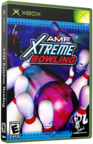 | | More Xbox Games |
| |

 Xbox_Tutorials
Xbox_Tutorials