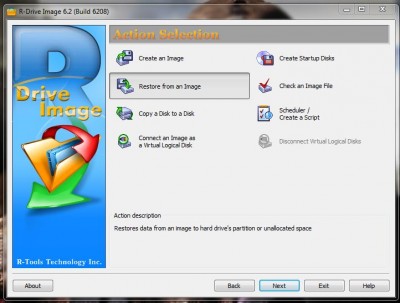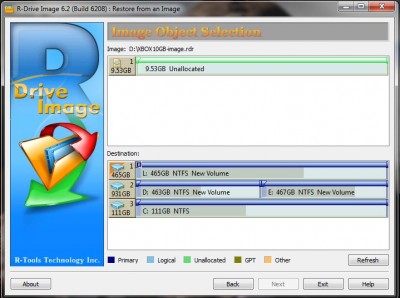|
|
 |
XBOX SoftModding With R-Clone |
 |
XBOX SoftModding With R-ClonePublished by  SPPV on 2019-08-10 SPPV on 2019-08-10
Category: Softmod | Page Views: 6,012
This is an R-clone image for hotswap modding 10GB Stock HDDs in Windows no Xplorer360 or XBOXHDM. It also supports hotswapping to USB so can be ran on virtually any Windows PC or laptop.
Use will result in an HDD with Babylon 3 GS dual boot installed, UnleashX dash with abilty to switch to Evox or XBMC and the extra 2GB enabled as an F drive.
This can also be used to build a brand new upgrade HDD but requires locking using ATAPWD or MHDD
DOWNLOADS:
- R-Clone
- Live Info
- 10GB HDD R-Clone Image (even though it shows as 9.53GB in R-Clone the file is actually only 2GB and will expand when copied to HDD)
- R-Clone 8GB Image
Using the 10GB Image with a Hitachi 160GB SATA via USB
HOTSWAP:
1) Hotswap the HDD to USB or IDE port
2) Run R-Clone and pick Restore from image
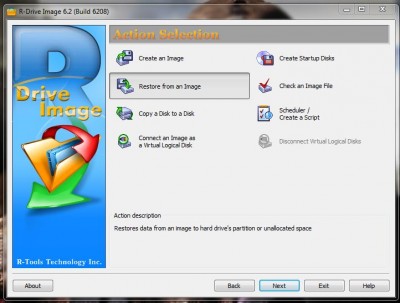
3) Select the image file and destination HDD (took me about 5 minutes to copy the image via USB to HDD)
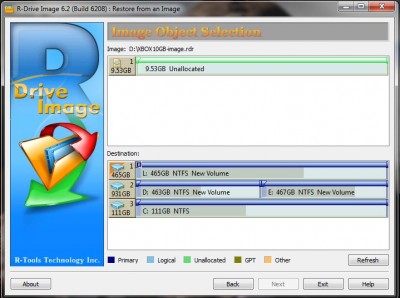
4) Unplug the HDD from the PC and reattach to XBOX and power off and back on
HOTSWAP EEPROM BACKUP:
1) Hotswap the HDD to an IDE port (must be an IDE port)
2) Run Live Info
3) Select save as config or write down the HDD key and/or save as bin to get an eeprom.bin file
BUILDING UPGRADE HDD:
1) Attach HDD to be built to USB, SATA or IDE port
2) Run R-Clone and select Restore from Image
3) Select the destination HDD and image file
4) Reboot PC with either an MHDD or ATAPWD boot disc/USB and lock the HDD using user password and the key
5) Hook HDD up to XBOX and run the included XBPartitioner or use Ux to reformat F and G(if you have one)
HDD TO HDD CLONING
1)Hook up the HDDs and run R-Clone
2)Pick COPY A DISK TO A DISK
3)Select source and destination HDDs
4)When done (time will vary on amount of data/size of source HDD) reboot with an MHDD or ATAPWD boot disc and lock the new HDD with user password and the key
5)Put HDD in the XBOX and enjoy
CREATING YOUR OWN R-CLONE IMAGE
1)Hook up the source HDD (must be unlocked duh lol)
2)Run R-Clone and pick CREATE AN IMAGE
3)Choose destination, file name and compression level
4)Lock HDD or reconnect to XBOX and power down if hotswapped
FAQ/TROUBLE SHOOTING
Q-Can I back up the eeprom on a PC with no IDE ports?
A-No not at the moment
Q-It freezes while analyzing the image, why? What can I do?
A-In my testing this is caused by there not being enough free space on the destination HDD for the image. The HDD must be formatted or a larger one used. If you hotswapped DO NOT power off after formatting go straight into R-Clone and build the HDD
Q-I only have a laptop can MHDD or ATAPWD lock HDDs via USB?
A-Yes and no. MHDD can be modified (supposedly) to detect and lock HDDs via USB but Ive never gotten it to work, only via SATA or IDE port. But you can use ldotsfans modified Smartmontools to lock the HDD in Windows via USB on some computers (works on my laptop but not on my desktop)
Q-I hotswapped to USB but RClone is not detecting the HDD what do I do?
A-First make sure the HDD is actually unlocked, this can be done using ldotsfans Smartmontools or by hotswapping with a game running (Tom Clancy games seem to work very well for this). If you are sure the drive is unlocked but still not registering have the USB already plugged into the PC then swap the HDD to your enclosure/USB adapter (only way I could get it to detect on my laptop, PC had no issue)
Q-I used one of your R-clone images to mod my XBOX but dont want UnleashX as dash what do I do?
A-Click on SYSTEM - BOOT SOFTMOD MENU. It will back up your eeprom then give you the options of changing the mod or dashboard
Q-Will there be images for stock 8GB HDDs or fully loaded with emus and ROMs?
A-Yes there will be more images
Q-Will this work with other apps?
A-Yes Acronis and FATSO can also use these image files and R-clone can use the image files created with Acronis and FATSO
Q-Can you edit the images?
A-Yes and no. FATSO can view and manipulate the images but its very slow and freezes a lot. By no means even close to stable or advisable to trust an edited image at present. More testing and work is needed.
Q-How do I know if my HDD is 8 or 10GB?
A-If its Western Digital its 8GB, if its Seagate its 10GB
Related URL: Modding With R-Clone |
|
 |
Browse Tutorials |
 |
| |

   | Latest News |  |
  | Popular Xbox Games |  |
 MVP Baseball 2003 MVP Baseball 2003
 Page Views: 274,728 Page Views: 274,728
MVP Baseball 2003 from EA Sports is the most authentic and comprehensive baseball game on the market. With an all-new look and feel, MVP Baseball 2003 redefines what a baseball simulation should look .. |  | | More Xbox Games |
| |

 Xbox_Tutorials
Xbox_Tutorials