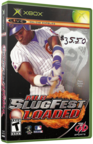|
|
 |
How to play on Xbox Live with a modded Xbox |
 |
How to play on Xbox Live with a modded XboxPublished by  shanafan on 2003-05-31 shanafan on 2003-05-31
Category: Xbox Live | Page Views: 17,175
Tutorial by shanafan.
THIS FAQ DOES NOT TELL YOU HOW TO PLAY ON XBOX LIVE WITH THE MODCHIP ON. WE ARE UNABLE TO DO THAT RIGHT NOW.
Table of Contents
- How to play on Xbox Live with a non-flashable modded Xbox
- How to play on Xbox Live with a flashable modded Xbox
- How to play on Live with an upgraded HD and running an EvolutionX CD
- How to get unbanned from Xbox Live
- Final Notes
- Rumors
Ok, so you got your Xbox modded and want to play the top games on Xbox Live. But, you heard that you can't play a modded Xbox on Live. What should you do? Well, here is your answer.
How to play on Xbox Live with a non-flashable modded Xbox
The most important thing to know is that your MS dash must be named xboxdash.xbe. When you first run Xbox Live, it will update that file with the new MS dash with the Live tab. So, you may ask "What about EvolutionX?" Well, sorry guys, but you will have to run EvolutionX off a CD.
So now that you know that your MS dash has to be xboxdash.xbe, you will have to install a switch on your modchip. The switch will disable it, or enable the modchip.
The most important thing when playing on Live with a modded Xbox is that you must always have the modchip off when playing on Live. Turn your modchip off, and then power on Xbox. It is always best to have the modchip off, even when you are installing Live for the first time.
Now, if you want to play backups, turn your modchip on and power on Xbox. You can boot your EvolutionX CD and load your backups off the HD, or you can boot your backup CDs. However, you must make sure you DO NOT access any Live-oriented tabs within the game. DO NOT select "Download Content", "Play Live", etc. tabs in a game. When doing so, your Xbox will connect to Live, and MS will detect a modified BIOS, and you will then soon be banned.
How to play on Xbox Live with a flashable modded Xbox
So, you have the best field of modchips out there, so you have better options. The first thing you want to do is flash your modchip with a BIOS that boots a file another than xboxdash.xbe. For example, flash with a BIOS that will load evoxdash.xbe first. You can store your EvolutionX dash on your HD, and have it be evoxdash.xbe. But, be sure you keep your MS dash as xboxdash.xbe. That file will be updated when you first install Live and having the MS dash as xboxdash.xbe will make it a good update.
If you have a X2, you will have to install a switch on your modchip. Refer to the above instructions on how to run Live with a modchip with a switch.
For those of you with the Matrix, you will set your Matrix in mode 3. How mode 3 works is, your flashed BIOS will load when the XBox is powered on. This means the modchip is on, and you can check that by looking inside the Xbox at the modchip and it will have a green LED. But, for those who want a nice, put together Xbox, I recommend getting a BIOS that is a colormod. So, when your Xbox boots, your Xbox logo will be blue for example meaning the modchip is on.
So, you are now at your EvolutionX dash or MS dash with the modchip on. You will then run a game (an original or a backup) or even a homebrewed program, and when the game is running, press the big eject button. Your Xbox will reboot and the original BIOS will load. The normal green Xbox logo will show and this means the modchip is off. Also, the modchip will now show the red LED.
As I said above, you must make sure you DO NOT access any Live-oriented tabs within the game when the modchip is on. DO NOT select "Download Content", "Play Live", etc. tabs in a game. When doing so, your Xbox will connect to Live, and MS will detect a modified BIOS, and you will then soon be banned.
How to play on Live with an upgraded HD
Playing on Live is easy with an upgraded HD. It must always be locked. The original MS BIOS, when the modchip is off, demands a locked HD or else your Xbox won't boot. You may ask if a locked HD is ok to do with the modchip on. Yes, it's okay.
Relating to the xboxdash.xbe file, this must be in the root of C:
As a quick note, if you are in a situation where you must run the EvolutionX CD, you can keep all your EvolutionX files (skins folder, evox.ini, etc) in their usual places on the HD, as you just will need default.xbe (EvolutionX dash) on the CD.
How to get unbanned from Xbox Live
So, you made a mistake. Your "little brother" selected a Live tab with the modchip on and now you are banned. Well, you can get unbanned. Xbox Live just bans your Xbox's HD key. Not your gamer account.
To get unbanned, you MUST obtain an unbanned EEPROM. These are not posted at the usual places, you must get it from a friend who has a modded Xbox and doesn't plan to go on Xbox Live. To update your Xbox's EEPROM with a unbanned EEPROM, download Configmagic and use that program. The program is easy to use and it is all menu driven.
Here are some key notes for using Configmagic
- Your HD has to be unlocked for the update to occur, but relock it when it is done
- If you do get a PAL EEPROM for any reason, here is what you should do:
Go to "on-the-fly" edit command and change the region from "PAL, Region 4" to "NTSC, Region 1". That's it! Now you have a NTSC EEPROM. But, you will have to go to your MS dash and update the clock.
For more information on Configmagic, check out www.team-assembly.com or your can download it directly from Xbox-HQ!
Final Notes
These are just some quick tips again:
- DO NOT select any Live-oriented tabs within a game or on the MS dash when then modchip is on.
- Your HD has to be locked to play on Xbox Live.
- You can use the MS dash all you want with the modchip on, just DO NOT select the Xbox Live tab.
- You can use an upgraded HD with Xbox Live.
- ONLY original games work on Xbox Live, backups do not.
- PLEASE DO NOT ASK ME FOR ANY PROGRAMS OR FILES.
Rumors
- There has been some instances of people accidently connecting to Live with the modchip on, and not being banned. Again, I must highly stress that I would take this as a grain of salt. Just be careful with accessing the Live tabs. In other words, don't!
Related URL: forums.360-hq.com |
|
 |
Browse Tutorials |
 |
| |

   | Latest News |  |
  | Popular Xbox Games |  |
 MLB SlugFest: Loaded MLB SlugFest: Loaded
 Page Views: 308,005 Page Views: 308,005
MLB SlugFest: Loaded is on-fire, in-depth and online baseball. "On-fire" means that gamers will get more over-the-top moves, more control on the mound, more options at the plate, more outrageous comme.. | 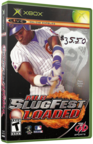 | | More Xbox Games |
| |

 Xbox_Tutorials
Xbox_Tutorials