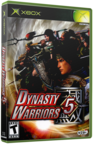|
|
 |
Create XISO's using QWIX from your XBOX HDD or PC HDD |
 |
Create XISO's using QWIX from your XBOX HDD or PC HDDPublished by  forahobby on 2004-09-28 forahobby on 2004-09-28
Category: XBOX | Page Views: 42,021
PDF TUTORIAL with Screenshots here:
downloadview-details-806-Qwix_Tutorial.html
Tutorial: Create XISO's using QWIX from your XBOX HDD or PC HDD
Written by: forahobby
Date: 28th September, 2004
Download QWIX Here:
http://www.xbox-hq.com/html/downloadview-details-746-Qwix_1.01.html
DVD2XBOX information:
If you use DVD2XBOX application to rip games from XBOX DVD to the XBOX HDD you will find the games will be stored on your XBOX under E:Games F:Games or G:Games depending on what sized hard drive your xbox has.
PXHDDLOADER information:
If you use PXHDDLOADER to rip your games from XBOX DVD to the XBOX HDD you will find the games will be soted on your XBOX under E:HddLoader F:HddLoader or G:HddLoader
For this tutorial i will have Halo on my XBOX HDD and will make a XISO of it using QWIX to my pc (via ftp).. Look down below at example and you wil see where its located on my xbox HDD. I want to make a ISO of this game which is on my xbox hdd so i can burn it to DVDR for backup.
e.g. HALO EXAMPLE ON MY XBOX HDD
e:/Games/Halo/default.xbe
e:/Games/Halo/Movies
e:/Games/Halo/Moviesintro.bik
etc
etc
Please Note:
You should already be able to FTP into your xbox before trying to continue with this tutorial. If you have never FTP'ed into your xbox before i would suggest learning how to FTP before trying to use this. There are plenty of tutorials available or just ask in our forums.. We are all here to help you.
SETUP QWIX CORRECTLY FOR CONNECTION TO XBOX:
1. Turn on your xbox and have it running evox dash or any dashboard which has a ftp server built in.
2. Open 'QWIX' on your PC
3. Click the 'Edit' Button in ACTIVE CONNECTIONS area right in the middle of the application and setup all your xbox information..
heres my active connection settings:
Description: XBOX
Xbox IP: 192.168.0.2
Port: 21
Login: xbox
Password: xbox
4. Press 'TEST CONNECTION' and it should find your xbox on your PC network. You will get 'CONNECTION SUCCESSFUL' window.. Do not move on until you get this message.
5. Click the 'Add Folder' Button and browse to where on your XBOX HDD all your games are.. Normally E:Games (on xbox) F:Games or G:Games and then press the ok button to save allt his information.
Thats it for configuring the tools to work with your xbox..
CREATE ISO FROM GAME ALREADY ON YOUR XBOX HDD:
1. open QWIX
2. Choose 'Create ISO' from the icons on the left hand side.
3. Tick the 'FTP FOLDER' option and then go to the right hand side and click on the button '...' and then point QWIX to which game on your XBOX HDD you want to make a ISO of. (im using halo as a example)
example:
I picked on my xbox e:GamesHalo Folder and then pressed ok.
4. Now just press the 'CREATE ISO'
5. Another window will popup and ask you where on your PC HDD you want to save this .iso file.. Thats it.. It should now be creating your new .iso file directly from your xbox.. When its complete you can burn this .iso file using NERO, DVDDECRYPTER or your favourite ISO burning software.
CREATE A ISO FROM GAMES ALREADY ON YOUR PC HDD:
1. Open QWIX
2. Choose 'Create ISO' from the icons on the left hand side.
3. Tick the 'LOCAL FOLDER' option and then go to the right hand side and click on the button '...' and then point QWIX to which game on your PC HDD you want to make a ISO of and press ok (its just like explorer).
4. Another window will popup and ask you where on your PC HDD you want to save this .iso file..
Thats it.. When its done creating the iso file you can burn this .iso file with NERO, DVDDECRYPTER or any burning software that support the .iso extension and boot it in your XBOX.
If anyone requires more help please reply to this topic here:
http://www.xbox-hq.com/html/postx2015-0-0.html
PDF TUTORIAL with Screenshots here:
downloadview-details-806-Qwix_Tutorial.html
Related URL: QWIX Tutorial Forum Post |
|
 |
Browse Tutorials |
 |
| |

   | Latest News |  |
  | Popular Xbox Games |  |
 Dynasty Warriors 5 Dynasty Warriors 5
 Page Views: 380,155 Page Views: 380,155
Dynasty Warriors 5 takes players back in time to an ancient land governed by chaos, and the
mightiest warriors in history fight for control of the Chinese empire... | 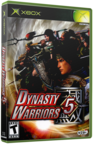 | | More Xbox Games |
| |

 Xbox_Tutorials
Xbox_Tutorials