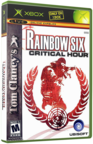|
|
 |
Setup PC (ip address) for FLASHFXP tranfer to xbox. |
 |
Setup PC (ip address) for FLASHFXP tranfer to xbox.Published by  forahobby on 2004-09-08 forahobby on 2004-09-08
Category: Networking | Page Views: 51,008
Just to start.. Normally all auto installers configure your xbox to run on a set network range when they install the dashboards.. If you dont know much about ip address ranges etc its best just to leave your xbox settings alone and get your pc to match the xbox network.
Here are the network settings which our XBOXHQ AUTOINSTALLER uses on everyinstall of a dashboard to your xbox..
XBOX-HQ AUTOINSTALLER v1.3f settings:
XBOX NETWORK INFO
IP: 192.168.0.2
SUBNET: 255.255.255.0
as per the evox.ini and 'system settings'.
First we have to get your pc network information.. So we can see if you are in the same ip address range.. You probably are not but that doesnt matter.. Read on.. YOU WILL SOON LEARN HOW TO MAKE YOUR XBOX & PC TRANSFER FILES.
HOW TO GET YOUR PC NETWORK INFO:
1. Click 'Start Menu' then Click on 'Run'
2. Type 'cmd' on nt/2k/xp or 'command' on 95/98/me and then press enter.
3. When the command prompt window comes up type 'ipconfig /all' and then press enter.
heres an example:
Windows 2000 IP Configuration
Ethernet adapter Local Area Connection:
Connection-specific DNS Suffix . : wi.rs.com
Description . . . . . . . . . . . : Realtek RTL8139(A)-based PCI Fast Ethernet Adapter
Physical Address. . . . . . . . . : 00-48-54-87-84-C7
DHCP Enabled. . . . . . . . . . . : Yes
Autoconfiguration Enabled . . . . : Yes
IP Address. . . . . . . . . . . . : 192.168.1.101
Subnet Mask . . . . . . . . . . . : 255.255.255.0
Default Gateway . . . . . . . . . : 192.168.1.1
DHCP Server . . . . . . . . . . . : 192.168.1.1
DNS Servers . . . . . . . . . . . : 24.164.225.35
24.160.227.32
24.94.165.132
Lease Obtained. . . . . . . . . . : Tuesday, August 31, 2004 6:30:51 AM
Lease Expires . . . . . . . . . . : Monday, September 06, 2004 6:30:51 AM
4. Ok, notice from the example above that the ip address for my computer is 192.168.1.101.. There is no way i can connect to the xbox because its on a different range.. See the difference..? ITs the MAGIC number '1'...
What you need to do is set your pc network to 192.168.0.1 or any ip address range till 192.168.0.101 etc.. you get the idea?
CHANGE YOUR PC IP ADDRESS TO MATCH XBOX NETWORK:
1. Click 'Start Menu'
2. Choose 'Control Panel'
3. Choose 'Network Connections' (double click)
4. Right CLick your Network Card (local area connection) and choose 'Properties'.
5. In NETWORK PROPERTiES double click 'Internet Protocol (TCP/IP)' or click on option then choose PROPERTIES button.
(making sure that the tickbox for Internet Protocol TCP/IP is still ticked 'on')
6. Check the box 'use the following IP Address' and fill our with these details.
IP: 192.168.0.1
SUBNET: 255.255.255.0
GATEWAY: leave blank
'use following DNS servers':
Preferred DNS: leave blank
Alternative DNS: leave blank
7. now once you have entered all that info above click the 'OK' button and then 'OK' again. (basically close all windows by pressing ok until all saved)
8. You may have to reboot your computer before the IP ADDRESS becomes active.. But to check just do the same procedure you first did..
GET YOUR PC NETWORK INFO AGAIN (just do the first procedure again).. You should now have a ip address of 192.168.0.1..
BOTH THE XBOX AND PC SHOULD NOW BE ON THE SAME NETWORK!!!
Now just connect to your xbox using these settings in flashfxp on your pc: (making sure you have a network cable connected)
ip: 192.168.0.2
port: 21
user: xbox
pass: xbox
Im hoping some guys will find this useful.. If not just ask in the forums.. Im always here to help! Ask in the forums.
forahobby: ' I also have added a link to the forum post which was very similar to this tutorial.. Steve69 only had to change one digit in his ip address to get a connection.. Just have a read.. It may help you understand it a bit more.. '
Related URL: FTP Xbox to PC |
|
 |
Browse Tutorials |
 |
| |

   | Latest News |  |
  | Popular Xbox Games |  |
 Tom Clancy's Rainbow Six Critical Hour Tom Clancy's Rainbow Six Critical Hour
 Page Views: 345,185 Page Views: 345,185
In Tom Clancy's Rainbow Six Critical Hour, Ubisoft's Quebec studio blends the finest elements of Tom Clancy's Rainbow Six series to create the most complete chapter to date. This latest chapter marks .. | 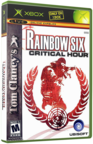 | | More Xbox Games |
| |

 Xbox_Tutorials
Xbox_Tutorials