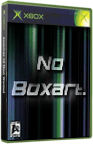|
|
 |
El Wire Case Mod |
 |
El Wire Case ModPublished by  Jeff McCloy on 2004-04-23 Jeff McCloy on 2004-04-23
Category: Case Mods | Page Views: 11,180
First I must highly recommend this tutorial to any first time case modders or for anyone who isn't too keen with soldering, LED's, and other wiring tasks. Second, since I can't upload pics I suggest that you look at the image first via my link to get an idea of what I am talking about. With that said, let's move on.
Tools Required:
- Torx screw driver to open your box.
- Hot glue gun and one glue stick. You won't need much glue at all if
you do this correctly.
- El Wire in your color of choice. You only need a few feet, but don't
worry if you get too much because you can cut this stuff after you string
it through. You do have to make sure that you have proper connectors
though. You will need two 4 pin Molex connectors and a 12V inverter.
Mine had a dual inverter and I can connect something else to it if I
wish. You are going to be using the power connector that is connected
to the hard drive to power up your El Wire so you really have to keep
those Molex connectors in mind. You will be pulling out a female 4 pin
Molex connector from the hard drive. After you have completely strung
the El Wire through the case top you will be connecting that power cable
into the male end of the El Wire. You will then connect the female end
up to the hard drive. This will give you power to both your hard drive
and the El Wire. See no soldering! Do not worry if your El Wire only
comes with a male connector. If this happens to you as it did me, all
you have to do is go to radio shack and purchase a y cord adapter with
one male 4 pin Molex connector connected to two 4 pin Molex connecters.
Just be careful of companies that only sell just the El Wire with no
connectors. Also, I have seen some ebay auctions where people are selling
the El Wire and labeling it as light kits. These kits have switches
and other items to change the way the El Wire works. Whether it is dim,
bright, or blinks to sound. I personally didn't go there because
I didn't want to have to worry about where I was going to cut areas
for switches. If you go that route, that part is all on you.
- Flat head screwdriver. One that is a little long, but has a thin head.
- Drill and 3/32 drill bit.
- Tape measure or ruler of some sort.
Steps:
- Open your box. If you have never done this before, their are a total
of six screws to remove. You will find two screws under each of the
stickers and four under each rubber foot that are located at the corners
of the xbox. Now I didn't fully remove the rubber feet. I just peeled
back the foot and exposed the screw and then backed it out. This way,
I wouldn't have any issue of the feet falling off because there is sufficient
glue to keep them attached. I know that nobody would really do
this, but just in case....make sure you have power cable and other cables
disco'd from box. Now plug in the glue gun.
- Once you have the top off turn it over. You will notice a metal shield
attached to the underside of the top section. You are going to need
to pry this off. Very easy, just take your time because the top of the
case is pretty soft. Look for these little tabs that are anchoring onto
short round posts. You can either put the flat head screwdriver between
the case and the shield and gently pry and pull the shield over the
post. You will hear a pop noise when it comes off. If you are having
difficulty then just bend one of the little tabs back that are clinging
to that pole. Make sure you do not bend the shield too much as you are
going to be needing it again.
- Once shield is off, turn over top of case and mark the holes where
you are going to drill. I used a white type of marker. I used a tape
measure to mark my areas evenly. In the areas where you will be drilling
two holes side by side, make sure you leave enough room so you don't
accidental create one big hole! On the sides of the X, I made sure
that I drilled my holes in the little crevice that is there. It's almost
like a lip made just perfect for the El Wire to lay in. Also, make sure
when you drill that you aren't drilling in the areas where the screws
will be reinstalled when you put your case back together again
- After you are happy with the markings you will want to slowly drill
the holes. I say slowly because your bit may slide a little if you start
to quickly. For my pattern you will be drilling 16 holes.
- Now you want to start feeding the El Wire through your holes. Start
at the rear of the case so you will finish at the rear of the case and
be able to ditch the excess connector wires and inverter behind the
dvd drive. As you are pulling the El Wire through you want to keep it
tight. At the topside of the case, you want to run your finger down
the wire as you go from hole to hole to help keep it tight.You are going
to flow from left rear to left front. From left front to front middle.
From front middle to right front. From right front to right rear. If
your wire seems loose, please go back and redo. I have seen a lot of
El Wire jobs where you can really tell they didn't keep it tight.
- Time for some glue. I did not use any glue on the top side of
this case. I glued on underside only! While holding the El Wire
at the last hole TIGHTLY, turn the top section over and expose the underside
again where you took the heat shield off. Find some spots where you
can add some glue to secure the El Wire to the underneath side. Immediately
glue up the area that you finished at. This is where I used the most
glue, and it wasn't a ton. Just pull some El Wire and keep everything
super tight still then glue an inch section to the case. Wait until
it is totally dry before letting go. If you don't wait, your El Wire
may move and loosen making your X very sloppy. I then put glue on the
two sections where you drilled two holes very close together. I just
put glue over the El Wire at the hole areas. No glue seeped through
as the El Wire plugs the hole nicely. The last part I glued is where
I originally started feeding the El Wire in. I only used glue in four
areas, but I made sure each area was dry before I moved onto the next.
It only takes a minute or two.
- Now cut excess El Wire. I contemplated rolling it up and putting it
at side vent or something for extra illumination, but opted out and
just cut. Do what ever you like.
- Reinstall the heat shield. Make sure it is as flush as possible with
the underside of the case top. You want to make sure that you are able
to put the top back on without having to really push down hard like
a full suitcase.
- If you haven't already, make your connections. I went ahead and plugged
in the XBOX and powered it up to make sure I had fire first. I also
made sure that the hard drive was working and all was okay.
- If all is fine, unplug again and secure the top. If you find that
some El Wire is preventing the case to close properly, you may need
to find where this is and fix. The only problem I ran into in this regard
was at the very front of the case some El Wire wasn't allowing the case
to lay flush. I had to notch out a little section and set the El Wire
down in it.
- Connect your box and wow your friends. Tell 'em it was hard and charge
them to do theirs!
If you have any questions you can PM me or just email me at jeffmccloy@comcast.net.
Related URL: XBOX MOD - The finished case |
|
 |
Browse Tutorials |
 |
| |

   | Latest News |  |
  | Popular Xbox Games |  |
 Emergency Mayhem Emergency Mayhem
 Page Views: 307,103 Page Views: 307,103
Developed by Acclaim Studios Cheltenham, Emergency Mayhem will offer a humorous arcade-style video game experience, whereby gamers will take the helm of three different emergency services teams who ar.. | 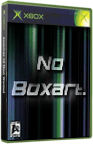 | | More Xbox Games |
| |

 Xbox_Tutorials
Xbox_Tutorials