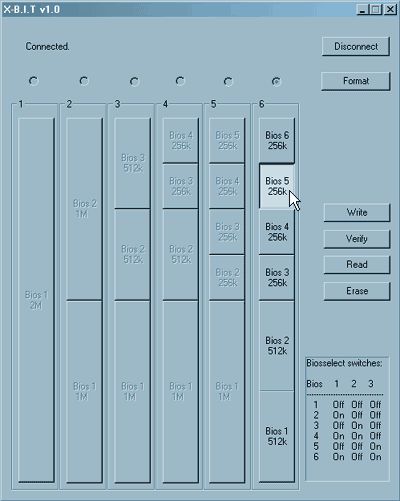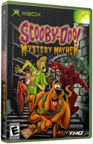|
|
 |
Flashing the X-BIT Modchip |
 |
Flashing the X-BIT ModchipPublished by  maddogttime on 2004-04-05 maddogttime on 2004-04-05
Category: X-Bit | Page Views: 14,731
So you wanna flash the modchip eh?
Here are the full official instructions for flashing:
http://www.dms3.com/cgi-bin/xbit/site.pl?page=software_manual
Have you attached the PCB [the little control panel w the switches on it] to the side of the XBOX as shown in the picture?
Otherwise, you can take the modchip and just connect the PCB to your PC when you flash the BIOS. The chip need not be installed in order to flash it.
For the flashing, what you want to do is, first get a BIOS you wanna try out, say from this site. I have used the evox (evolution X) M7, the executor 4979.67 or X2 4977. I havent needed anything else although these BIOSs are fairly old - M7 seems to be a good choice. Get a version of either one of these - read the info for them if u can, there might be something important.
You need to pay attention to the size of the BIOS you want: 256k, 512k, 1M or 2M -> the size of your BIOS needs to match the slot you put it in on the chip.
Secondly, color your BIOS before you install it, ie. give the xbox boot screen or your LED a distinct color so you can see when your modchip is running with your BIOS. That way you can also see if your chip is installed properly.
For that youll need the XBTool - should be in the downloads section of xbox-hq as well
Ok - lets do this!
1) Download the BIOS you want to use - put the (unpacked) file in a folder.
2) Make a new folder inside thats called Colored or ColorBIOS or something.
3) Start the XBTool prog and click Open and then choose the BIOS file you dl'ed from the folder you put it in.
4) Now you are ready to edit the BIOS file. As you can see you can change the colors of the logo, toggle different options etc.
5) Now for starters lets just change the color of the LED. Select the color from the Power LED Color section. You can toy around cycling the with the color and all that if you want too.
6) See the Boot Partitions and Executables? These paths need to point to your MAIN xbox hdd -> if u havent changed hd or anything on your xbox then it should be C: - leave this as it is.
7) Done? Ok, now Save your colored BIOS (using the File Operations) to the folder you made for it.
Start the XBIT flash prog that you have already dl'ed.
NOW YOU GO TO THE OFFICIAL LINK ABOVE OR READ ON (same thing):
9) Connect the PCB console to your PC using the USB cable (double check to see that everything is properly connected) and keep trying until the prog tells you that it is connected. You need to use one of your main USB ports for this - either the one for mouse or keyboard.
10) Now you're ready to first flash the chip and then you can put a BIOS on the chip. You should see this screen:
Click the format button and choose 'Yes' when prompted. Wait until its done. You only need to do this ONCE.
Now the chip is ready to have a BIOS written onto it!
11) Now select which configuration you want from the top of the screen 1-6 and Format the one you selected. Wait until its done.
12) Now select a BIOS slot from your configuration according to the size of the BIOS you have ready -> 256k BIOS = 256k BIOS slot etcetc.
13) Click Write and now you select the Colored BIOS you made from the folder you put it in. Wait while the file is being written to your chip. It will say "Done!" when its ready.
DUUH!
If you want you can write more BIOS files to the other slots, but dont try that one yet.
13a) One thing thats smart to do is verify, that the file you flashed to the chip is actually working: Click Verify and select the BIOS file you used and wait. If there is something wrong you will get a "File Contents do not match" message. Too bad - try another BIOS file or try the same one again but in a different slot or configuration!
14) AND HEY PRESTO - youre ready to plug in the xbox and start it up. The Power LED should now change to the color you selected for your BIOS if everything is working. If not, the chip may be positioned incorrectly or you need to do the BIOS coloring and flashing again.
ENJOY!
NOTE! When using the XBIT prog please try to only have the XBIT screen open and dont switch to other programs. Sometimes the XBIT prog will hang and look like its crashed - ITS NOT! Just wait a while longer and eventually the screen will update itself and you can continue.
NOTE! When youre done with the BIOS flashing, ALWAYS press the Disconnect button in the program before pulling out the USB cable!
Another thing you should do at some point, is install a dashboard on your xbox - its kinda like an OS for your xbox. The best way to this is to use Slayer's Evox Auto-Installer program - its a beaut! You can find tutorials and the files on this site as far as I know It does come with complete instructions.
Hope this helps and if not please ask in the xbox-hq.com forums for more help.. Heres a forum post with similar info and other members input:
http://xbox-hq.com/html/posts570-highlight.html
Related URL: X-Bit Official Site |
|
 |
Browse Tutorials |
 |
| |

   | Latest News |  |
  | Popular Xbox Games |  |
 Scooby-Doo! Mystery Mayhem Scooby-Doo! Mystery Mayhem
 Page Views: 375,494 Page Views: 375,494
Scooby and the Gang are back in an all-new adventure! Join your favorite slackers as they try and solve a mystery of super natural proportions. The gang starts out on a routine case in the search of g.. | 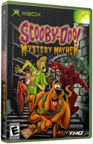 | | More Xbox Games |
| |

 Xbox_Tutorials
Xbox_Tutorials