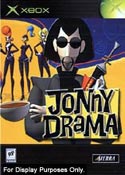|
|
 |
FTP to your xbox using Internet Explorer (v0.1) |
 |
FTP to your xbox using Internet Explorer (v0.1)Published by  anonymous on 2003-12-23 anonymous on 2003-12-23
Category: Networking | Page Views: 12,341
Tutorial written by : Halo Fan
Last edited: September 15, 2003
Have you ever realized that programs such as FlashFxp aren't free? There are shareware versions that are free, but only last for about 30 days.
I have discovered that it is possible to connect to your xbox via ftp using only Internet Explorer®.
Because most people already have the program....it would save them about $25 to use this instead
It does not have nearly the features of ftp programs.....but will work for almost everything you could use with the xbox.
First......you need to download/install Evox. There will be no information on this, as that is covered in many other tutorials
After you have it installed (and know which settings to use) open Internet Explorer.
Type in ftp:// first.....then type in the username and password in this format username:password
For most people the username and password would both be xbox.
Then the address should say ftp://xbox:xbox
After you do that, you must type in the ip address of your xbox in the format of @xxx.xxx.x.x
The final address would be ftp://xbox:xbox@192.168.0.2/ (with the appropriate settings) (picture included below)
feel free to edit/copy this tutorial as long as you give credit to me....
I would like to thank: Xbox-scene.com, Xbox100.com, team Evolution X, team Xodus, and the Halo Map Hackers
FlashFxp is a copyrighted by CEDSoft
Internet Explorer is a copyrighted program of the Microsoft Corporation.
Xbox is also copyrighted by Microsoft
Tutorial written by : Halo Fan
|
|
 |
Browse Tutorials |
 |
| |

   | Latest News |  |
  | Popular Xbox Games |  |
 Jonny Drama Jonny Drama
 Page Views: 250,583 Page Views: 250,583
Jonny Drama is a spy action/adventure game, featuring a 4-player split screen multi-player mode with both characters and vehicles. Feeling something like "Metal Gear Solid meets early James Bond", Jon.. | 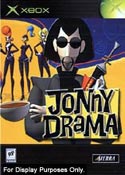 | | More Xbox Games |
| |

 Xbox_Tutorials
Xbox_Tutorials