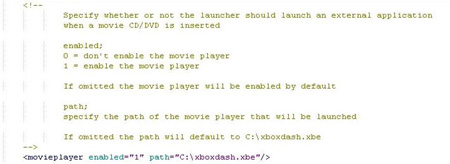|
|
 |
Change the default Movie Player (AVALAUNCH) |
 |
Change the default Movie Player (AVALAUNCH)Published by  anonymous on 2003-12-12 anonymous on 2003-12-12
Category: AvaLaunch | Page Views: 9,368
If you don't have a Microsoft DVD remote kit your not going to be able to watch DVD's by using the MSDash movie player. You'll need to change a line in your avalaunch.xml to point to a DVD player that uses the controller instead of the remote like DVDX Dongle Free player.
First open up the avalaunch.xml do*****ent in notepad or your favorite text editor.
Scroll down until you see this portion...
All you have to do is change the "c:xboxdash.xbe" to whatever the location of your dvd player is.
ie. "f:appsDVDXdefault.xbe"
If you would like avalaunch to autolaunch your player when a DVD is inserted then leave the enabled="1" alone. If you don't want it to auto launch change it to enabled="0" and you'll have to manually select the icon to play the DVD.
Related URL: How to change the default Movie Player |
|
 |
Browse Tutorials |
 |
| |

   | Latest News |  |
  | Popular Xbox Games |  |
 The Punisher The Punisher
 Page Views: 346,202 Page Views: 346,202
Fueled by the murder of his family, Frank Castle, AKA The Punisher, sets out on a mission to clean up the crime filled streets in one of the most gripping storylines to hit the videogame market. The i.. |  | | More Xbox Games |
| |

 Xbox_Tutorials
Xbox_Tutorials