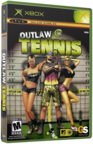|
|
 |
Splitting a 1024kb bios into 256kb (v0.2) |
 |
Splitting a 1024kb bios into 256kb (v0.2)Published by  DJB on 2003-10-31 DJB on 2003-10-31
Category: Bios | Page Views: 2,789
Tutorial written by : HondaXbox & J.K.
For Windows Users (by HondaXbox)
1. You will need to download win-hex here
2. Open the bin file you wish to split by going to File à Open
3. Then go to Edit -> Go To type in 262144 select dec and from end of file
4. Then click edit à select block 262144, dec and Size of Block
5. Then Edit -> Copy
6. Then File -> New
7. Then Edit -> Paste
8. and last save image as a bin file
For Linux Users (by J.K.)
To split a 1 megabyte BIOS file you may execute:
cat bios_filename.bin | split -b 256k - foo
The "bios_filename.bin" is the file name of your 1 MB BIOS file. The name
"foo" is the file name of your split files. The split command will append a
two letter suffix to each split file. After you execute the command you will
have four files. They will be named fooaa, fooab, fooac, and fooad. The
final file fooad is the one that you should use to program your MOD chip.
Related URL: Splitting a 1024kb bios into 256kb (v0.2) |
|
 |
Browse Tutorials |
 |
| |

   | Latest News |  |
  | Popular Xbox Games |  |
 Outlaw Tennis Outlaw Tennis
 Page Views: 299,400 Page Views: 299,400
Outlaw Tennis is a top quality tennis sim combined with the outrageous characters, play modes and humor of the Outlaw series of games. The Fighting/composure system that is unique to the Outlaw series.. | 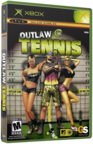 | | More Xbox Games |
| |

 Xbox_Tutorials
Xbox_Tutorials