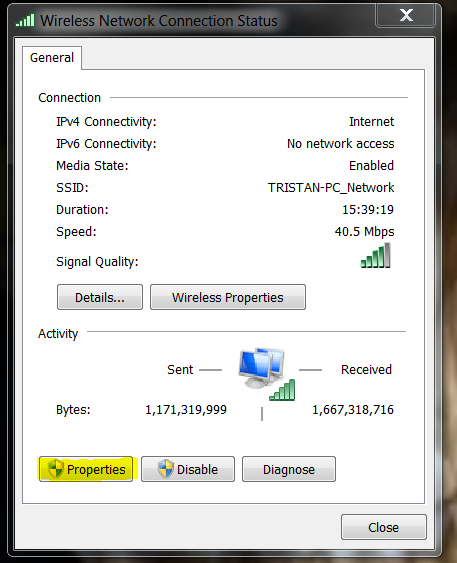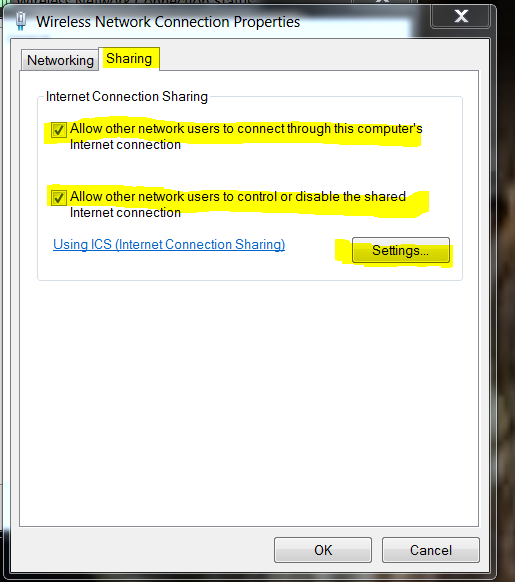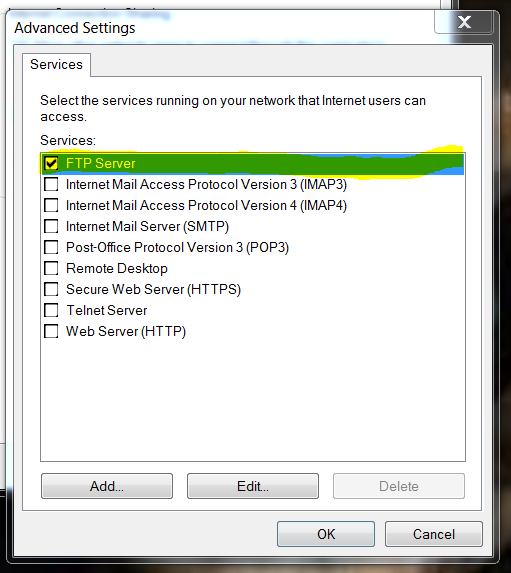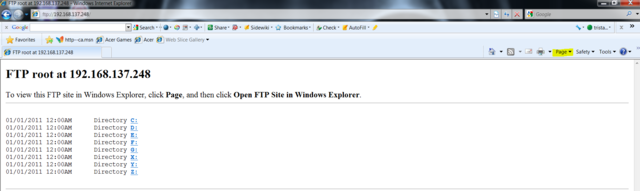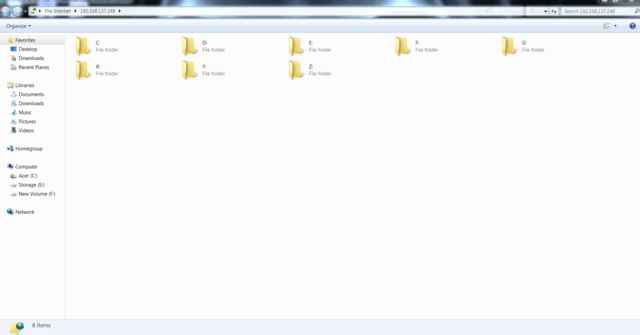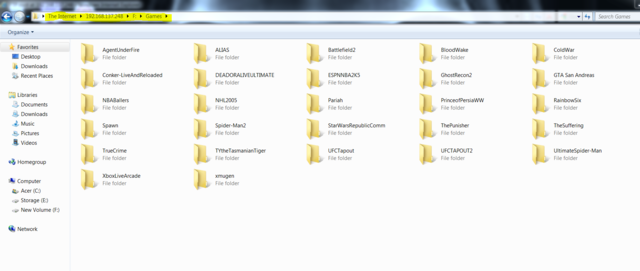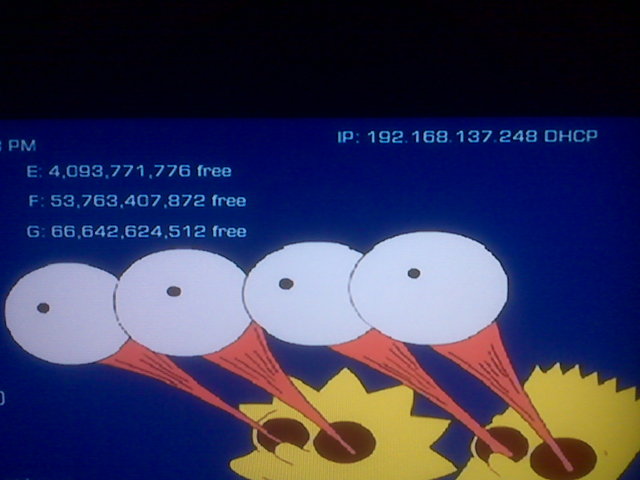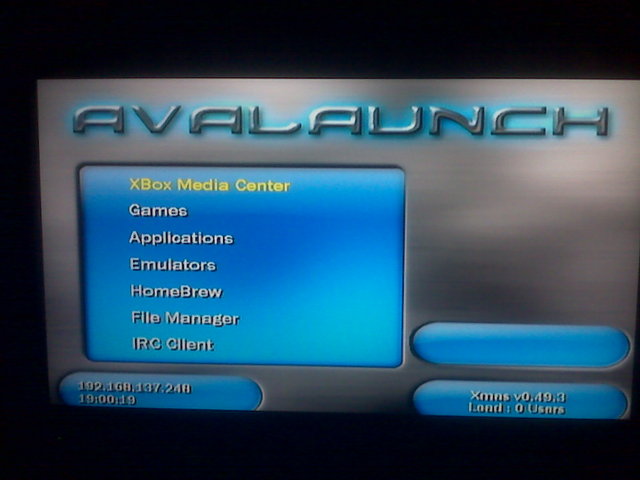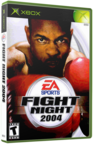|
|
 |
Windows 7 FTP with Internet Explorer and No Router |
 |
Windows 7 FTP with Internet Explorer and No RouterPublished by  sppv on 2011-02-23 sppv on 2011-02-23
Category: Networking | Page Views: 3,984
Windows 7 FTP with Internet Explorer and No Router
What's Required
- Computer with spare ethernet port
- Modded XBOX
- CrossData Cable
- Avalaunch Live Disc (DVD-r and program to burn at 4x)
PC
1. Plug in CrossData cable and Click on Open Network and Sharing Center

2. Click on your network connection
3. Click on properties and click on sharing
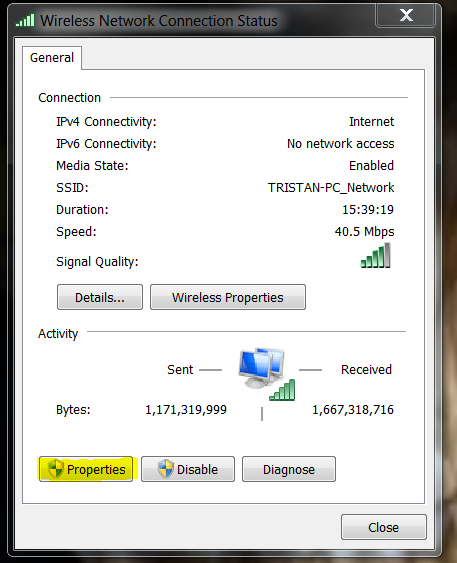
4. Check the top box (says allow this internet connection to be shared)
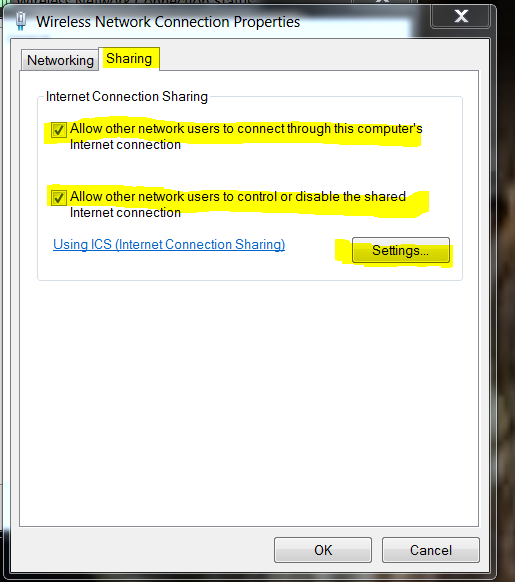
5. Click on settings and check off FTP server
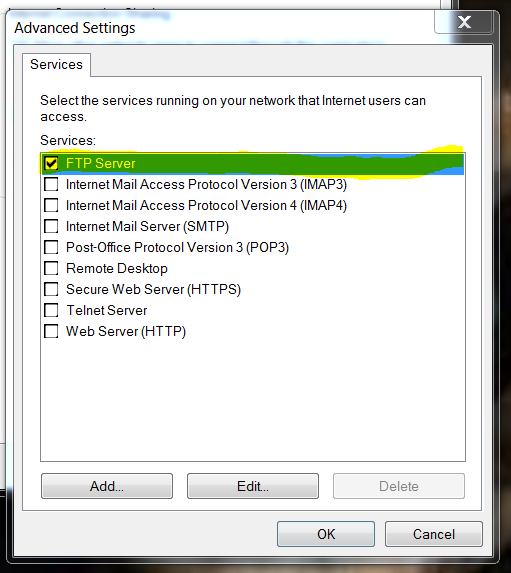
6. Click OK
XBOX
1. Go into settings, network and make sure its set to DHCP, and plug CrossData cable in
2. Throw a live disc of Avalaunch (Just use the dash files and make an ISO using CXBOX tools) into your XBOX
3. Launch DVD
PC
Open Internet Explorer, in the address bar type ftp://xbox:xbox@xxx.xxx.xxx.xx (whatever your IP happens to be)
Once the page is opened click on Page (beside safety top right hand corner) and choose open FTP site in Windows Explorer.
You can now see the contents of your XBOX as if it was a drive on your PC and just copy and paste things back and forth
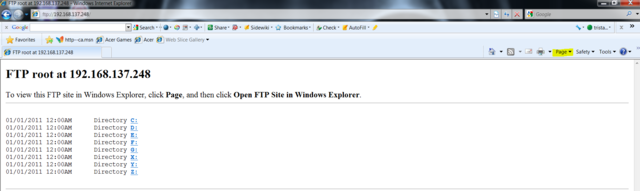
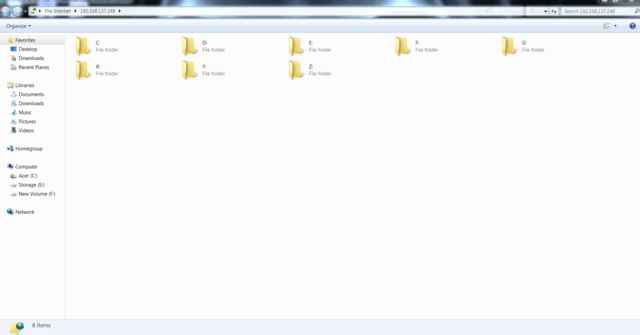
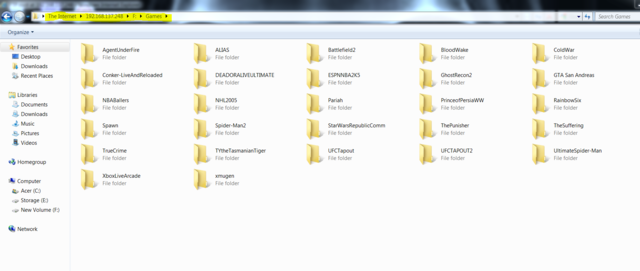
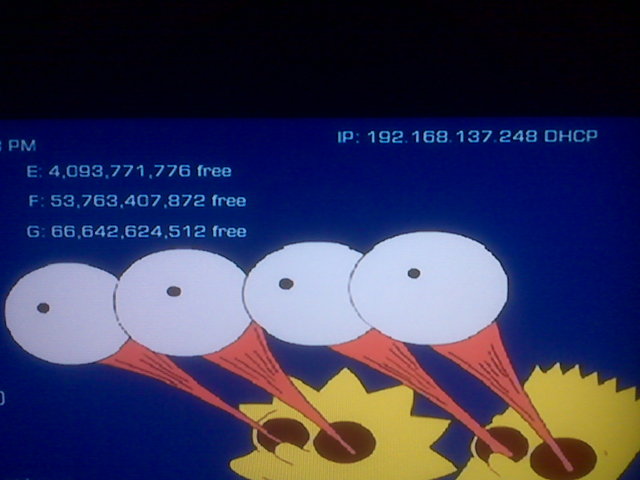


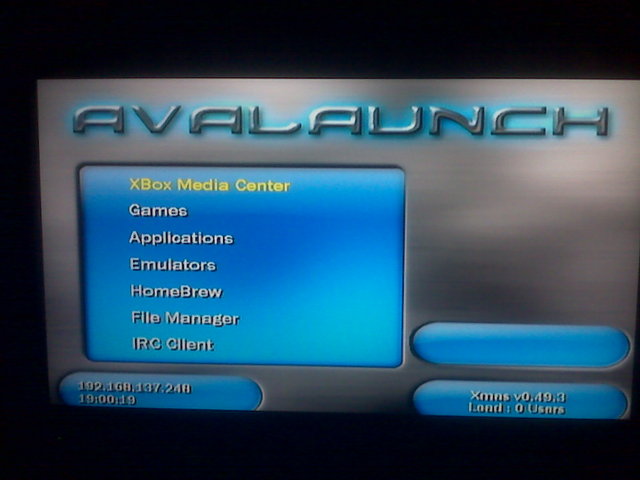
|
|
 |
Browse Tutorials |
 |
| |

   | Latest News |  |
  | Popular Xbox Games |  |
 Fight Night 2004 Fight Night 2004
 Page Views: 310,927 Page Views: 310,927
Built from the ground up to deliver all the drama and pageantry of a heavyweight title bout, EA Sports Fight Night 2004 is the most authentic boxing experience to date, sporting a dramatic new-school .. | 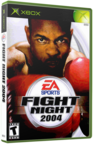 | | More Xbox Games |
| |

 Xbox_Tutorials
Xbox_Tutorials