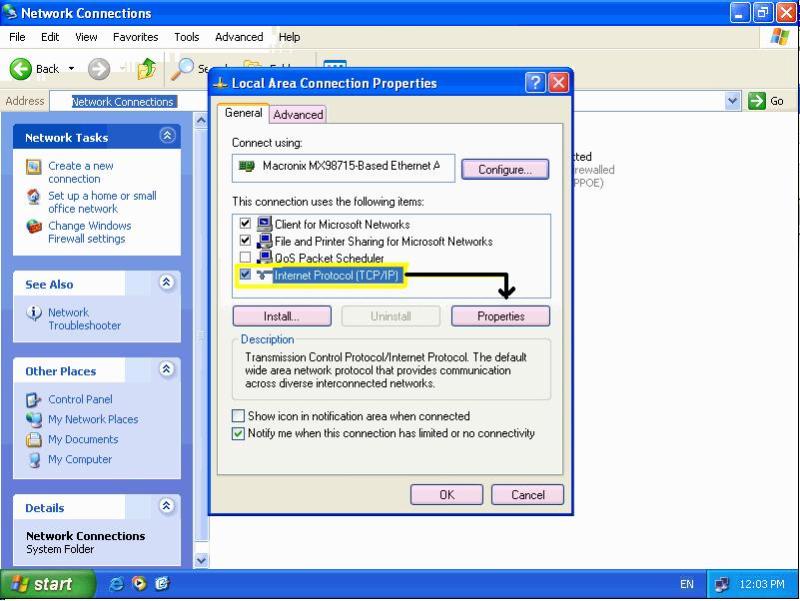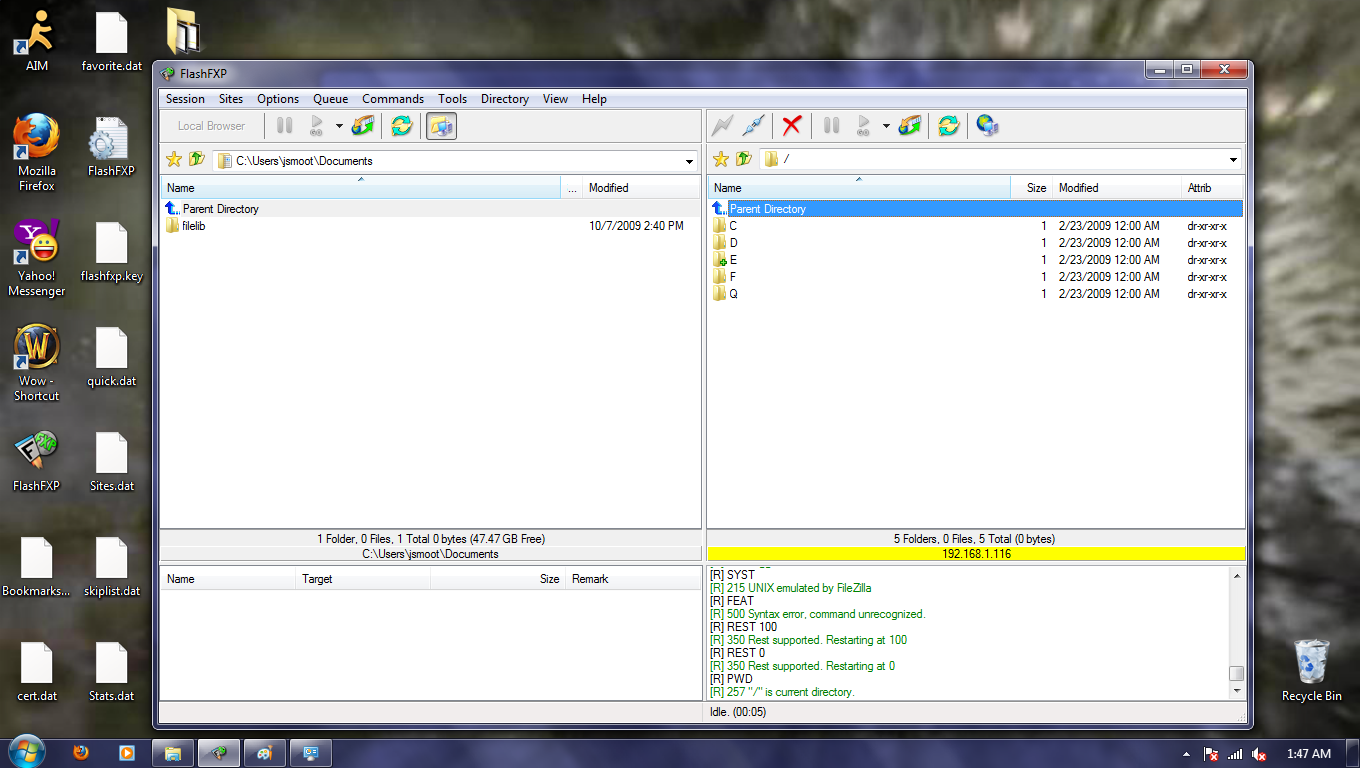|
|
 |
Advanced FTP Tutorial |
 |
Advanced FTP TutorialPublished by  therealhypnotix on 2009-10-31 therealhypnotix on 2009-10-31
Category: Beginners | Page Views: 20,678
HELLO! My Name is HypnotiX or TheRealHypnotiX on the HQ Network.
This Tutorial is to help out with connecting to your XBOX via FTP from your computer so you can easily transfer your files back and forth between your XBOX and your PC.
Tools Needed:
- 1 XBOX
- 1 PC
- 1 Crossover/Patch Cable or 1 Router/Switch/Hub
- FTP Client (FlashFXP)
First and for most, we will start by talking about a Cross Over Cable in case you don't have a router. If you are using a patch cable, we need to talk about getting the Network Settings set up correctly and i will provide images to help with this.
FTP Using a Crossover/Patch Cable
1. We need to go to Control Panel to access network connections so we can get it set up correctly, which can be accessed by clicking your Start button on Windows XP/Vista/7.

2. Now, we need to go to Network Connections so we can access certain settings to your preferred connection type (Wired Recommended).

3. Now that we can see our network connections, we want to open the properties for the type of connection you use. For
example: Wireless Network Connection or Local Area Connection. To do so, simply right click the connection and choose "Properties" at the bottom of the list.


4. Now that we are in properties, we need to find the location to change the IP/DNS settings for the connection. To do so, you will need to find "Internet Protocol TCP/IP" and click the item, leaving a check in the box and then click on the properties button (or simply double click the item).
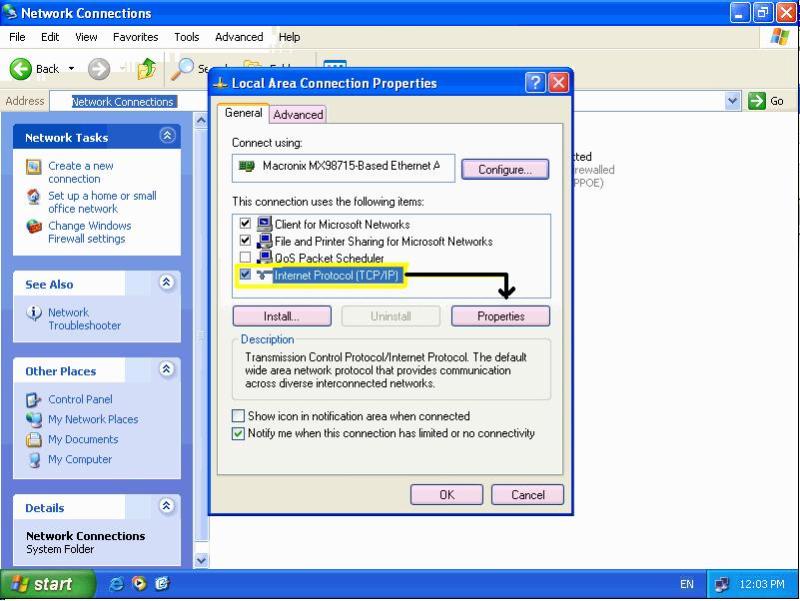

5. So now we are ready to get your Network Adapter set up to FTP using a Crossover/Patch cable! Here, we need to make sure we set the IP and DNS servers to "Use The Following IP/DNS Server Address".
Now, we need to set everything up as follows:
PC Settings
IP Address Settings
IP Address: 192.168.1.101
Subnet Mask: 255.255.255.0
Default Gateway: 192.168.1.1
DNS Server Address Settings
Preferred DNS Server: 192.168.1.1
Alternate DNS Server: 192.168.1.2
Now that we have all of the Network settings correct, please scroll down to the FlashFXP section of this tutorial.
Now, we need to go into your XBOX settings, and I apologize for the lack of screen shots, but i have no doubt you can figure it out!
XBOX SETTINGS
IP Address Settings
IP Address: 192.168.1.102
Subnet Mask: 255.255.255.0 (If Applicable)
Default Gateway: 192.168.1.1
DNS Server Address Settings
Preferred DNS Server: 192.168.1.1
Alternate DNS Server: 192.168.1.2
Now that we have discussed how to connect with a path cable, let us discuss how to use a router and how easy it is!
It's so simple i am going to be very brief about it.
FTP Using a Router/Switch/Hub
Firstly, we need to ensure your PC and XBOX are both connected to your router switch or hub. Then we need to make sure your XBOX Dashboard is set to use DHCP by simply going into your network settings and simply switching to DHCP/Dynamic if not already.
That is pretty easy to set up there, so please refer below to connecting using FlashFXP!
FTP Using FlashFXP
This is very simple as well, and i will provide screen shots for it as well!
Step 1) We need to get FlashFXP open so we can see the screen below.

Step 2) Now that we have the application running, we need to click the connect button which is at the top left of both connection windows as shown below and then select "Quick Connect".

Step 3) O.K. So we've made it thus far, it is now time to enter the IP Address we want to connect to and the password for our
XBOX as shown below.
XBOX FTP Log In Information
IP Address: YOUR XBOX IP ADDRESS (Found by looking in the network setting son the XBOX dashboard)
Port Number: 21
Username: xbox
Password: xbox

Step 4) WE ARE NOW CONNECTED!!
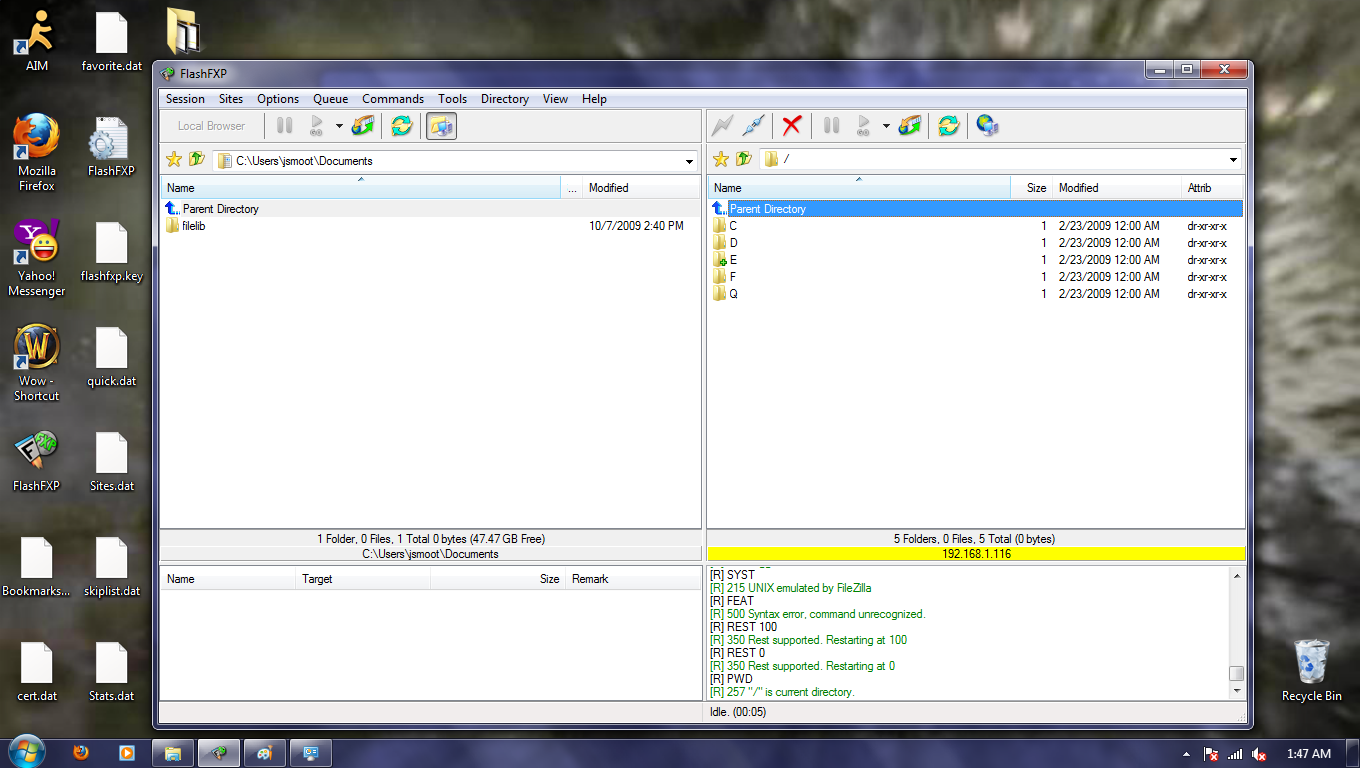
So now we are successful, and i just want to remind you all i am not responsible for any files that may get deleted after connection, but you may now upload or download files from and to the XBOX!
Enjoy, and please let me know if there may be any modifications i can make to help better!
Your Mod,
HypnotiX
Related URL: Xbox-HQ Forums |
|
 |
Browse Tutorials |
 |
| |

   | Latest News |  |
  | Popular Xbox Games |  |
 World Championship Rugby World Championship Rugby
 Page Views: 310,714 Page Views: 310,714
World Championship Rugby is being developed by Swordfish Studios, one of the UK's respected independent game development studios. Based in Birmingham and with over 10 year's development experience, th.. |  | | More Xbox Games |
| |

 Xbox_Tutorials
Xbox_Tutorials