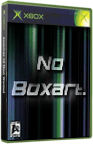|
|
 |
Install a USB connector into a Xbox controller |
 |
Install a USB connector into a Xbox controllerPublished by  Koji Matsunaga on 2003-10-28 Koji Matsunaga on 2003-10-28
Category: Controller | Page Views: 14,256
Useful if you need to add a keyboard & mouse for games/linux

What you need:
- 1 x Xbox Controller
- 1 x USB (female) connector or cable x 2
- wire
How to Install:
1. Open your Xbox controller.

2. Detach the motors from the Xbox Controller and take out the circuit board.

3. Solder a wire to the terminal of the expansion slot.


4. Let the wire pass from the reverse side of the expansion slot.

5. Solder a wire to the USB connector.(unite with the number of the expansion slot.)




6. Thats it. Put it all back together and test.

Tutorial by: Koji Matsunaga
Related URL: Tutorial Website |
|
 |
Browse Tutorials |
 |
| |

   | Latest News |  |
  | Popular Xbox Games |  |
 The Movies The Movies
 Page Views: 258,301 Page Views: 258,301
The Movies currently is being developed by Molyneux's Lionhead Studios, whose last title, Black and White, sold almost 2 million units worldwide. Black and White topped PC sell-through charts around t.. | 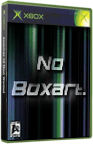 | | More Xbox Games |
| |

 Xbox_Tutorials
Xbox_Tutorials