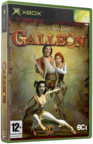|
|
 |
Copy Between Two Xboxes using Xbox FTP |
 |
Copy Between Two Xboxes using Xbox FTPPublished by  J_Smoke on 2007-10-11 J_Smoke on 2007-10-11
Category: XBOX | Page Views: 19,956
Introduction
Ok this is pretty straight forward and very simple but I have yet to find a tutorial on how to do it and I know most people starting out probably don't know about the program Xbox FTP Client. (I'll be referring to it as XBFTP from now on since thats what its commonly called) The only real reason to do this is that you don't need to have a PC in the room to FTP what you need onto a newly modded Xbox or to get a program etc.. from one Xbox to another. Also for some reason it seems to be decently faster to FTP between two Xboxes than from an Xbox to a PC.
Required Items
Xbox FTP Client
Let's Get Started
First off you need to get yourself the program Xbox FTP Client.
After you get it just FTP it into the apps folder on the Xbox. Ok heres all the steps on how to set XBFTP up and FTP from one Xbox to the another.
1a. Make sure the two xboxes have different IP addresses or this wont work.
1b. Launch XBFTP
2.Press start on the controller and a menu should pop up.
3.Select connect to server and then select add server. It'll be lighter gray not the little blue box on the top of the menu so no one gets confused by this.
4.On the first page enter the IP address of the other Xbox. I know it seems like a hassle entering in the IP the way they have it but you just move the left analog to the block that has the correct number and press down with the right analog since all the #'s are on the bottom of each square and press the right trigger to enter in the # and you just press the B button to add the dots; for 0's you just have to press the left analog in.
5.On the next page you enter the port # it should be 21 unless you changed it
6.Leave the next page that pops up blank.
7.If the username and password for the Xbox you're trying to connect to has never been changed from the original which is xbox for both username and password you can leave the last two pages blank.
8.After you get trough the username and password menus it will go back to the "connect to server" menu automatically then just select the option that has the port # of the Xbox, it should be 21 as I said if nothings been changed.
9.There you have it you should now be connected to the other Xbox and can FTP whatever you want to and from either Xbox.
Well I hoped this helped out. I know you'll enjoy it since it makes FTP'ing programs and games onto a newly modded Xbox much easier, I think it does anyways.
Tutorial Written by:
J_Smoke @ Xbox-HQ.com
AKA
JSmokey @Scorehero.com
AKA
Big_Smoke @Eurasia.nu
Related URL: Xbox FTP Client XB-FTP |
|
 |
Browse Tutorials |
 |
| |

   | Latest News |  |
  | Popular Xbox Games |  |
 Galleon Galleon
 Page Views: 320,601 Page Views: 320,601
Galleon introduces the swashbuckling captain Rhama Sabrier, a new type of action hero - a tall, dark, handsome, and highly skilled in martial arts. He is quick-witted and an obvious hit with the ladie.. | 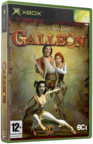 | | More Xbox Games |
| |

 Xbox_Tutorials
Xbox_Tutorials