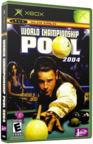|
|
 |
DVD Burner Freezing? Try these steps... |
 |
DVD Burner Freezing? Try these steps...Published by  LoneGoth on 2007-06-19 LoneGoth on 2007-06-19
Category: CD/DVD Creation | Page Views: 11,709
This is a small guide I wrote to help those whose dvd burner freezes during the burning process, namely when your trying to backup your game ISO's OVER 4.7 GB.
I take no responsibility to anything you screw up. If you dont know what your doing, dont do it!
I would like to also note that you should use a dvd-rw (+RW or -RW...whatever your burner supports), and at least own the original copy of the game. I do not endorse pirating or illegal copying.
***WARNING*** When you use Active@ ISO Burner, I do not believe it will create a working backup game. Try C-Xbox Tool 2 to create working backups.
With all that crap out of the way, we begin our journey into Step One....
Step 1.)
---Try another burning program
--A very good free program that I use to burn ISO's with is Active@ ISO Burner. If you want another, google it.
(Can be found at http://www.ntfs.com/iso-burning.htm)
Step 1b.) Set Drive(s) to DMA Mode
--Click Start> Control Panel> Administrative Tools> Computer Management. Click 'Device Manager'.
---Single click the + next to 'IDE ATA/Atapi Controllers'. Right click 'Primary IDE Controller' and select 'Properties'.
--Click the 'Advanced' tab and set the 'Transfer Mode' to 'DMA if Available' if it is not already. Then click 'OK' to save the settings.
---Repeat with the 'Secondary IDE Controller' if applicable.
--Reboot the computer, then try a fresh burn. If this doesnt work, move on to Step 2.
Step 2.) Uninstall any IDE drivers for the dvd drive(s)
--Click Start> Control Panel> Administrative Tools> Computer Management.
---Single Click 'Device Manager' then single click the + next to DVD/CD-Rom drives to expand. Right click on any DVD drives, and select 'Uninstall'.
--Do this for every DVD/CD drive.
---While in 'Device Manager' expand 'IDE ATA/Atapi Controllers'. Right click on the 'Primary' and select 'Uninstall'. Do this with the secondary as well.
--Shutdown the computer and then disconnect any other dvd drives. Sometimes these may cause conflicts, which is why we uninstalled the drivers =)
Step 2b.) Reinstillation!
--You should notice that WinDoze redetects the drives (After Reboot). Wait until it's finished and then try a fresh burn. If this fails, try Step 3.
**Here comes the fun part. If the following doesnt work, try buying a new DVD burner or updating the firmware on it...I wont discuss that because you can seriously screw up your drive....**
Step 3.) The Last Resort....
---Download ForceASPI from http://radified.com/ASPI/forceaspi.htm
--Please create a backup (DumpASPI) before attempting to write or rewrite your ASPI layer. It's important!
---After you have created a backup (If you had an ASPI layer in the first place..Which I didnt at first), run instASPI. It's a quick program.
--Reboot your computer, then try a fresh burn.
**During my trials, Step 3 turned out to help me solve my burning problem. Well? Did it pass your scrutiny? ;p**
|
|
 |
Browse Tutorials |
 |
| |

   | Latest News |  |
  | Popular Xbox Games |  |
 World Championship Pool 2004 World Championship Pool 2004
 Page Views: 287,071 Page Views: 287,071
World Championship Pool 2004 is the most authentic pool simulation video game coming to market. With licenses for the world’s highest-ranked competitors such as Earl “The Pearl” Strickland and Germany.. | 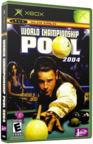 | | More Xbox Games |
| |

 Xbox_Tutorials
Xbox_Tutorials