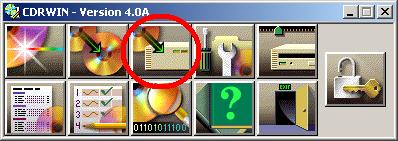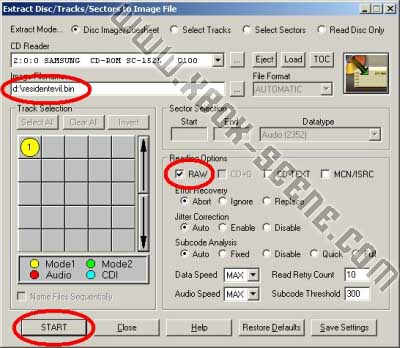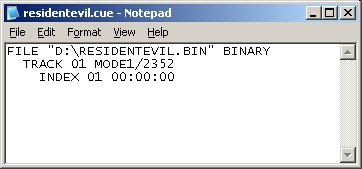|
|
 |
PCSXBox bin/cue Tutorial (v0.1) |
 |
PCSXBox bin/cue Tutorial (v0.1)Published by  hellblazer55 on 2006-04-23 hellblazer55 on 2006-04-23
Category: Emulators | Page Views: 15,612
Tutorial written by : Zombie13
Note before starting: If you have Windows 2000 or XP, make sure you have the Adaptec ASPI layer installed.
You will need to install CDRwin v4.0. You can download this here.
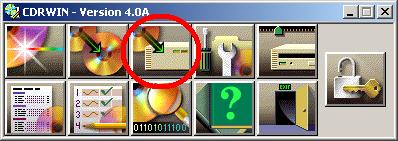
Open CDRWin, and click the top-centre icon on the main screen (circled in red).
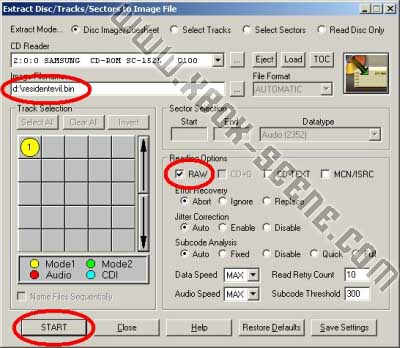
Click in the "Image Filename" box, and type in the location and filename of the bin/cue files you wish to create. Make sure the RAW option is checked, then click START.
This will now create the bin/cue files for use with PCSXbox.
The following Notepad section may not need to be done, but I did this anyway to make sure that the .cue file was OK...
Open the .cue file in notepad.
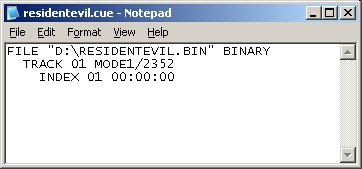
Notice that the filename includes the drive, in this case "D:". Remove this part of the path/filename...

Click "File" then "Save" to save the changes.
These two files can now be FTPd to the Xbox.
This tutorial is very basic, but should be enough to help get PCSXbox running with your ISOs.
Tutorial written by : Zombie13
|
|
 |
Browse Tutorials |
 |
| |

   | Latest News |  |
  | Popular Xbox Games |  |
 StarCraft: Ghost StarCraft: Ghost
 Page Views: 299,370 Page Views: 299,370
StarCraft: Ghost, Blizzard Entertainment'ss upcoming stealth-action console game, refines the epic experience of StarCraft to the level of the individual soldier. Engage the StarCraft universe face-to.. |  | | More Xbox Games |
| |

 Xbox_Tutorials
Xbox_Tutorials