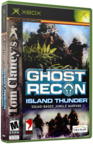|
|
 |
How to setup a xbox DHCP network |
 |
How to setup a xbox DHCP networkPublished by  lukeski on 2006-04-22 lukeski on 2006-04-22
Category: Networking | Page Views: 21,495
This will show you how to connect your xbox up to a router
So you can go on the internet and all that cool stuff
Tools:
modded XBOX
Router
Crossover, Patch or Staight-Through Cable
Lets get started
Connect your Crossover, Patch or Staight-Through Cable to the XBOX and the over end to the router.
Boot your xbox to evox or unleashx
Go to the settings and select "network settings"
And select DHCP in the settings
That should be it reboot the XBOX
Boot to the dash and the router should asin a ip address to the xbox.
Go to Internet Explorer in the address bar type in
FTP://(username):(password)@(ip address)
And now you sould have foulders with the drive leters.
Hope this helps
Lukeski
|
|
 |
Browse Tutorials |
 |
| |

   | Latest News |  |
  | Popular Xbox Games |  |
 Tom Clancy's Ghost Recon: Island Thunder Tom Clancy's Ghost Recon: Island Thunder
 Page Views: 356,031 Page Views: 356,031
This first-ever campaign disk for the Xbox video game system from Microsoft will not require players to have a retail copy of the original game to enjoy a new Ghost campaign. Both new recruits and sea.. | 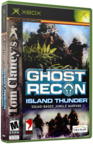 | | More Xbox Games |
| |

 Xbox_Tutorials
Xbox_Tutorials