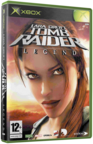|
|
 |
Hard Disk Drive Formatting For Windows XP 101 |
 |
Hard Disk Drive Formatting For Windows XP 101Published by  hellblazer55 on 2006-04-07 hellblazer55 on 2006-04-07
Category: PC | Page Views: 4,549
1. Make sure primary hard drive is set to Master
2. Set hard drive to secondary
3. Make sure your computer is off before installing harddrive
4. Install secondary hard drive
5. Boot your computer
6. After booting your computer go into Control Panels
7. Then go into Adminstrative Tools
8. Then go into Computer Management
9. Then go to Storage
10. Then under that goto Disk management
11. You should see disk0 which your system is currently running from and disk1 the disk your
going to format, it should come up as unknown and also depending on the setup you have
disk0 and disk1 maybe different.
12. (Optional If Theres An Exsisting Partition) Right click on the unknown disk and delete
partition, you will get a prompt with a option of yes or no, just keep clicking yes to
keep going thru with it.
13. Then right click on the Unknown disk if its not formatted or disk1 or disk2 that your
reformating depending on your system setup, then select format. You have to option of
formating Fat=Under 8 gigs/ Fat32=Over 8 gigs/ NTFS.
14. After all is said and done, Voila, you have a formatted hard drive for your computer
Have fun
Hellblazer55
|
|
 |
Browse Tutorials |
 |
| |

   | Latest News |  |
  | Popular Xbox Games |  |
 Tomb Raider: Legend Tomb Raider: Legend
 Page Views: 347,084 Page Views: 347,084
Tomb Raider: Legend revives the athletic, intelligent and entertaining adventurer who won the hearts and minds of gamers worldwide. Lara comes alive with intricately animated expressions, moves and ab.. | 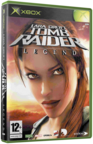 | | More Xbox Games |
| |

 Xbox_Tutorials
Xbox_Tutorials