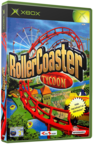|
|
 |
Setup your DreamBox with Xlink Kai |
 |
Setup your DreamBox with Xlink KaiPublished by  forahobby on 2006-03-09 forahobby on 2006-03-09
Category: PC | Page Views: 12,150
This news is for Dreambox's owner how like to play on-line games.
Implementation requires Xlink Kai knowledge and a basic skill in Dreambox and network management.
That's new ?
You can run kai engine from the Dreambox instead from the PC using Kai daemon.
Kai Daemon (shortly named kaid) came without an user interface. For this reason it must be used with a device supporting the Kai User Interface. This can be done by a PC or an Xbox running a dashboard supporting Kai.
At the moment, Xbox Media Center is the only dashboard able to manage Kai UI.
Please, find a detailed guide at Xlink Kai site in download section.
The attached archives contains all the files required to run Kaid on the Dreambox and was thought for DM500S restricted flash memory. The package has been tested on a DM500S running a Gemini 2.6 image. Available Kaid version is 7.0.0.5 and 7.0.0.6a.
Installation:
Decompress the archive and FTP the files in the proper folders.
Code:
kaid700x.tar --> /var/misc
kaid.conf --> /var/misc
kaid-start_userscript.sh --> /var/script
kaid-stop_userscript.sh --> /var/script
Set script's permissions to 755 (execution).
Configuration:
FTP to the Dreambox and edit the kaid.conf file. Set only the following parameters:
Code:
Username
Password
with the appropriate values.
Don't forget to redirect the 37500 port to Dreambox's IP.
If you already use XLink Kai User Interface embedded in Xbox Media Center do not forget to change the Engine IP Address to Dreambox's IP.
Usage (Gemini image):
1. Power on the Dreambox or resume it from stand-by.
2. Press the blue button and choose System Info and then User script
3. From the available script's list choose kaid-start and run it.
4. Leave all the menus.
5. Stand-by your Dreambox.
6. Power on your XBOX and enjoy your favourite game.
To stop Kaid follow the same instructions but choosing the script kaid-stop.
More information is available in this thread: http://texas.teamxlink.co.uk/forum/viewtopic.php?t=18048
Downloads:
kaid version 7.0.0.5 and kaid version 7.0.0.6a are available in the HQ downloads area here:
Xbox-HQ.Com Category: SystemLink/Xlink Kai: Evolution/DreamBox
Original Tutorial by: UNKNOWN
Related URL: Xlink Kai/Dream Box Downloads |
|
 |
Browse Tutorials |
 |
| |

   | Latest News |  |
  | Popular Xbox Games |  |
 RollerCoaster Tycoon RollerCoaster Tycoon
 Page Views: 351,802 Page Views: 351,802
Heralding the return of the best-selling PC game franchise that started the "Tycoon" game craze, Infogrames is bringingg RollerCoaster Tycoon® for the Xbox.. | 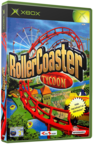 | | More Xbox Games |
| |

 Xbox_Tutorials
Xbox_Tutorials