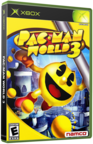|
|
 |
How to swap XBOX HD for EVOLUTIONX v1.8.2594 or higher (!!) |
 |
How to swap XBOX HD for EVOLUTIONX v1.8.2594 or higher (!!)Published by  xantium on 2003-05-31 xantium on 2003-05-31
Category: EvoX | Page Views: 11,978
Tutorial
written
by : XanTium
FOR
EVOLUTIONX
v1.8.2594
or higher
(!!)
1.
What you
need
:
*
EvolutionX
1.8.2594
or higher
dashboard.
(for
legal
reasons
I can't
place
a downloadlink
on this
site)
* A
modchip/bios
with
the
HDD-swap
hack.
(check
our
modchip
tables
to make
sure
your
modchip/bios
has
the
hdd
swap
feature).
* A
new
HDD
(normal
PC IDE
drive
upto
138gb
- if
you
use
a larger
HD ,
xbox
will
only
be able
to use
138gb).
NO need
to zero(hdprepare)
the
drive
anymore.
Just
use
a new
blank
drive.
* A
CD-RW/DVD-RW
(or
anything
that
reads
fine
in your
xbox).
* EvoX
dashboard
installed
on your
current
HD.
* Know
how
EvoX
Dashboard
works
(ftp
, transfering
files
, configuring
ini
file
, ...).
2. Backup
your settings
Boot
your Xbox.
Under
"Systems
Utils"
, select
"Backup".
(this
is the
location
of the
backup
utility
if u didn't
change
the menu
structure
in the
original
evox.ini
file).
This should
have made
a backup
of some
important
settings
of your
xbox.
If everything
worked
fine it
made a
directory
/backup
in the
C drive
of your
Xbox HD.
3.
Backup
your drives
Connect
with FTP
to your
Xbox and
copy the
whole
"C"
and "E"
drive
to your
PC HD.
("C"
is pretty
small
, the
size of
"E"
depends
on what
u uploaded
there
already).
Make 100%
sure you
have a
FULL backup
of the
Xbox C
&
E drive
on your
PC.
Also check
that in
C you
have a
directory
/backup
with 5
files
in it.
If you
don't
have this
it means
something
went wrong
in step
2.
4.
Make a
EvoX Install
HD disk
These
are the
files
you need
on your
Evox Install
HD CD
:
*
The
EvoX
XBE
file
, should
in the
disk
root
and
called
"default.xbe"
* The
"evox.ini"
should
be changed
, open
it in
notepad.
Make
sure
the
network
settings
are
set
correctly
for
your
home
network.
Under
"[Misc]"
put
"UseFDrive"
to "Yes"
Delete
everything
what's
under
"[Menu]"
it and
replace
by this
:
For
EvolutionX
version
1.8.2594
till
v1.8.3285
Section
"Install
Menu"
{
Item
"Install
New
drive",@210
Item
"MS
Dashboard",@3
Item
"Reboot",@5
Item
"Power
Off",@10
}
[Action_10]
Info
"Install
HDD
-
Xbox-Scene"
Warning
"This
will
format
all
drives"
Warning
"Make
sure
you
have
a
backup
of
C
&
E"
Progress
"Formatting
drives"
ConfigSector
"backupdisk.bin"
Format
c:
Format
e:
Format
f:
Format
x:
Format
y:
Format
z:
For
EvolutionX
v1.8.3682
or higher
(newer)
Section
"Install
Menu"
{
Item
"Install
New
drive",@210
Item
"MS
Dashboard",ID_MS_Dash
Item
"Reboot",ID_Quick_Reboot
Item
"Power
Off",ID_Power_Off
}
[Action_10]
Info
"Install
HDD
-
Xbox-Scene"
Warning
"This
will
format
all
drives"
Warning
"Make
sure
you
have
a
backup
of
C
&
E"
Progress
"Formatting
drives"
ConfigSector
"backupdisk.bin"
Format
c:
Format
e:
Format
f:
Format
x:
Format
y:
Format
z:
You
might
need
to change
the
network
settings
of the
evox.ini
for
your
configuration.
(use
the
same
network
settings
as on
your
EvoX
dashboard
installed
on your
original
Xbox
HD).
* You
should
also
add
the
complete
/backup
directory
from
the
C drive
on your
Xbox.
* So
, the
complete
CD should
contain
:
default.xbe
(the
evox
dash)
evox.ini
(the
evox
ini
file)
/backup/bios.bin
(from
/c/backup
on
Xbox
HD)
/backup/disk.bin
(from
/c/backup
on
Xbox
HD)
/backup/eeprom.bin
(from
/c/backup
on
Xbox
HD)
/backup/hddinfo.txt
(from
/c/backup
on
Xbox
HD)
/backup/hddkey.bin
(from
/c/backup
on
Xbox
HD)
First
make a
xiso of
the disk
content
, then
burn it
with PrimoDVD
or Nero
on media
compatible
with your
xbox (cd-rw/dvd-rw/dvd-r).
5.
Replace
HD
Open
your xbox
and replace
the HD.
Make sure
your new
HD is
set to
"cable-select"
and don't
forget
to plug-in
both the
electricity-cable
&
IDE-cable.
I strongly
suggest
to keep
your old
harddrive
untouched...
you might
need it
later
if something
goes wrong.
6.
Try booting
the CD
&
FTP
Boot
your Xbox
(it will
give a
red light
after
some secs)
and put
the Evox
Install
HD disk
in the
drive.
Power
off your
xbox and
restart
it (with
disk in
the drive).
Evox should
boot.
Now make
sure that
your network
settings
(in the
evox.ini
file)
are correct
... try
to FTP
to your
xbox.
(if it
doesn't
work,
correct
evox.ini
and reburn
a new
evox Install
HD disk)
If EvoX
doesn't
even boot
, it means
:
* you
used
media
your
xbox
can't
read.
* your
evox
dashboard
isn't
called
default.xbe
* you
made
an error
in the
evox.ini
* you
didn't
make
a "xiso"
before
burning.
* you
didn't
burn
the
"xiso"
correctly
* your
modchip
doesn't
have
the
HDD-swap
feature
* the
disk
has
no /backup
directory
with
5files
7.
Format
the drives
If everything
above
is OK
, just
select
"Install
New drive"
and then
confirm
("Yes").
The software
will now
format
the drives.
When finished
, it will
return
the EvoX
dashboard.
8.
Transfer
C &
E
Now connect
with FTP
to your
xbox.
You should
see all
drivenames.
Transfer
the whole
C &
E backup
u made
on your
PC to
the C
&
E on your
new Xbox
HD.
Remove
the disk
from your
Xbox ,
and reboot.
The Xbox
should
now reboot
from your
new xbox
HD.
If not
, you
probably
did something
wrong
while
restoring
the drives.
Just boot
the Evox
Install
HD disk
and you
can FTP
to your
xbox again
and check
what might
have gone
wrong.
If needed
you can
always
reinstall
your old
xbox HD.
9.
Change
evox.ini
on C
Under
"[Misc]"
put "UseFDrive"
to "Yes"
else you
can't
use the
F drive
correctly.
Â
Your
new xbox
HD is
installed
:-)
Tutorial
written
by : XanTium
|
|
 |
Browse Tutorials |
 |
| |

   | Latest News |  |
  | Popular Xbox Games |  |
 Pac-Man World 3 Pac-Man World 3
 Page Views: 290,226 Page Views: 290,226
Celebrate Pac-Man's 25th anniversary with the latest in the popular series, Pac-Man World 3! In a mad search for power, evil genius Erwin creates a machine that can penetrate into the world of the Gho.. | 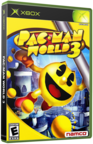 | | More Xbox Games |
| |

 Xbox_Tutorials
Xbox_Tutorials