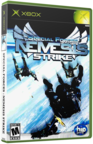|
|
 |
How to add LEDS to your xbox joypad |
 |
How to add LEDS to your xbox joypadPublished by  titty125 on 2005-11-12 titty125 on 2005-11-12
Category: Hardware Mods/Addons | Page Views: 5,546
These instructions also apply to the S controller as well. I have not done the jewel mod on an S controller myself, but the wiring and the concept are identical

These are the points to solder to. They are right at the base of the memory card slot. The far left pin is the ground and the far right is the +5V.

Cut away the backing under the dome using a dremel tool. You only have to cut away the area that the light will show through.

This is what I will use to replace the stock disc. I had some custom stickers made at a local sign shop using the stock disc as a template.

The plastic I used is from a hanging ceiling tile for fluorescent lights. It can be found at nearly any hardware store for about $5 for a 2'x4' sheet. Use a Dremel to clean up around the edges.

Put the replacement disc onto the milled out controller and check to make sure it lights up the way you like.

The picture is complicated, but it shows how the LEDs are soldered. A 100 ohm resistor is soldered to the +5v pin. Solder the + side of all three LEDs to the 100 ohm resistor, and the ground of all three to the ground. I got creative with my soldering and soldered the LEDs together away from the controller and then dropped the completed unit into the controller. Make sure to cover up the board and other memory card pins with electrical tape to make sure nothing shorts out. I used 5mm 5V, 300mcd, 30mA LEDs from Radio Shack.

the green one was made the same but using green l.e.d's
|
|
 |
Browse Tutorials |
 |
| |

   | Latest News |  |
  | Popular Xbox Games |  |
 Special Forces: Nemesis Strike Special Forces: Nemesis Strike
 Page Views: 324,993 Page Views: 324,993
You belong to an elite force fighting against global counter-terrorism. Your team is made up of two crack agents poised to react to any threat. Stealth Owl is an infiltration expert, whose skills are .. | 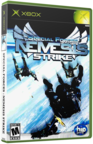 | | More Xbox Games |
| |

 Xbox_Tutorials
Xbox_Tutorials