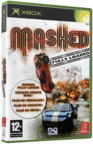|
|
 |
X-Link KAI: How to Setup for free online Gaming (SYSTEMLINK) |
 |
X-Link KAI: How to Setup for free online Gaming (SYSTEMLINK)Published by  forahobby on 2005-11-09 forahobby on 2005-11-09
Category: XBOX | Page Views: 35,149
XLINK KAI is a xbox system link tunnelling software which fools your xbox into thinking that it is playing other xboxes on your local area network in system link mode when really you are playing via the XLINK TUNNELLING client across the internet.. XLINK enables you to backup your original games to your xbox hard drive and then play them online with your friends.. Most games which support SystemLink also support the XBoX Live Headset so you can talk and carry on just like on xbox live. Since you games can be run from the hard drive it also means your loading times are alot quicker too.
XLINK KAI is absolutely free!!! You can sign up for your own free account on their official website.. Once you have setup your xlink kai username you can manage your tournament using the XBOX-HQ TOURNAMENT DATABASE which is located here.. Soon all HQ users will be using the new section adding all their online games to the databse so you can join in.
Required PC applications:
- Xlink Kai
Configure Xlink Tutorial:
1. Download XLINK Software for your PC:
- Make sure you have the XLINK KAI SOFTWARE install onto a pc on your network.. :)
Team XLink Site:
http://www.teamxlink.co.uk
2. You need to have a username and password for xlink.. :)
Its free and easy to signup so go and do it if you havent already on the official website listed above.
3. Once you have that installed you need to configure your XBOX to use XLINK..
Please Note:
If you are not using XBOX MEDIA CENTER (XBMC) you can still use the pc client to gain access to the XLINK GAME ROOMS..
3a. Open XBOX MEDIA CENTER and go into your SYSTEM SETTINGS (preferences) and choose 'PROGRAMS'.. Once you open that page you can enter all your xlink information.
3b. Enter XBOX Xlink info:
On the programs page (under system settings) fill our the form with your XLINK USERNAME and XLINK PASSWORD.. You also have to tell XBOX MEDIA CENTER what pc is running the XLINK PC software..
eg. 192.168.0.1 (ip address).. Thats the ip address of my computer which runs the XLINK Software which you installed in step 1.
5. Thats about it.. Reboot your xbox once you have filled in all the xlink kai options and now you should be able to browse rooms etc etc.
If you are running a router you will need to open additional ports to play!
Your nearly there.
FORWARD PORTS ON YOUR ROUTER FOR XLINK/XBC:
Not all routers require ports to be forwarded.. You should try to play online first before forwarding any ports.. If you cannot see any systemlink games or host any then forward ports.
1. Open a web browser and enter your routers ip address
eg. http://192.168.0.100
2. Login using your admin username and password
3. Click on the 'Applications & Gaming' tab or 'Security Tab' depending on what brand of router you have.
4. Click on 'Port Range Forwarding' or 'Port Forwarding' depending on your model/make of router
5. Now below i will list the following ports you need to forward..
You need to forward the ports to your pc which is running the XLINK or XBC tunnelling software.. In my example the PC which runs XLINK/XBC is 192.168.0.1
Ill list the ports i have forwarded and XLINK works like a charm.
I play online just about every night..
XLINK PORTS FOR YOUR ROUTER:
APPLICATION: XBC (XBCONNECT)
START: 8602
END: 8602
PROTOCOL: BOTH
IP ADDRESS: 192.168.0.1 (PC RUNNING XBC TUNNEL CLIENT)
APPLICATION: XLINK
START: 30000
END: 30000
PROTOCOL: UDP
IP ADDRESS: 192.168.0.1 (PC RUNNING XLINK TUNNEL CLIENT)
6. Dont forget to restart your router by switching it off for a few seconds too.. Ive noticed with some firmware it wont open the ports until the next reboot..
Thats it.. You should now be able to play online!
FIND XBOX-HQ MEMBERS ON XLINK:
Add XBOXHQ members to your buddies list so we can meet up in KAI from this topic here:
XLINK: HQ Members TAGS (Add to your buddies)
im always keen for a game of Halo2, Rallisport2, Project Gotham, Forza or whatever..
Read more in these forums here:
XLINK KAI/XBConnect Online Gaming:
XBOXHQ XLINK KAI FORUMS
Related URL: Xlink Kai Official Website (download) |
|
 |
Browse Tutorials |
 |
| |

   | Latest News |  |
  | Popular Xbox Games |  |
 Mashed: Fully Loaded Mashed: Fully Loaded
 Page Views: 1,909 Page Views: 1,909
An expanded release edition of the game that plays like a spiritual successor of the Micro Machines series, Mashed: Fully Loaded includes six training modes, new tournaments, improved power-ups, graph.. | 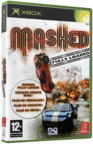 | | More Xbox Games |
| |

 Xbox_Tutorials
Xbox_Tutorials