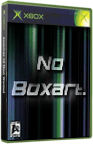|
|
 |
XBOX HDTV: Progressive Scan (480p) Hex Editing Tutorials |
 |
XBOX HDTV: Progressive Scan (480p) Hex Editing TutorialsPublished by  forahobby on 2005-08-29 forahobby on 2005-08-29
Category: XBOX | Page Views: 31,757
Hex Guide by: ProgScan/X-S/XboxHacker
Heres a direct link to the 'XBOX HDTV: 480p Games Hex List'..
XBOX HDTV: 480p Games Hex List:
http://www.xbox-hq.com/html/xbox-tutorials-177.html
These hex edits will display the original ms xbox dashboard/dvd remote playback, and dvdx-2 dongle free dvd in progressive scan:
For the original ms xbox dashboard, open xboxdash.xbe in a hex editor:
Search for: C7 46 28 20 00 00 00
Replace with: C7 46 28 40 00 00 00, for progressive only
Replace with: C7 46 28 00 00 00 00, for auto selection; this auto switches to progressive scan when your hooked up to a progressive enabled monitor, or it will do interlace when hooked up to a interlace only tv. IMO, this is the best one.
For dvdx-2, open its default.xbe:
Search for: 83 C8 02 C1 E0 04
Replace with: 83 C8 02 C1 E0 05 (progressive only; no auto-select)
When typing in the hex values to search for, try typing in the values without the spaces, if you are having trouble finding the strings. For example: for the ms dash, search for C7462820000000.
These two hex editing strings are independent of one another; you can just hex edit for ms dash for progressive, or just the dvdx-2 for progressive, or have both of them hex edited for progressive.
The dvdx-2 hex values are only for dvdx-2, not dvdx-1. Dvdx-1 is just a patch for the original ms dashboard/remote dvd playback that enables region free dvd. It's progressive hex values are the same thing as the original ms xbox dashboards.
Make sure you make a backup copy of your original xboxdash.xbe, and progressive hex edit the copy. Then after your done hex editing it call it something like pxboxdash.xbe. Then put both the original xboxdash.xbe, and the progressive hex edited pxboxdash.xbe back in the root of your c: drive. And change the xboxdash.xbe, in your evox.ini to pxboxdash.xbe, so it will recognize it. Having both the original xboxdash.xbe, and the pxboxdash.xbe in your c: drive will allow you to turn off your mod chip; the original bios will only recognize the the original, unmodded xboxdash.xbe. So, you'll be able to play on xbox live when the chip is turned off.
Also, the evox dashboard is already progressive enabled, so you don't have to do anything with it.
Also, all credit goes to "ProgScan"; a member here at xbox-scene and on xboxhacker.net. He is the progressive hex editing genius behind it all.
Hex Guide by: ProgScan/X-S/XboxHacker
|
|
 |
Browse Tutorials |
 |
| |

   | Latest News |  |
  | Popular Xbox Games |  |
 The Kore Gang The Kore Gang
 Page Views: 244,713 Page Views: 244,713
With three zany, kooky crackpots sharing a Kore Suit, insane action is guaranteed. After all, you control the metallic suit that multiplies the wearer's abilities beyond imagination. Pixie becomes a p.. | 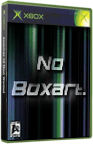 | | More Xbox Games |
| |

 Xbox_Tutorials
Xbox_Tutorials