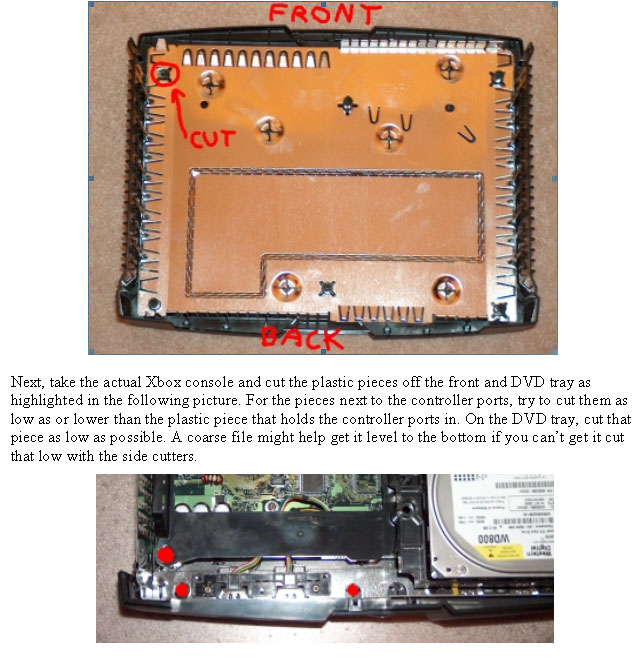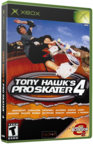|
|
 |
Replacing a Thompson DVD Drive with a Samsung 616T |
 |
Replacing a Thompson DVD Drive with a Samsung 616TPublished by  Scapegoat on 2005-04-16 Scapegoat on 2005-04-16
Category: XBOX | Page Views: 12,029
Tools Required:
- Sidecutters
- Allen and Phillipshead Screwdrivers
- A Drill w/ Small Drillbit (optional)
First off, you can't just buy a computer DVD drive and stick it in your xbox and expect it to work. There is quite a bit of modding you have to do and I would recommend buying one off ebay that is already modded because, well, if you knew how to do what you need to do, you wouldn't need to be reading this :).
Ok, down to business.
Start off by opening up you xbox (there are tutorials on this). Unscrew the plate that holds the HDD. You don't have to actually remove the HDD, but it may help with room. Next, unscrew DVD drive and its holding bracket. Make sure you unplug the back wires and remove the drive and its bracket. You'll need to keep the bottom bracket.
You should quickly notice two differences in the Samsung drive. First, even though both drives are the same width, the Thompson has a hole that actually goes in a bit into the frame of the drive that is used to lock it into the frame. Because of this, one of the pegs is in too close to fit in the Samsung. To fix this, cut the peg that is blocking the drive with your sidecutters, if you do not have sidecutters you can just use a carpenters knife and cut a quick slit where you want the plastic to break then take a pair of needlenose pliars and just break it off. It won't break completely smooth, but it gets the job done. Second, you'll notce that the Samsung drive isn't as long as the Thompson. To fix this you need to find out how far up you need to move the drive to put it in the proper position on the bottom tray and mark it. Now this is where things get matter of opinion. You need to somehow lock down the drive to the tray. Some would say just use hotglue or superglue. Personally, I would like the option of removing the drive without having to worry with that later on if need be. So, I put holes in the side of the tray and screwed into the drive the same way as you do when putting one in your computer. You can use a small drillbit to do this. I personally didn't have one availible so I just hammered through it with a small nail and bored the hole with a screw.
Now that you have your drive in the tray you'll still need to do some cutting to get everything to fit. Just follow this picture and additional instructions found here:
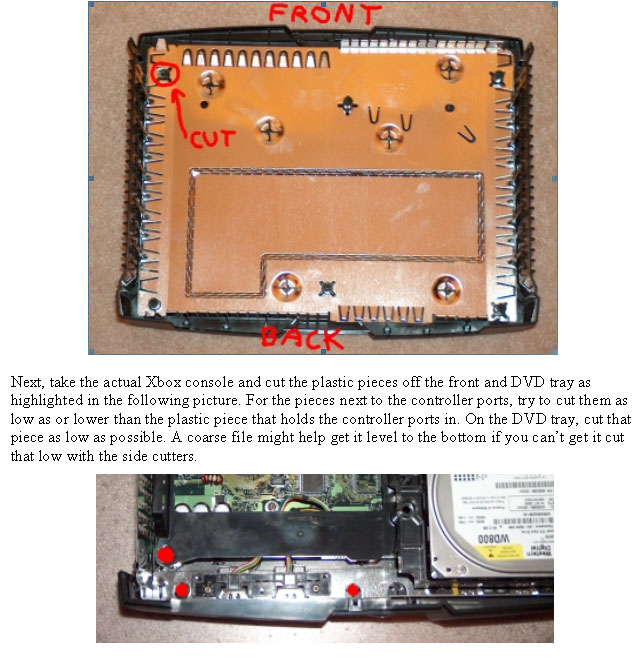
Now, everything should seem all fine and dandy now........and then you'll think, "Aw man, the xbox faceplate doesnt fit the new drive". No worries, there is a simple solution for that as well. You'll need to clip a little plastic from the side of the xbox faceplate located in the back where it locks on to the drive tray. You'll also need to clip a little possibly from teh side of the drive tray. This is mostly just a matter of eyeing it and clipping what you need. I got mine to stay on there, just not that well so I actually ended up putting a little liquid cement on it to hold it on better. This only takes a minute and sounds a lot worse than it is. Yet again, I just used a pair of needlenose and pryed off what I wanted off.
This process is a little time consuming and really not that hard since you have this guide to go by. I hope this helps some with your DVD Drive Swap.
|
|
 |
Browse Tutorials |
 |
| |

   | Latest News |  |
  | Popular Xbox Games |  |
 Tony Hawk's Pro Skater 4 Tony Hawk's Pro Skater 4
 Page Views: 326,053 Page Views: 326,053
The world's best skateboarding game reinvents itself to give users the real life experience of a hardened amateur skater. A completely new career mode and Go Pro theme compliments the same elements th.. | 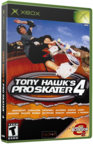 | | More Xbox Games |
| |

 Xbox_Tutorials
Xbox_Tutorials