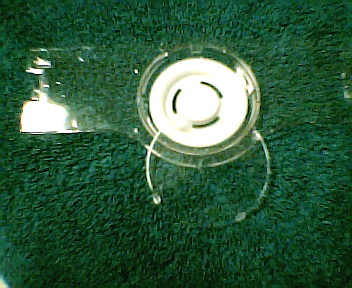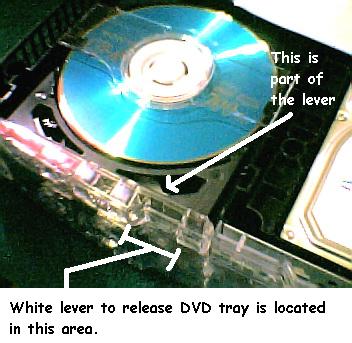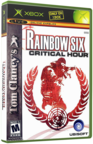|
|
 |
Samsung Clear dvd drive mod |
 |
Samsung Clear dvd drive modPublished by  Lez on 2005-04-16 Lez on 2005-04-16
Category: Hardware Mods/Addons | Page Views: 17,703
Tools used after case was apart:
- small phillips head screwdriver (to dissamble the DVD case)
- hair dryer (to remove DVD cover sticker much easier)
- Dremel with cutting wheel & sanding wheel (recommend a variable speed dremel and run it at a low speed so as not to melt the plastic)
I started by removing the cover to my Xbox

Pull the DVD out and remove it from its cradle.
This sticker needs to be removed or cut in order to get to the next step.

I heated up the sticker AND metal case with a hair dryer and slooooowly pealed it up and off. (* remember, the cover is metal and it is HOT !!!!)

Next you have to seperate part of the cover to get to a part that needs to be added to the clear parts that came with your case.

This round insert is "stuck" on with adhesive, pop it out from the other side while cover is still hot.


This is what you should have once the insert comes off. Once you get this piece out, set it aside and put your insert back into the cover and your sticker back on and get it out of the way, your done with the DVD cover.
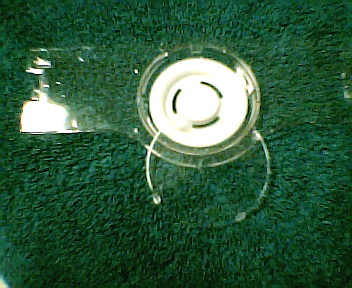
The small white "spindle" piece will go with the clear part like this.
Time to modify the clear piece to work with the DVD drive.

I layed the clear piece on the DVD drive, it actually looks as if it would work
without any modifications but in reality it sits a little bit too high therefore
not holding the disk in place. The ends need to be removed so that it sits on the
tabs that are part of the inner sides of the DVD drive. I set mine on and scored
the plastic where it needed to be cut. Using my Dremel, I slowly cut along my
scored lines and then cleaned my cuts up with sandpaper once the ends were removed.






I verified all worked well by triggering the DVD drive to open manually by
pressing the white lever in bottom right front of DVD case. It will be a
little hard to push in because your working against spring loaded stuff.
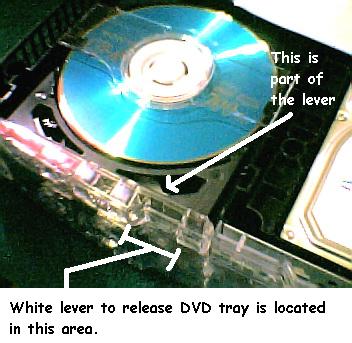

Reinstall DVD into its cradle and reinsert it and hard drive back into Xbox case.
Screw everything back in place and hook cables back up. Set cover on and test Xbox prior to screwing cover back on.
(I left my metal top and bottom of the DVD case off, make sure circuit
board on the bottom of your DVD is "clipped" in place. So that it does not short-out any of the connections on the dvd drive).
And that is it all done.
|
|
 |
Browse Tutorials |
 |
| |

   | Latest News |  |
  | Popular Xbox Games |  |
 Tom Clancy's Rainbow Six Critical Hour Tom Clancy's Rainbow Six Critical Hour
 Page Views: 345,127 Page Views: 345,127
In Tom Clancy's Rainbow Six Critical Hour, Ubisoft's Quebec studio blends the finest elements of Tom Clancy's Rainbow Six series to create the most complete chapter to date. This latest chapter marks .. | 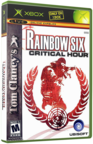 | | More Xbox Games |
| |

 Xbox_Tutorials
Xbox_Tutorials