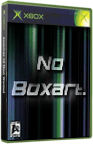|
|
 |
FTP Guide with EVOX for Newbies (crossover cable) |
 |
FTP Guide with EVOX for Newbies (crossover cable)Published by  Leonardo Neidrack on 2005-02-27 Leonardo Neidrack on 2005-02-27
Category: Beginners | Page Views: 28,071
I just learned how to do this myself, and, since I'm a newb, I hope these diections on how to ftp into your xbox come across clearly. Following these directions word for word will ensure that you are able to perform this procedure correctly.
This guide is for ftping directly from your xbox to your pc, without going through a router. First, you need a crossover cable. This is just like your regular ethernet broadband cable, but if you put the two ends up next to each other, all of the colored wires are NOT aligned congruently. I picked mine up from circuit city for about $10. You also need to download flashfxp, which is free just look on google or somehwere.
Once this is done, boot up the evox dashboard, click on "System Configuration" and go to "System Settings"
Make sure "Setup Network" is set to yes and "Use Static IP" is set to yes.
Once here change your IP to 192.168.1.5
Make sure that subnetmask is set to 255.255.255.0
Change Default gateway to 192.168.0.1
Make sure the next two are both 0.0.0.0
Once this is done, restart the xbox and hop on your computer. The following directions I got using windows xp, but I probably isn't much different, if at all different, from windows 2000.
Go to Start:Settings:Control Panel:Network and Internet Connections:Network Connections
Here, you should see a section that says "Lan or High Speed Internet" (if your using dial up then Im not sure)
Right Click on the picture of two computers in this section that says "Local Area Connections" and then click on properties.
Click on the line that reads: "Internet Protocol (TCP/IP)" so that it is highlighted and then click on properties.
In this box click where it says "Use the following IP address"
Fill the boxes in accordingly:
IP address: 192 . 168 . 1 . 4
Subnet mask: 255 . 255 . 255 . 0
Default gateway: 192 . 168. 0 .1
Click OK then click close
Now go to your control panel and click "Network and Internet Connections." Click on "Windows Firewall" and select "Off" and then press OK. You should come back later and turn your firewall back on to avoid viruses. Now restart your computer.
Now connect your computer to the xbox with the crossover cable and open flashfxp.
Create a quick connection (you can do this by hitting f8)
Where it says servor or url type in:192.168.1.5
For user name type "xbox" and for password type "xbox"
Makes sure that beside "port" it says "21".
Hit connect and vuala. You've done it.
When you reconnect your computer to the internet it will not work because it is now running under a new IP address. To fix this simply follow these directions:Start:Settings:Control Panel:Network and Internet Connections:Network Connections:Right Click on properties on "Local area connections:Highlight "Internet Protocol (TCP/IP) and go to properties:Click on "Obtain an IP address automatically":Hit OK:Hit OK
To get onto xbox live start the xbox in the m$ dashboard, go to settings, go to network settings, go to "IP Addresses" and make sure configuration says "Automatic"
That's all, PEACE
|
|
 |
Browse Tutorials |
 |
| |

   | Latest News |  |
  | Popular Xbox Games |  |
 Roll Call Roll Call
 Page Views: 271,630 Page Views: 271,630
Roll Call (working title) follows a year in the life of Nick Mason, returning from military service to find his home city ravaged by gang warfare. He is quickly enlisted into the ranks of the newly fo.. | 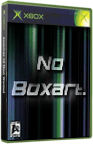 | | More Xbox Games |
| |

 Xbox_Tutorials
Xbox_Tutorials