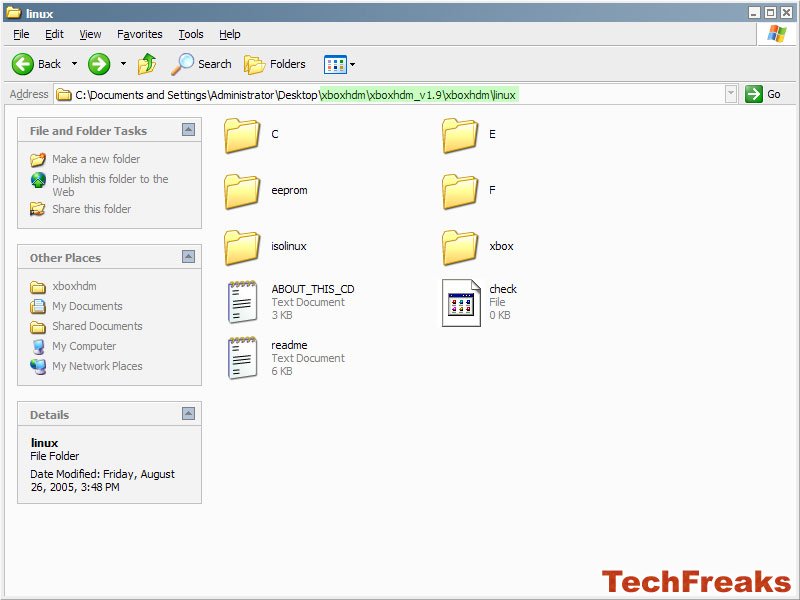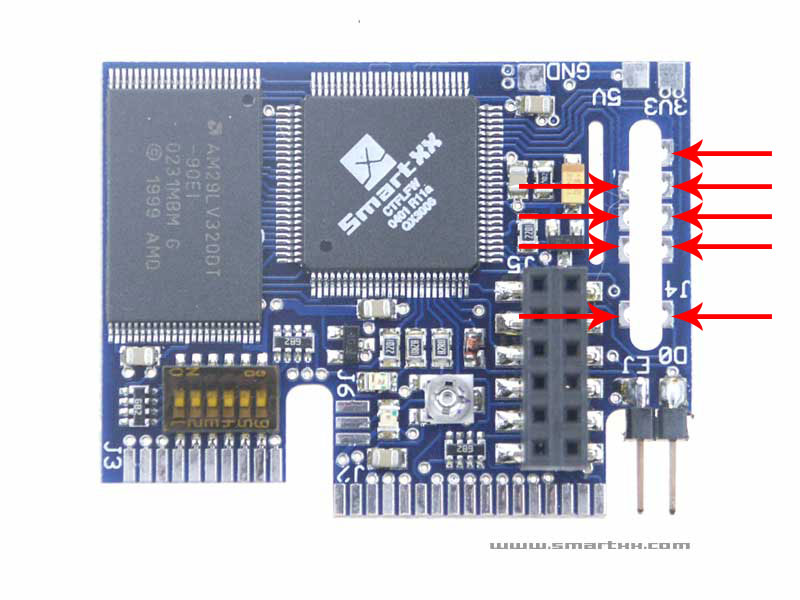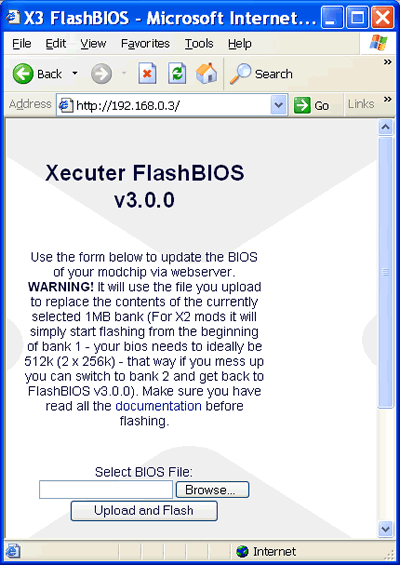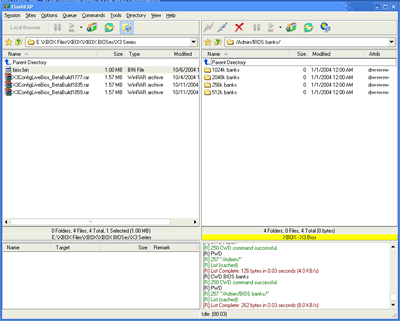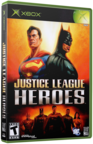|
|
 |
X3 Flashing Tutorial |
 |
X3 Flashing TutorialPublished by  TheModGod on 0000-00-00 TheModGod on 0000-00-00
Category: Xecuter3 | Page Views: 4,496
Here is a quick tutorial on flashing the X3 mod chip
I am assuming that if someone is using the Bios CD Method that they know how to create a bios CD. This is only about flashing, not creating the bios cd.
Flashing with CD/DVD
From FlashBIOS 3.0.0
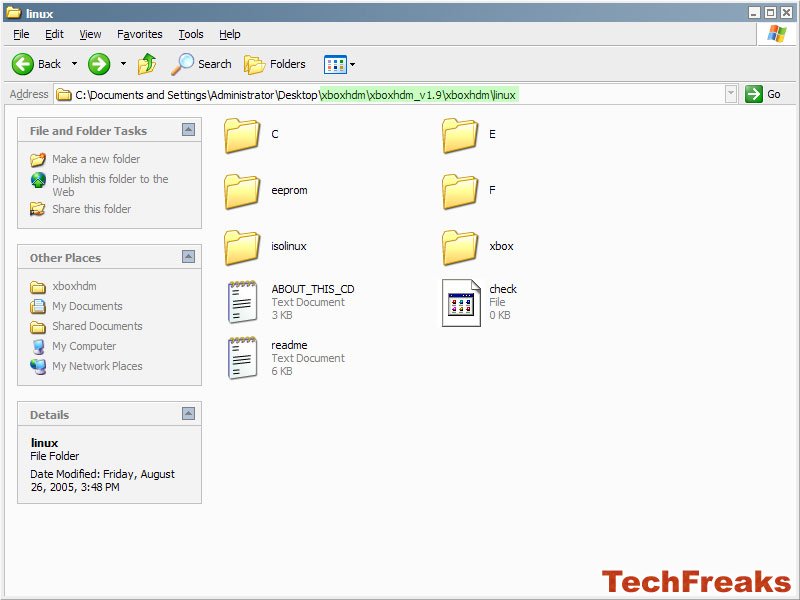
1. Acquire the X3 BIOS.
2. Rename the bios to "bios.bin" without quotes.
3. Load up Nero or your favorite burning program and copy a file 100mb+ and the bios bin to the CD/DVD. Burn on the slowest speed for CD-R/CD-RWs, and leave the DVD at normal speed. I suggest you burn DVD if you can.
4. Select 'Flash from CD/DVD' with your controller and your DVD tray will eject. Place the CD/DVD in the tray. DO NOT CLOSE.
5. Make sure you set the right settings for your dipswitch on the front. If you have no idea what I am talking about, check learn all about the X3 switch.
6. Close the tray and watch the wonderful action of flashing.
7. Once done, the XBOX will turn off.
8. Turn on XBOX to ensure correct flashing.
Flashing via HTTP:
- From FlashBIOS 3.0.0
1. Acquire the X3 BIOS.
2. Once in FlashBIOS move the menu with the controller to the "Network Flash" menu option. Hit A.
3. Provided you have a DCHP enabled network you should see an IP on the screen. If not, learn you some networking.
4. Open your web browser and type in the address seen on screen.
5. You should see something like this:
6. Ensure that the correct banks are selected on your Xecuter 3. Hell, the damn instructions are right there. Then select the BIOS on your computer you wish to flash.
7. Once the uploading has begun your TV will show the flashing and the web browser window will reflect what has happen.
Flashing via FTP:
- From X3 Live Config
1. Acquire the X3 BIOS.
2. Load up your favorite FTP client. I suggest FlashFXP.
3. Enter the IP address seen onscreen with the username and password of "x3" without quotes.
4. Once logged in, you should see this:
5. Remember that your Xecuter 3 has several banks. Simply place the BIOS, named 'bios.bin' in the appropriate folder. Click for bigger images.
6. That's it! This stuff is simple! Smile
I have personally favored the HTTP method. Very nice!!
Well, I hope that helps anyone out who is having a hard time flashing the X3 modchip.If you don't know where your switches should be, find out first before attempting to flash the chip.
|
|
 |
Browse Tutorials |
 |
| |

   | Latest News |  |
  | Popular Xbox Games |  |
 Justice League Heroes Justice League Heroes
 Page Views: 275,511 Page Views: 275,511
JUSTICE LEAGUE HEROES is an action adventure game with role-playing customization featuring Superman, Batman, Green Lantern, The Flash, Wonder Woman, Martian Manhunter, Zatanna and other unlockable Ju.. | 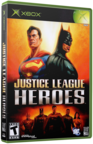 | | More Xbox Games |
| |

 Xbox_Tutorials
Xbox_Tutorials