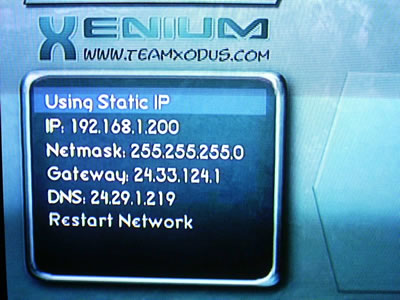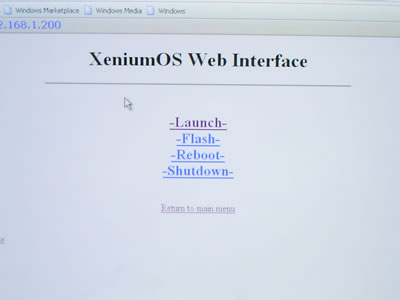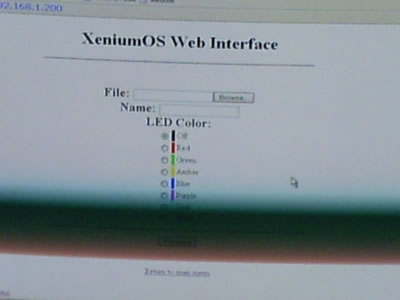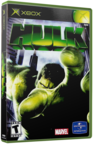|
|
 |
Flash Xenium Ice using a web browser |
 |
Flash Xenium Ice using a web browserPublished by  TheModGod on 0000-00-00 TheModGod on 0000-00-00
Category: Xenium | Page Views: 6,120
First off, I am assuming that you already have the mod chip installed and running correctly. I am also assuming that you have your xbox connected to your network. If not, please learn how to connect your Xbox to your PC/Network
How many of you out there knew you could flash your Xenium Ice mod chip right from your web browser?
Okay, so there were two of us....lol
While everyone is struggling to FTP or learn how to create a bios CD to flash their chip, here is a great way to go.
First, connect your PC to your Xbox like usual. If from your router, just a standard Cat5 line, if from your PC use a crossover cable. Turn your Xbox on so your Xenium Ice OS Menu is showing.
Go to the network settings and take note of your IP address that is listed. Mine will be different than yours, and I set mine to static.
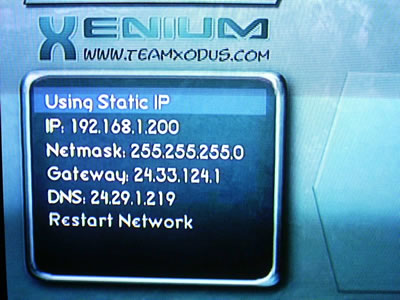
Next, in a web browser on your PC type in the ip address. Put http;// in front of it. Mine was http://192.168.1.200 You should now see this:
Now, you can select Flash and come to this screen
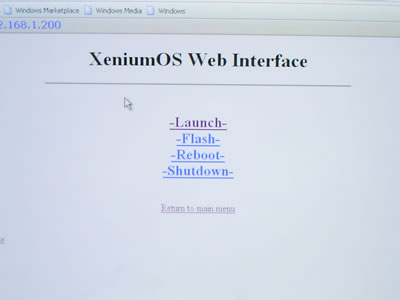
Sorry about these pics, I used my camera instead of doing screen shots. I was in a hurry and just wanted to get the pics. But it gives you the idea.
Now, just browse your PC for the bios you want to use, name it, and select your LED color. Click Proceed and your chip will be flashed right from your browser!
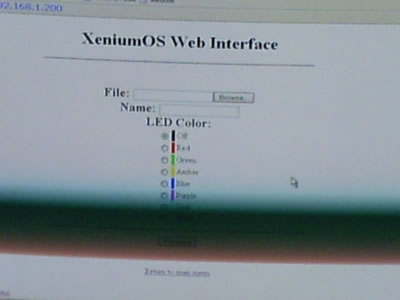
And people thought X3 was the first chip to do this!!
later all
TheModGod
|
|
 |
Browse Tutorials |
 |
| |

   | Latest News |  |
  | Popular Xbox Games |  |
 The Hulk The Hulk
 Page Views: 290,343 Page Views: 290,343
Caught in the heart of a nuclear explosion, victim of gamma radiation gone wild, Dr. Robert Bruce Banner now finds himself transformed during times of stress into the dark personification of his repre.. | 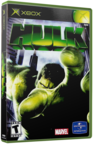 | | More Xbox Games |
| |

 Xbox_Tutorials
Xbox_Tutorials