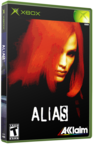|
|
 |
Easy Softmod Itools Guide xbox v1.0 |
 |
Easy Softmod Itools Guide xbox v1.0Published by  James R Parke on 2005-02-03 James R Parke on 2005-02-03
Category: Softmod | Page Views: 21,055
' This guide will show you how to softmod your xbox '
Assuming you have v1.0 (double check your xbox version to see because this is the version of mine and i have only done two or three with version 1.0 that have worked successfully)
Items Needed:
Very First THing To Do is CHECK YOUR DASHBOARD VERSIONS>>>>>>
To do this from the xbox dashboard *(you know the green blob part where all the menus show up)*
select options>system info
watch all this and at the end there should show numbers you prolly wont understand .....
looks like this
D:4034 or something like that
record those numbers
and remember them for the last part that you read in this tutorial.....
now that's cleared up continue on>>>
1.xbox (duH!)
2.v1.0 (will probobly work on others but more reading up on versions and tool version that i will explain later)
3.Itools (usual places... please don't ask, any serious soft modder will find them easily)
latest version from now is i believe 8.0 if not just go with the version 7.5
you will need a game to do this... currently these are the titles for xbox that will work.
Mechassualt (NON PLATINUM)
007 - Agent under fire (NON PLATINUM)
Splinter Cell (NON PLATINUM)
now that is settled:
4. Assuming you have downloaded Itoolsm you will need either the action replay game saves cheating device that hooks up usb to your computer, or another method that allows you to place xbox gamesaves from the internet/computer to your xbox game save cards....
now i will say this CLEARLY.... use only microsoft official game save cards or this will not work.... I repeat only microsoft official cards or this will not work.
5.Make sure when you transfer the itools on to the card that you immidiately transfer that save to your xbox hardrive section upon completion of the transfer.
once you have transfered it to your xbox you should see an icon of the game you have chosen to use with itools. Make sure you have the game of the version of itools you have downloaded ....
example:
007 AUF Itoolsv7.5007AUF.zip
MechAssualt MAItools7.5.zip
Splinter Cell SCItools7.5.zip
etc etc etc .... if you followed you should have gotten the point.
6. enter the game that you have chosen ( i have chosen mechassault)
When menu screen comes up --2 methods i know--
Mechassault ---
select load campaign
select run linux
==========================
Splinter Cell ---
select load game
select run linux
select load from checkpoint
==========================
Now if all done up to now.....
your screen should turn black and you should now have a list of options......
if correct the game name should appear twice in a list to the right... now don't panic hit the B button and wait if nothing happens (i've noticed some systems like to pause up a bit) no worries just wait a sec and hit b again ..... once you have notice it do something you will see a list of options appear in place of the game name.....
once here do not unless you decided to back up and not use this anymore (turn system off that is do not turn it off)
DO NOT!!!
select from this menu backup c drive
it will take a few minutes than bring you back to the menu....
now select install UDE
From here you are going to select the options according to your xbox versions and dashboard version..... please find out where to upload and change things form the other tutorials here as i only have time to write you about my experiences installing this.....
thanks and i wish you the best of luck in soft-modding
i hope more tutorials come out
|
|
 |
Browse Tutorials |
 |
| |

   | Latest News |  |
  | Popular Xbox Games |  |
 Alias Alias
 Page Views: 433,522 Page Views: 433,522
Alias is a third-person action adventure containing a unique blend of action and stealth that puts you under fire and under pressure. Whether you're up against the clock or being hunted by the enemy, .. | 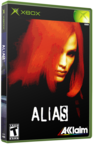 | | More Xbox Games |
| |

 Xbox_Tutorials
Xbox_Tutorials