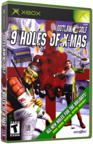|
|
 |
How to Setup 2 Player mode in AdamX |
 |
How to Setup 2 Player mode in AdamXPublished by  forahobby on 2004-12-25 forahobby on 2004-12-25
Category: XBOX | Page Views: 3,694
' This tutorial will teach you how to map buttons needed for the AdamX Emulator '
When I started the Adamx/Coleco game, the first screen I got was like the following below:
1 = skill 1one player
2 = skill 2one player
3 = skill 3one player
4 = skill 4one player
5 = skill 1two player
6 = skill 2two player
7 = skill 3two player
8 = skill 4two player
For some reason the AdamX emulator hasnt been configured ready to work for two players. So here's what you do:
How to map 2 player start buttons:
1. Start AdamX
2. Go down to the 'configuration' link and press 'A' Button.
3. Choose 'Configure Controllers' and press 'A' Button.
4. Choose 'Controller 1' (so controller one can choose whether or not to be 2 players)
5. Go down to 'Change Joypad Mappings'..
6. choose 'Change Game Mappings'
ok this is where you have to add a button on your xbox controller to say 'EMU13(Keypad 5)'..
EMU13(Keypad5) is the option #5 from the onscreen menu..
You can map the rest of the buttons too here.
Anyway, lets just map the 2player button.
(5 = skill 1two player )
7. go down to EMU13 (keypad 5) and press the 'a" button
8. A screen will popup and say which button do you want to be mapped to keypad 5.. (5 = skill 1two player )
I chose the LEFT TRIGGER to be mapped as 2 player start (skill1).. Because it wasnt used..
9. After a few seconds the popup screen will disappear and it should be sohwing the button you pushed for EMU13..
10. Push the 'B' button to go back a screen
11. Push the 'B' button to go back a screen
12. Push the 'B' button to go back a screen
13. Push the 'B' button to go back a screen
14. A popup will appear asking you if you want to save your changes..
Choose 'YES' ofcouse..
15. Thats it.. Push the 'B' button to go back a screen one more time and then go test it out.. Should work fine..
Related URL: How do I choose 2 player mode in AdamX? |
|
 |
Browse Tutorials |
 |
| |

   | Latest News |  |
  | Popular Xbox Games |  |
| |

 Xbox_Tutorials
Xbox_Tutorials