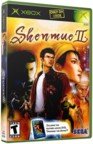|
|
 |
Game Backup Troubleshooting, Freezing? Dirty Disk Error? |
 |
Game Backup Troubleshooting, Freezing? Dirty Disk Error?Published by  chefelf on 2004-11-17 chefelf on 2004-11-17
Category: CD/DVD Creation | Page Views: 40,823
Table of Contents
Guide 1: Game Backup/Freeze Problems
A guide that explains the different reasons why game backups (and originals) freeze or reboot to the Dashboard and how to get rid of the problem.
Guide 2: Dirty Disk Errors
A technical explanation of the reasons why Dirty Disk Errors (or DDEs) occur both on the Xbox Hard Drive and off of original and backed up discs. Here you will read why the errors occur and how to fix them.
Guide 1
Game Backup/Freeze Problems
How to Fix 90% of Game Backup Problems
Every week when new games are released the Backup Forums (and Newbie Chat) are inundated with posts saying "Such and Such game locks up! What do I do?" A huge number of posts on the main page of the Backup Forum are about how someone is having a problems backing up a specific game (i.e. KOTOR, GTA, Crimson Skies, etc.).
These problems are hardly ever game specific. There are only a few games that have specific problems. For the most part game freezes happen for the same reasons on every game.
Follow these steps (one or more of them could be causing the problem) and chances are your game backup will play perfectly.
1.) Turn off IGR (Evolution X)
Problem:
The IGR in Evolution X has been known to have issues with some setups. Turning it off and using an IGR in your BIOS will alleviate any potential problems with games locking up on the "loading" screen.
Solution:
IGR (or In Game Reset) is toggled on/off through your evox.ini. It resides in three separate places: [Misc], [FTP] and [RDTOOLS]. Make sure each instance of IGR in the evox.ini file looks like the following:
CODE
IGR = No
You can either do this in Evolution X through System Utilities/Settings (remember to save and exit) or by editing your evox.ini file and uploading it to your Xbox via FTP.
2.) Patch the Game
Problem:
A media check (read: copy protection) in newer games causes the game to lockup during loading. This usually occurs later than an IGR game freeze. All games released after February 2003 contain this media checks and it has several variations. The media check has been put in place so that the Xbox can verify that the game disc is a legitimate copy.
Solution:
The game can be patched any number of ways.
Backup to DVD (PC)
You can use a patching program such as Craxtion, Qwix or ADR Patcher. These programs are designed to go through the XBE files on your computer and actually patch them to remove the media checks.
Backup to Hard Drive (Xbox)
There are programs that will auto patch games while backing them up to the hard drive. These programs include dvd2xbox and Px-HDD Loader.
BIOS Upgrade
Newer BIOS versions (Xecutor 4977 or later, Evox M7 or later) can auto patch games on the fly. This allows you to play backed up games on your modded Xbox even if they contain the media check.
3.) Set Your System Clock
Problem:
Games tend to freeze during game play. This will often happen when games are auto saving and run into errors (i.e. the Xbox reporting a date of 11-15-2001).
Solution:
Set your system clock through MS Dashboard/settings. If you leave your Xbox unplugged for 4 hours or longer the clock will need to be reset when you boot it back up.
4.) Clear Your Cache
Problem:
When you load games, the loads are temporarily stored in "cache" to speed up load times. This works on the same principle as web browsing. HTML files and images are temporarily stored in a cache or temporary directory so that the sites you visit the most often don't have to load the same graphics and text again and again, increasing the speed of your web browsing. Games do the same thing so that your load times speed up.
Occasionally these cache files will get corrupted or will not erase properly. This and causes a game to freeze or not load properly.
Solution:
Delete your cache files. The following directories can be emptied (delete all the files inside, not the directories themselves).
CODE
E:CACHE
X:
Y:
Z:
5.) Game Specific Patches
Problem:
Some games have long file names that work fine with the DVD file structure but don't work on the Xbox hard drive's "Fat-X" file system. There are only a few games that have this problem (most notably: Enter the Matrix).
Solution:
In order to run these games on the Xbox hard drive, the filenames have to be changed and the game has to be patched to look for the new, shorter, file names.
6.) Delete Save Game Files (Last Resort)
Problem:
A corrupted save game file makes it impossible for a game to launch properly or the game freezes when trying to load a game.
Solution:
Delete the save game files for that game. Obviously this is a last resort because no one wants to lose all the progress they've made in a given game. Your game saves are located in the following directories:
CODE
E:TDATA
E:UDATA
These directories are pretty hard to decipher on their own. You would be best served to download XBox-Saves Manager. This program, if you are not familiar with it, will FTP into your Xbox and allow you to read the save game files to see what games they represent. You can then delete the offending file from the game giving you trouble.
*Make sure to make a backup of any data on your Xbox before you try removing any files. Not only could you use a save game file but you could possibly delete important system files and prevent your Xbox from functioning properly. With your C and E drive backed up you should be able to safely remove save game files.*
-------
To the best of my knowledge those are the causes of and solutions to the majority of game freezing and backup problems. I am by no means an expert but hopefully this will serve as a useful guide to those of you having problems.
If anyone has anything to add to this list (or sees anything wrong with my technical explanations of the problems) please PM me and I will change it to keep this guide up to date. As I said, I'm not an expert so my technical explanations could be flawed or just plain wrong. That doesn't change the fact that the solutions to these problems are the same and usually solve the problems.
I may not be an expert but my game backups never freeze so that's got to count for something.
Guide 2
Dirty Disk Errors Explained
How they Happen and How to Fix Them
I've noticed an increasing number of posts regarding the Dirty Disk Error (or DDE). I thought I'd write a brief description of why they happen and how to fix them.
A lot of people suspect that they need a patch or it is a new form of copy protection but the plain truth is that it is basically one thing that causes this: the Xbox cannot properly read a file. There are a number of ways that this could happen.
Here are the main reasons that a DDE will occur. I've noted after the reasons whether they affect the DVD (DVD), HDD (Hard Disk Drive) or both.
1.) The Obvious Reason: A Damaged Disc. (DVD)
Problem:
A scratch or blemish on the disc causes it to be unreadable.
Solution:
Sometimes simply wiping the disc down can make the disc become unreadable. If the disc is damaged beyond repair (deep scratch or chip) then there isn't much you can do. You can try contacting the manufacturer. Some manufacturers will exchange scratched discs for new one. If the game/movie is brand new you should be able to exchange it for the identical disc at the place of purchase, depending on store policy.
2.) A File is Missing or Corrupted (DVD/HDD)
Problem:
This can happen if a file fails to transfer properly via FTP, or copy to the HDD properly.
Solution:
Check your FTP log after you transfer and make sure that all the files transferred properly. If files fail to transfer it could be one of two reasons:
The disc is scratched or dirty (see problem #1).
The file has a long filename and cannot be written to the HDD's Fat-X file system which will only accept 42 character long file names.
You ran out of HDD space during the backup.
The filemanager you used to backup the game missed a file.
This can be caused for thre reasons:
The disc is scratched or dirty (see problem #1).
The file has a long filename and cannot be written to the HDD's Fat-X file system which will only accept 42 character long file names.
The filemanager you use skips files when it encounters errors rather than alerting you. I would suggest using a good, reliable filemanager. IMHO the best backup tool/filemanager by far is WiSo's dvd2xbox. Make sure you're using the latest version. He comes out with new releases very frequently.
You ran out of HDD space during the backup.
3.) Bad ISO Image (DVD)
Problem:
The ISO you have created is not a valid Xbox ISO file.
Solution:
Use a proven reliable ISO maker (i.e. Craxtion, Qwix or SimpleX). DO NOT USE xISO. Want to know why? Read this.
4.) Faulty DVD Drive (DVD)
Problem:
The DVD drive in your Xbox is no longer reading games properly.
Solution:
Some drives (particularly the v1.0 Thomsons series) can reach a point where they have trouble reading discs (retail or backup). This, of course, isn't a problem exclusive to Thomson drives. Any drive can stop functioning properly at any time but the Thomsons have the reputation as the drive that causes the most problems.
Here are a couple of solutions to this:
There are ways to tweak the DVD drive to make it do a better job of reading discs. It can be a risky proposition as you could do further damage to your DVD drive in the process. It is also possible that this will only work as a temporary solution. To find out more about "pot tweaking", click here, here, and here.
Getting a new DVD drive. This can be costly but is probably the most effective way to fix the problem. Sadly it often isn't too much less expensive than buying a new Xbox. You can order replacement drives here or here amongst other places.
Not sure which DVD drive you have? Look here.
5.) Faulty Hard Drive (HDD)
Problem:
The Xbox HDD has failed and can no longer access data properly. This is not common but it does happen.
Solution:
Sorry to say but just about the only fix is to get a new hard drive. It's a good idea to stay in the habit of backing up your Xbox HDD data data frequently just like you would on your computer. The most imporant directories are C (system files) and E (save game data). You wouldn't want to have to play those first four levels of Aquaman all over again, would you?
-------
To the best of my knowledge these are the main reasons for dirty disk errors. If anyone has anything to add to this list (or sees anything wrong with my technical explanations of the problems) please PM me and I will change it to keep this guide up to date.
Thanks to sulfur for additional information from a previous post on DDEs.
Related URL: Game Backup Troubleshooting, Freezing? Dirty Disk |
|
 |
Browse Tutorials |
 |
| |

   | Latest News |  |
  | Popular Xbox Games |  |
 Shenmue II Shenmue II
 Page Views: 352,027 Page Views: 352,027
Shenmue II is an epic adventure with all the elements of a great movie: drama, mystery, suspense, and action. The game offers a unique game-playing experience the seamlessly blends elements of action,.. | 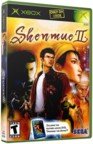 | | More Xbox Games |
| |

 Xbox_Tutorials
Xbox_Tutorials