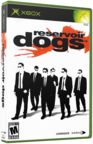|
|
 |
Aladdin Live |
 |
Aladdin LivePublished by  Aladdin on 2004-07-18 Aladdin on 2004-07-18
Category: Aladdin | Page Views: 25,161
Warning:
YOU MUST NOT TRY TO CONNECT TO XBOX LIVE WHEN YOUR CHIP IS ENABLED OR MICROSOFT WILL BLOCK YOUR IP.
YOU SHOULD ALSO BE CAREFUL NOT TO PLAY A GAME WHICH AUTOMATICALLY CONNECTS YOU TO XBOX LIVE WHEN THE CHIP IS ACTIVATED.
I ALWAYS SUGGEST TURNING OFF AUTOMATIC CONNECTION IN YOUR XBOX LIVE SETTINGS MENU (TURN ON XBOX WITH CHIP OFF AND NO DISK IN THE DRIVE TO EDIT THESE SETTINGS).
To play on Xbox Live, you must NEVER connect with the chip on and you must always use ONLY your original games disk.
As with all chips, the dashboards are something you have to install yourself after you install your chip..
The chips are flashed for all Xboxes except 1.6 if you require a 1.6 chip just let us know when ordering. Alternatively you can flash the Aladdin Live yourself with the 1.6 BIOS. The instructions on how to do this are included further down in this tutorial.
Installing them is quite straight forward all the diagrams you need are here and note if there are too many pins in the pin set just remove the ones you don't require...
This also needs doing on 1.5 Xboxes >>>
This is a very simple to use chip...
You can set the Chip to three different modes by holding the power button for:-
5 seconds: chip enabled - flash enabled (release power button when led is flashing)
3 seconds: chip enabled - flash protected (release power button when led is orange)
A short press: chip disabled
When you disable the Chip the sst flash is completely set to standby.
The Chip is pre programmed with the latest Linux BIOS including Flash routine so no programmer is required!!!
You can flash any BIOS like e.g. Xecuter2 or EvolutionX into the Chip once you installed it into your XBox.
Simply follow these easy steps:
Install the Chip then:-
⢠Use the supplied programmer
OR :-
⢠Burn the desired BIOS to CDRW or DVDR(W) named BIOS.BIN
⢠Power on the modified XBox in Flash-Mode
⢠DVD tray comes out and the XBox asks you to insert Disc
⢠Insert disc that contains your bios and close the tray
⢠Now you can watch the flashing-progress on the screen and after that the XBox shuts down
⢠Turn your box back on.
So now you have your chip installed you'll no doubt want to try your latest backed up games and movies...
For games this is no problem, just put the disk in your Xbox and hold in the PWR button for 3 or more seconds. Remember this activates the chip.
Everything else XBMC, EVO-X etc... is all extra's and nothing to do with the chip, but will only work if the chip is installed.
For movies and other great Apps you need to install a new dashboard and the appropriate APPS. Evo-X is an adaquate dashboard which is quite easy to modify to your own requirements.
We suggest you use an auto installer ISO for all your other apps. We have links to three alternatives, but we take NO responsability for your use of them. We provide the links purely for educational purposes only.
Before we give you the ISO's read this how to do...
1. Burn the ISO onto a CD-RW.
2. Start your Xbox with the original HDD and the CDR-w in the Xbox.
3. Connect your Xbox to your PC using an FTP client. (Flash FXP is by far the best for Xbox)
4. Take a full back up of Drives C & E.
5. Turn off your Xbox and insert your new HDD.
6. Start your Xbox with your new HDD and the CD-RW in it.
7. Run "Prep HD"
8. Copy the files you backed up from your PC back to the Xbox, same locations except onto your new HDD.
9. Run "Lock HD"
10. Remove CD-RW and reboot.
Now you know how to do it here is the link to some ISO's...
http://www.nordicimport.com/import/downloads/
Go to the bottom of the page, they are usually there.
Enjoy!!
Aladdin
Related URL: Aladdin Live Website |
|
 |
Browse Tutorials |
 |
| |

   | Latest News |  |
  | Popular Xbox Games |  |
 Reservoir Dogs Reservoir Dogs
 Page Views: 1,660 Page Views: 1,660
Reservoir Dogs is a 2006 third-person shooter video game based on the Quentin Tarantino film of the same name. The game was banned for use of its heavy violence, in Germany, Australia, and New Zealand.. | 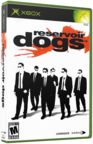 | | More Xbox Games |
| |

 Xbox_Tutorials
Xbox_Tutorials