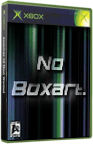|
|
 |
Xbox->PC case mod (v0.1) |
 |
Xbox->PC case mod (v0.1)Published by  djboo on 2003-10-31 djboo on 2003-10-31
Category: Case Mods | Page Views: 11,913
Tutorial written by : djboo
Some people may wonder why you might want to do this... put an xbox in a pc case. if you ask that question, this guide is probably not suited to you. However, ill try to answer it...
* easier access to the internals
* drive swaps are easier
* cooling is easier
* its god damned pretty
.
as you can see from the pictures below i managed to find myself a nice black case, and a removeable drive chassis. this means i can switch drives and experiment more freely - it also means, with the added bios enable/disable i can still use XBOX LIVE without fear of issues (since i buy my games - im only chipped for homebrew).
the first thing youve got to do is get your xbox apart. i recommend just stripping it RIGHT down, every single componant out of there.
Next, youve got to prep the case - meaning removing mobo posts/psu and so forth...
the thing youll probably want to deal with first is the PSU, this is a hell of a lot smaller than a pc power supply - and a bit longer. every case will be different in this situation - but theres an easy fix. on the left hand side of the psu theres 2 screw holes for mounting... find somewhere you can fit the psu, lining the power input with the back of the case (a few mill overhang is good) use the psu as a guid and using a small screw driver, mark where the screw holes are. now remove the psu and drill these holes ready for motherboard stands. insert the motherboard stands and screw the psu to them. this will most likely be a bit wobbly so what i did was get a metal plate a bit bigger than a pc psu, marked holes where the screws fix it, and made a hole just a tiny bit bigger than the power input socket. once screwed in place this holds the psu fine.
next is the mobo... the mobo may look like one, but its NOT atx form factor. however... i found if you line the network port with the top pci slot, the video cable will line up with the atx panel and ONE screw will line up... mark the rest of the holes then insert a mobo post to the one that will line up. drill the holes you marked and put posts in these too. if using a modchip, i recommend soldering the black earth wire and not putting a post here... this improved reliablity of my x2 lite ten fold.
Next up we shall deal with the HD and the DVD. the hd is simple. either stick in a bay, or if you like, as i did, insert a 'kingston frame' or similar removable hd chassis. the dvd im sure youll quickly find... wont fit. this is worrying but simple to do. see those bits that get in the way? see that hacksaw? you got it, hack saw those ears off, and file down the clippy bits at the back. The drive itself isnt great to look at so you have a few options... you could remove the xbox draw front, find a black drive and replace the facias... i wanted to leave the xbox logo on mine so i simply got black tape and masked the uglyness. connect the ide to make sure everything reaches. you may notice in my pic ive used a custom cable with more than the normal number of IDE drops... this is for a future project similar to the 411gb project. the power for ide is easy but we wont connect just yet. the power for the dvd tho is difficult. its a 10 pin (if i remember correctly) custom connector. i simply cut it in the middle and extended it with ide ribbon. be warned. this is a slow an laborious task. expect to take at LEAST an hour over this. be care to make sure the extension is pin for pin.
Before we connect the hd power supply we will fit a fan to the cpu heat sinc. the final layout of this in my case was different to the pic. i removed the large case fan and mounted a large cpu fan directly on the heat sinc. i connected this to a hd power extender on the 5v line even tho its a 12v fan. the xbox needs very little cooling compared to a pc (but it DOES need some form of cooling) and 5v is plenty enough and much quieter. once the power for the fan is sorted, connect the hd power up.
Next thing is the game ports. theres a lot of freedom here, since the xbox is just a slightly custom usb interface. however i have the desire to run linux so need usb but also have a dvd remote and intend to use the light gun (the only mod to the usb is the yellow cable which is used for lightguns) so ive gone for 2xusb (front of case ready) and 2xgameport (taken from xbox case and put into a modified 3.5 inch front plate) the xbox has 2 connectors, each with 2x usb on it... for the game ports you will just have to extend the cables, in a similar fashion to the dvd power. for usb, simply cut the game connectors off and connect up the usb cable instead. the colours (if the case/ports keep to the standard) match colour for colour...ie connect the xbox white wire to the case's white wire and so forth. www.xbox-scene.com has a more detailed doc on this. next to the game ports i've also fitted a bios enable/disable switch. this is actually pulled from the D0 wire on my mod, which is a mod chip disable rather than bios switch - this means if i run dual bios's on my x2 lite, i have the choice of 3 bios's (would involve a 2nd switch)
Your probably getting excited at this point, being able to see your exciting new xbox all connected up. but theres one small issue. you dont yet have a power switch. this is on a board im pretty much guessing you havent removed from the xbox yet. its a PIG to get out and caused me to break the xbox case in the end. on it are 2xmicro switch (power+eject) and 2x led's. the led's are tri-wired - due to the fact they do more than one colour.
There are probably better ways to do this but heres the method i used to get things up and running on mine:
First, follow the tracks on the board and work out whats ground. its usually the big fat bit that touches everything at some point. now follow this to all the pins that are ground and yank them out....strip tem all, twist them all together and get all the case grounds for 2xled's and power/reset connectors... solder if u can and tape up. next follow the other pin of the eject switch (it IS labeled :) pop this wire out and conect to the other wire for the case power button (i use power as its larger - matching the xbox).. do the same for power/reset. for the LED i only had 2 led's on the case and they are 1 colour, not 2 colour like the xbox. i decided to sacrifice the RIGHT led, and connect the left led's wires to the two seperate led's on the case.the only wires left now are for the other led's so pop them off too and tidy them. the board is now unconnected and redundant
Time to fire it up and go! hopefully you will be as lucky as me and it'll work first time. a couple of hints: cable tie your wires - a good airflow helps any system. if the mobo doesnt feel solid - moves a bit - cable tie it to the backplate. also, to keep noise down, i attached the innards of a hd box (the foamy ridgged stuff) to the side panel - this made a huge difference.
Tutorial written by : djboo
|
|
 |
Browse Tutorials |
 |
| |

   | Latest News |  |
  | Popular Xbox Games |  |
| |

 Xbox_Tutorials
Xbox_Tutorials