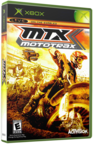|
|
 |
Xbox DVD Drive Laser Pot Tweaking Adjustment Procedure |
 |
Xbox DVD Drive Laser Pot Tweaking Adjustment ProcedurePublished by  nigrose on 2011-01-19 nigrose on 2011-01-19
Category: Repairs | Page Views: 15,497
Introduction
This tutorial explains in great detail how to pot tweak the laser on a thompson dvdrom to improve DVD-R and CDR/RW media reading on your Xbox 1. This tutorial is useful if your DVDRom is starting to stop reading media correctly or you wish to improve compatibility of reading other brands media.
Please note that Xbox-HQ.Com will not be held responsible for any damage caused to equipment or console while attempting this tutorial. Do not try this mod unless you are having problems reading media? Not all CD-R's are able to be recognized after this is done! So if your xbox can already read CD-RW's and DVD-R's DON'T attempt this mod!!
The Steps
1. Take drive out of xbox (if you installed a mod, you know how to do this)
2. unclip plastic bracket - the 2 plastic clips are to the rear of the drive.
3. pull off metal grounding piece - just slips off
4. remove 2 screws in the lid of the drive (there are only 2)
5. push in plastic clips to allow the lid to come off
6. take out the 2 torx screws at the back of the drive (T10)
7. Ease off the bottom of the drive being careful not to damage the connectors at the back.
8. Undo the screws in the drive PCB.
9. Unclip the 2 ribbon cables, done by sliding part of the connector away from the cct board. (It may be easier for the laser emitter end to be done.)
10. Move the circuit board out of the way, it will still be connected by 2 small wires but don't worry about that, you just need the room.
11. The PCB that the pot is on would be facing you if you were staring at the BACK of the drive (where the IDE connecter is). The pot is a little black box with a screw covered in red resin in the middle.
12. Easier said than done. The resin does not come off that easily, so you have to be a little rougher on it than you would think from reading the above (don't blame me if you f#&@ it up though).
13. If you have a Radio Shack multimeter like me, switch it to use ohms. The ohm symbol looks like a miniature pair of headphones. Touch and hold one connector to the screw on the pot. Touch the other connector to the top-left metal leg that hold the black box on to the PCB. You should get reading of over 1000.
14. You need a tiny screwdriver. I mean tiny like the ones used for eyeglasses. You cannot turn it anticlockwise, because that is a made up word. Turn it counterclockwise. You should be alright.
15. re-assemble
16. test
17. If the drive is still not perfect, decrease the ohm value in 25 ohm steps until it is. I would suggest that you do not go much further than 850 ohms as I noticed the drive becoming noisy after this.
18. Repeat the steps until your finished.
My Thompson DVD-ROM now reads ALL my DVD-R media flawlessly and even some CD-R.
Related URL: Xbox Thompson DVD drive laser adjustment procedure |
|
 |
Browse Tutorials |
 |
| |

   | Latest News |  |
  | Popular Xbox Games |  |
 MTX Mototrax MTX Mototrax
 Page Views: 367,422 Page Views: 367,422
Get the jump out of the gate and grab the holeshot. Take the inside line as you battle for 1st place against 7 other riders pushing your bike's power and handling to the limit! Accept the MTX: Mototra.. | 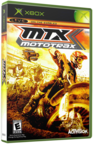 | | More Xbox Games |
| |

 Xbox_Tutorials
Xbox_Tutorials