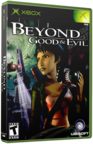|
|
 |
Changing your EEPROM |
 |
Changing your EEPROMPublished by  trefalkm on 2006-03-07 trefalkm on 2006-03-07
Category: XBOX | Page Views: 25,513
So, you have some wierd reason that you need to change your eeprom (you got banned from live, or you just don't like yours anymore). That's not a problem, we just need to do the following things.
What you will need:
1. You will have to get a non-banned EEPROM.bin and EEPROM.cfg from somewhere and have it in a file named NEWEEPROM (Don't ask where you can get one)
2. You will need a Game Save Expoit like SplinterCell on SID
3. A copy of the Game that goes with the Savegame
4. M$ Internet Explorer
What you want to do first is to load up the Savegame Exploit to the M$ Dash saves. Insert the Game into the drive and run the Game.
On the PC: Go get Configmagic (its on the AID disk) and ftp it into E:/Apps on the box.
To ftp: You can link your xbox to your router and enable DHCP in the network settings of unleashx, restart the xbox to unleashx, then just type in ftp://xbox:xbox@192.168.x.xxx <<<<
If you are not using the router, then you can set it up this way.
Look at the xbox's static ip address, then set up your PC's Ip address to one number off i.e. 192.168.1.104 xbox/PC 192.168.1.105
Then just use the M$ InternetExplorer and type in ftp://xbox:xbox@192.168.1.104 and you should see it.
On the Xbox: In the filemanager look in the Apps folder and open up Configmagic, run the .xbe
Hit the Start button and choose "Make backup" or "Backup EEPROM" I dont remember what it is called exactly. which will make a backup of the eeprom you are currently using.
Exit Configmagic, it should bring you back to the softmod menu.
On the PC: Ftp back into your box in the E:/ drive. You should now see the EEPROMBackup.bin, EEPROMBackup.cfg, and EEPROMBackup.txt. All you want is the EEPROMBackup.bin/.cfg files. Save them in a folder on your desktop named BEFORE.
Now, while you are still ftp'd into your box, open up your NEWEEPROM file with the eeprom.bin/.cfg on your PC and ftp those files (not the folder, just the files) into E:/Apps/Configmagic/data
After you have put the files in the data folder. Using your xbox, start up Configmagic by running the .xbe through the file manager
While in Configmagic you will need to follow these steps... I am not responsible if you dont follow my directions exactly.
a. Unlock HD
b. Load EEPROM from .bin file
c. Update Xbox EEPROM
d. Load Xbox EEPROM
e. Lock hd
Exit Configmagic and shut down your xbox, remove the game and then you can delete the exploited save game.
Now you have a completely different EEPROM, have fun wth it....
TREFALKM
_________________
Xbox v1.6B
Xecuter 2
loaded with AID101/2/3
250 GIG Maxtor HDD/300 GIG WD HDD
Avalaunch V.49.3 Dashboard
XBMC...XDK 5933, DSL, MXM:)
+ 19 gigs of Emulators/roms
Softmods done so far:75+
|
|
 |
Browse Tutorials |
 |
| |

   | Latest News |  |
  | Popular Xbox Games |  |
 Beyond Good & Evil Beyond Good & Evil
 Page Views: 357,260 Page Views: 357,260
The planet of Hyllis has fallen under siege by a ruthless alien race.
Despite the assurances of the Alpha Section defense squad, the war
drags on, terrorizing the once-beautiful planet and crushing .. | 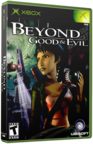 | | More Xbox Games |
| |

 Xbox_Tutorials
Xbox_Tutorials