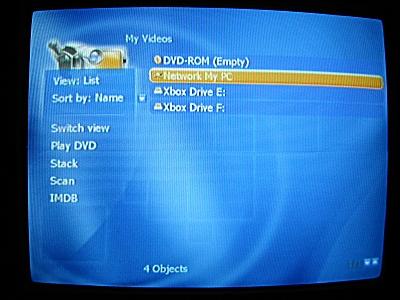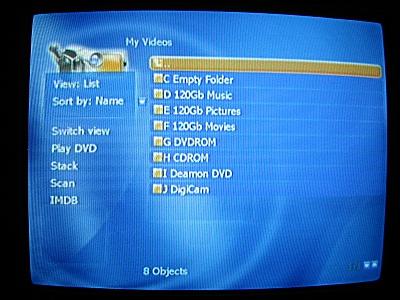|
|
 |
Configuring XBMC for SMB easy shares! |
 |
Configuring XBMC for SMB easy shares!Published by  forahobby on 2005-08-29 forahobby on 2005-08-29
Category: XBMC | Page Views: 23,143
Edit the XboxMediaCenter.xml file so you will be able to see the any shared "folders" you have on your pc in XBMC..

Add one of the following bookmarks to XboxMediaCenter.xml in the sections you want to show the shares in (My Pictures, My Music and My Movies)
Network My PC
smb://ComputerName/MySharedDrives
You can also add the domain name into the path
smb://domain;ComputerName/MySharedDrives
Network My PC
smb://IP/MySharedDrives
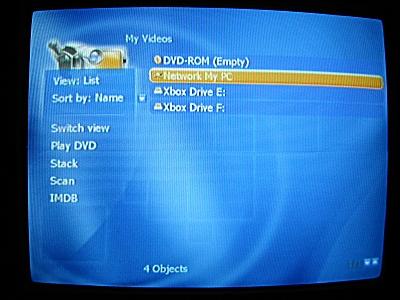
You should now see a new folder "Network My PC"
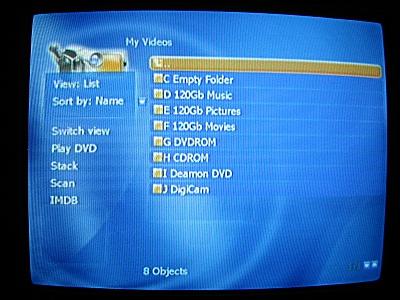
Select it and you should now see all your PC drives
Related URL: http://www.xboxmediacenter.com |
|
 |
Browse Tutorials |
 |
| |

   | Latest News |  |
  | Popular Xbox Games |  |
 ESPN International Winter Sports 2002 ESPN International Winter Sports 2002
 Page Views: 275,255 Page Views: 275,255
As for the Winter Olympics rapidly approach, ESPN the Games invites gamers to experience all the thrills, chills and spills of cold-air competition with the only multi-event winter sports game availab.. |  | | More Xbox Games |
| |

 Xbox_Tutorials
Xbox_Tutorials