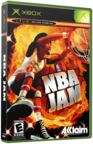|
|
 |
Quick and Easy Softmod using SID3 |
 |
Quick and Easy Softmod using SID3Published by  forahobby on 2005-07-04 forahobby on 2005-07-04
Category: Softmod | Page Views: 35,421
Overview:
This tutorial will explain in very simple terms how to softmod your xbox console using the Softmod Installer Deluxe 3 (SID3) which is included with the Auto Installer Deluxe 2 (AID2) package.
Software required:
- Winrar
- DVDDecrypter, Nero or other .iso burning software
- Auto Installer Deluxe 2 (which includes SID3)
- Action Replay or Other Memory card software for pc
OR
- A pre-modded xbox to transfer the SID files to the memory card via ftp
What is Softmod Installer Deluxe 3 (SID3):
The Softmod Installer Deluxe 3 files are the files which you must copy onto your xbox memory card to install onto your
unmodded xbox..
What is Auto Installer Deluxe 2:
The Auto Installer Deluxe 2 is crammed packed with 60+ apps, dashboards, emulators for your xbox console.. Once you download the AID you can burn the .iso file to a CDRW/DVD-R (preferably dvd-r) and boot it in your xbox once it has been modded either with a modchip or using the SID softmod. You can then scroll through the menus and choose to install anything at your leisure..
AID2 Features:
- Xbox Media Center
- Unleash X
- Evox + Trainers
- DVD2XBOX (Backup your games)
- config magic (eeprom tools and hd tool)
+ many others
The AID2 is a must have tool for your xbox and the only tool you will ever need.. It currently has support for over 9
languages. For more information on how to download the AID2 please visit the AIDeluxe website or join up as a VIP on Xbox-HQ to gain access to a fast server.
Auto Installer Deluxe Official Website:
http://www.aideluxe.com
1. Download and Install WINRAR (free):
http://www.winrar.com (or try google)
2. Download the Auto Installer Deluxe .rar files:
http://www.aideluxe.com
Please note:
There are several different ways to download the same AID2 installer.. If you are a VIP MEMBER on Xbox-HQ you can use the VIP Servers, VIP Downloads or choose to download the Bit Torrent version (which will require additinoal software to be install).
* Non-VIP MEMBERS must use the bit torrent downloads.
3. Once you have downloaded the AID2 rar files you need to extract the files and folders from inside the .rar files using WINRAR which you downloaded and installed onto your pc in step one (1)..
You can extract the files and folders from inside the .rar files by either right clicking the 'aid2.rar' file and choose 'extract to' OR by double clicking the 'aid2.rar' file which should start winrar and then you can choose the 'extract' icon and extract it to a folder on your computer..
4. Now you should have these files extracted somewhere on your pc..
I will give a example.. This is what AID2 looks like when its extracted.
AID2 EXTRACTED:
/Addon Packs/
/BIOS/
/BIOS CD's/
/BIOS EXTRAS/
/Docs/
/Tools/ <<---- SID3 is in here.. You copy the files to your memory card
/Auto.Installer.Deluxe.v2.0.iso <<---
- AID2.iso is here.. You burn this to DVD-R
/Auto.Installer.Deluxe.v2.0.Addon.Packs.txt
/Auto.Installer.Deluxe.v2.0.Changelog.txt
/Auto.Installer.Deluxe.v2.0.manual.pdf
/Auto.Installer.Deluxe.v2.0.readme.nfo
You will find SID3 inside the Tools folder..
5. Start DVDDecypter, Nero or your favorite .iso burning software and burn the 'Auto.Installer.Deluxe.v.2.0.iso' file
to a DVD-R or CDRW.. While that is burning we will get the memory card files ready.
** DO NOT BURN IT AS A DATA DVD OR CD.. YOU SHOULD CHOOSE OPEN IMAGE AND CHOOSE THE AID.ISO THEN BURN OR WRITE. **
6. When thats done we will move onto the next step! :)
7. Ok.. So you should have successfully burnt the AID2 ISO file onto a DVD-R or CDRW ready for later, so lets move on..
8. This is where you need to know what game you are using to do the softmod.
There are 3 different games you can choose to do the softmod installtion:
- Mech Assault
- Splintercell
- James Bond 007
Basically there is a set of softmod files for each game in the /tools/ folder..
You only need one set of files not all.. Copy the files for the game you are using over to your XBOX MEMORY card either using your PC software or another modded xbox.
*** For this Tutorial we are going to be using MECHASSAULT ***
What files do i need to transfer to my memory card:
If you are going to be using Mech Assault then you would need:
ToolsSoftmod Installer Deluxe v3.0SID3.MechAssault.Xbox-Hq.zip
If you are going to be using James Bond then you would need:
ToolsSoftmod Installer Deluxe v3.0SID3.007.Xbox-Hq.zip
If you are going to be using Splinter Cell then you would need:
ToolsSoftmod Installer Deluxe v3.0SID3.SplinterCell.Part1.Xbox-Hq.zip
ToolsSoftmod Installer Deluxe v3.0SID3.SplinterCell.Part2.NTSC.Xbox-Hq.zip (NTSC Users Only)
ToolsSoftmod Installer Deluxe v3.0SID3.SplinterCell.Part2.PAL.Xbox-Hq.zip (PAL Users Only)
*** TRANSFER THE FILES TO YOUR MEMORY CARD ***
9. Once the .zip file(s) have been successfully copied you can then insert the memory card in the UNMODDED xbox and boot the xbox WITHOUT a game in the tray.
10. The xbox will boot up just like NORMAL to show the microsoft dashboard.. You now need to go into
your memory management section and copy the file(s) from the XBOX MEMORY CARD you just inserted
to the xbox hdd. Just use the tools available with the standard xbox dashboard to do this.
11. Once you are positive you have copied the files from the memory card to the xbox hdd you can then
restart your xbox and get your game ready.. (mechassault for this tutorial)
12. Start the Xbox with your game ready to boot (mechassault).. Boot the game like normal.
Once the game boots it should search for saved games..
It will find a saved game named linux..
You may need to go into option and choose LOAD GAME and then
it will come up.. Once you see a save game with the name 'LINUX' you just click on it with your xbox joypad
13. The SID3 Menu should now be shown on your xbox..
14. Choose Backup M$ Dashboard..
(MAKE SURE YOU DO THIS FIRST)
If you ever have a problem you can always restore back to this point! :)
15. Once you have finished backup of the M$ Dashboard its time to install the SOFTMOD!
16. From the SID3 main menu which is still displayed select 'Install SoftMod' and then Choose 'Install Dashboards'.
17. It will now ask you where to install to.. You want to select to install to 'boot C:' if you install the
dashboard to C, otherwise make sure you are booting the correct location. On normal stock HDDs you can use
C and E, larger hard drives can use F and sometimes G.
18. It will now ask you whether you want TRAY OPEN OR TRAY CLOSED.
XBOX DVD-ROM TRAY OPEN ON BOOT:
- If you select this option when you boot your xbox with the dvdrom drive open
the SID3 menu will automatically popup. This is a great option so you can rollback
to your previous config and normal retail m$ Dashboard..
XBOX DVD-ROM TRAY CLOSE:
- If you select this option when you boot your xbox keep the dvdrom drive closed
the SID3 menu will not appear.. If you want to use the SID3 menu again you will
need to run the Original Game again and choose the 'Linux' save game again or select to run the SID 3 menu from your dashboard.
19. Once you have select your option TRAY OPEN/TRAY CLOSE it will start to install everything..
20. Reboot your Xbox. Now you should be able to insert AID 2 and boot it.
21. Go to the "Softmod Section" and select "Install NKpatcher + MS Dash", this will format your C Drive and set
it up the softmod and ms dash to work alongside each other. You have the same options with the boot location
and tray open/clsoed feature, so use the same as you used previously. Please note if you installed your
Dashboard to C you will have to re-install it again, because the C Drive was formatted before the NKpatcher +
MS Dash option was operated. Another note, make sure you install the dashboard from the "Softmod Section" and
not from the main menu, because the dashboard installation setup in the main menu is for modchip users only.
22. There you go, your Xbox is all set up and ready...
Anyway, I would just like to thank DJB for the huge effort with both the AID2 and SID3 installers..
Great work..
Please do not contact me directly for support.. Please use the Xbox-Hq Forums.. We are all here to help you..
' These instructions have worked fine me on several occassions but i will NOT take any repsonsibility for any damage you cause to your xbox '
Related URL: How to put SID files onto your Memory Card |
|
 |
Browse Tutorials |
 |
| |

   | Latest News |  |
  | Popular Xbox Games |  |
 NBA JAM NBA JAM
 Page Views: 309,779 Page Views: 309,779
The over 6 million-selling Granddaddy of Basketball is back! Redeveloped from scratch for the Microsoft Xbox, NBA JAM brings the "in your face" highlights of NBA play to life with over the top, arcade.. | 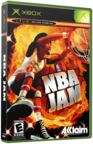 | | More Xbox Games |
| |

 Xbox_Tutorials
Xbox_Tutorials