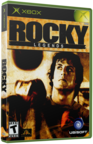|
|
 |
How to Add Lights to Your Xbox Controller |
 |
How to Add Lights to Your Xbox ControllerPublished by  Adam on 2004-12-12 Adam on 2004-12-12
Category: Hardware Mods/Addons | Page Views: 11,837
How to Add Lights to Your Xbox Controller
This is a tutorial that I decided to write. It will tell you what you need to do to add LED lights to various parts of your controller. It is kind of one of those things to do when you are bored or have some free time. I just got bored and decided that it might look cool if my controller had lights in it.
Step #1: Taking Apart the Controller
Take apart your Xbox controller. There are 7 screws on the bottom of the controller. Take them out. Now take off the casing. The controller motherboard will still be attached to one side of the casing (front or back, depending on if you are using the official Xbox controller or MadCatz, ect.) If you have the official Xbox controller, there will be about 5-7 small screws attaching the controller motherboard to a side of the casing. All of the screws that you are supposed to remove are all labeled with a symbol in the shape of a screw. But before you just yank out the controllers motherboard from the casing, you may want to disconnect the cables going from the motherboard to the motors (you can also just take out the motors). If you are using a MadCatz there are only 2 screws to remove. They are on the insides of the L and R triggers. You will have to take out the motors with the motherboard seeing as they are soldered not plugged in. Now take out the motherboard.
Step #2: Finding the Points to Solder
With the official controller, the cable (that actually connects the controller to the Xbox) will be attached to the controller on top of the motherboard. The points that you need to solder to will be located on the bottom of the controllers motherboard. With a MadCatz, the cable connects to the motherboard on the bottom, so you will need to solder to points that are on top of the motherboard. The wires that are inside of the cable are attached in the following order: red, white, green, yellow, black, and a fat black one. The yellow one is the power cable and the fat black one is the ground connection. These are the only 2 that you will need. Now that you have located where the wires attach to the motherboard, turn the motherboard over and you will see the six solder points where the wires are attached.
It will look something like this:
|O |O O O O O|
1 2 3 4 5 6
The os represent soldering points. There are the lines around the soldering points too. The soldering point that is in the box on the left (the point that I have labeled 1) is the ground connection. This means that the point labeled #3 is the yellow wire.
Step #3: Deciding Where to Place the Lights and Soldering
Now you need LED lights. I prefer to use green, seeing as that is a color associated with Xbox, but any color will do. The first time I tried this I just went and stole some LED lights out of some of my little sisters toys. She will never know. Depending on where you want to place your light(s), you may need to extend the wires on the LED. I just used 30 gauge insulated wire, the same as I used for my mod chip. You may want to, if you haven't already, decide where you want to place your lights. You can create your own designs, but I have personally used the following methods:
With the MadCatz controller, I placed 7 LED's all around on the inside of the controller. My MadCatz controller is a clear-milky white color, so when I turn it on it just glows all over. It looks especially cool in the dark. This is my favorite.
Placed an LED or two in a memory card slot. I never use the memory card slots so with my official Xbox controller I just placed 4 LED's, 2 in each slot, in the memory card slots. So now when I turn on the Xbox the memory card slots have a mysterious green glowing color coming from them.
With an official controller, I just drilled 7 holes through the black plastikk and placed LED's in the holes. So now the controller has glowing spots.
Now you are ready to begin the soldering. Solder one wire from the LED to the yellow power wires point (point #3). Solder the other LED wire to the fat black ground wires point (#1). Now place the LED where you want, secure it with some hot glue. You're done!!!
Troubleshooting
If your LED doesn't turn on when you turn you Xbox on, try switching the wires around.
|
|
 |
Browse Tutorials |
 |
| |

   | Latest News |  |
  | Popular Xbox Games |  |
 Rocky Legends Rocky Legends
 Page Views: 333,367 Page Views: 333,367
Rocky Legends will let players experience the pummelling action and untold backstories that lead up to the events chronicled in the blockbuster Rocky® movies. Pound the competition as legendary fight.. | 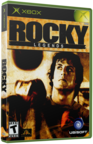 | | More Xbox Games |
| |

 Xbox_Tutorials
Xbox_Tutorials