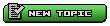Xbox-Hq.Com :: View topic - SoftMod Help, Easy Question
sq3r Xbox-HQ Member
Posted: Mon Jan 08, 2007 9:58 pm Post subject: SoftMod Help, Easy Question
Heres my predicament.
robzzombie Moderator
Posted: Mon Jan 08, 2007 10:44 pm Post subject:
Whenever i use that datel program i just put the files on my desktop then click and drag them into the section for the mem card.
TheRealHypnotiX Moderator
sq3r Xbox-HQ Member
Posted: Tue Jan 09, 2007 12:43 am Post subject:
allright
|
All times are GMT | Page 1 of 1
You cannot post new topics in this forumcannot reply to topics in this forumcannot edit your posts in this forumcannot delete your posts in this forumcannot vote in polls in this forumcannot attach files in this forumcan download files in this forum

 Forums
Forums