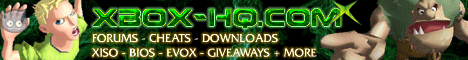
CloneXBv2.1 release is available now.
Date: Friday, June 04 @ 11:35:44 UTC
Topic: DVD
A new version of CloneXB (Fill in the settings. Click start and it will copy whatever DVD Disc you have in the XBOX and produce a true GDF ISO Image on your local PC Hard Drive and burn it to a blank DVD/CD. It has burning support, automatically removes the media check from all files and its very easy to use, especially for noobs.) has been released.
What's new/fixed:
++ Updated built in buring engine (DVDDecrypter) to version 3.2.2.0 which has quite a few bug fixes in it.
++ Improved the GUI look, feel and useability.
++ Added a new toolbar with the following tools on it: 'Rebuild Existing ISO', 'Create ISO From Directory', 'Burn Existing ISO', 'Remove Media Check'
++ Added cool new progress bars.
++ Added time remaining display to cool new progress bars.
++ Added the ablity to copy an XBOX disc using your PC only. This will only work when copying from a DVD-R/+R disc and will not work with original XBOX discs as a PC DVD drive cant read them. So basically you can copy an already copied XBOX disc using just your PC DVD-ROM and PC DVD Burner without the need to use the XBOX to read the disc.
++ Added burning support for the following burners : 'Mitsubishi Diamond Data DVDXRW424', 'LG GSA-4040B', 'LG GMA-4020B', 'Teac CD-W54E USB', 'Toshiba SD-R5112'
++ Added display of the disc size in MegaBytes during copying.
++ Added a standard system minimize button to the dialog so you can minimize CloneXB while its copying so you can carry on doing other things.
-- FINALLY FIXED THE LOCKING BUG. Have implemented proper threading so now you can dare to touch your PC and do other things while CloneXB is doing its thing. This has been a big problem for everyone since the 1st version of CloneXB.
-- Fixed the 'Keep Temp Files' option so that when its not selected temp files do actually get deleted.
Download will be available in our VIP download section today!
Source:Xbins.com
|
|