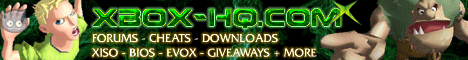
MS Dashboard Now Available in HDTV
Date: Sunday, April 25 @ 19:30:22 UTC
Topic: Xbox Development
If you have been waiting to view our MS Dashboard in HDTV, wait no more:
To enable you must hold both triggers and click both the left and right joysticks at the same time while you are in the dashboard.
**Note** This is only useful if you have your Xbox connected to an HDTV with the HD A/V pack or third party HD kit. Do not try on a regular tv.
So why is this update important? Most HDTV’s have a couple different cable inputs in the back. Not all support the same resolutions. Some will just be 480i/p while another will be 480p/720p/1080i and there are lots of other combinations as it varies from tv to tv. One of the biggest problems is that on a large selection of tv’s the HD inputs do not support 480i, which up until now is all the dashboard would display in. So if you had your xbox connected to one of these inputs you wouldn’t be able to see the dashboard at all unless you disconnected it from the back of your tv and plugged it into an input that did support 480i. Of course now, that input may not support any EDTV or HDTV resolutions like 480p, 720p, or 1080i. So to play games that support those resolutions you would again need to disconnect the cables from the back of the tv and plug it into the HD inputs. Not at all fun.
News-Source: http://www.xboxaddict.com
|
|