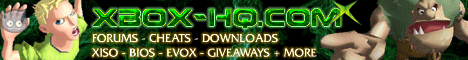
OzXodus posts full introduction to Xenium
Date: Tuesday, January 13 @ 14:17:40 UTC
Topic: Xbox Modchips
Team OzXodus released an introduction to their new Xenium modchip:
INTRODUCING, THE XENIUM!:
The first chip to offer fully software controlled user interface that opens up possibilities and options never dreamed possible before! No longer is a chip limited to hardware controlled switching and countless add-ons and external devices.
FEATURES: HARDWARE:
1. NO DIP SWITCHES
2. Multiple install method, Quick-solder, pin header (supplied), wire. (Solder-less Adaptor + D0 wire loom available shortly).
3. Dual SPI port for unlimited future add-on?s
4. Compatible with all known consoles to date (v1.0 ? v1.5)
5. Full colour Status/Bank LED (no more Live banning!)
6. Hardware protected Emergency Recovery System (ERS). (No reason to ever remove chip for bad XeniumOS update)
7. Inbuilt Flash system. No more need for direct connection to computer ( No more troublesome LPT or USB programmers)
8. D0 Control .. SAVE YOUR CONSOLE .. with D0 control we ensure the minimal stress is applied to the D0 line by only pulsing D0 at reset time, all other times the D0 is left free..
9. Small compact design with no complicated forced extras for the unit to function.
FEATURES: SOFTWARE:
Undoubtedly, one of the most unique and exciting new developments on the Xenium is the Xenium OS. With features and options too many to mention and many more possibilities still being explored it is no wonder we are branding this the chip of the future! Listed below are merely a few of the major ones for you wet your appetites!
BANKING SYSTEMS: (picture)
Choose from : 1MB, 512/512k, 256/256/256/256k, 256/256/512k
Set through XUI, the user can simply configure the bank operation mode of his Xenium through a simple onscreen menu, and the use of the joypad.
BOOT BANK OPTIONS:
* Default Boot Bank Quick-start (picture)
User can choose to set a default boot bank ranging from any one of the banks mentioned in the Banking Systems above, to the stock onboard tssop bios and even the in built Linux derived Cromwell.
Once the default bank is set and the optional boot delay time set to 0sec, Xenium OS will boot to preset default bios with in under 4 sec from power up, every subsequent warm reset will not reboot Xenium OS, it will simply restart the preset bios.
* Quick Select (picture)
The four color buttons of the joy pad (A , X, Y, B) can be pre programmed. In the comfort and ease of X-UI you can boot into any one of the banks mentioned above ( including fully disabling the chip) , by simply booting the console and holding down any one of these buttons. The Xenium OS will sense your choice and in less than a 1/10th of a second make your selection real !! (try that with a clumsy switch!!)
* Boot to Xenium-UI
To complete our boot selection options, the Xenium can be configured to default boot to XUI, where a boot bank clearly named in plain text can be chosen and booted into.
Bios Naming (picture1, picture2, picture3)
In order to offer our customers the ultimate in confort and control, we went into considerable trouble to implement the bios naming and auto-naming features. By using a standardized bios, Xenium?OS has the ability to recognize and automatically name your banks for you. Even where you use a customized bios , you still have the option to manually name the bank through a virtual on-screen keyboard.
Bios Flashing (picture)
By stretching the bounds of current technology, the Xenium-OS offers you the ease of flashing your bios by either simply browsing through your HDD, or using the CDROM with a specific file( we will have a beta CDROM file browser out very soon). By simply selecting the file you want and then the bank you want to flash to, you are one push of a button away from completing the flash of your bank. Yes it?s that simple !!!
EEPROM TOOLS: (picture)
The Xenium-OS comes prepacked with an inbuilt set of EEPROM tools. Apart from firstly being able to backup your VERY important eeprom data onto the onboard flash rom of the Xenium, Xenium-OS give you the ability to easily and quickly alter the following factory settings of your console:
1. Pal/Ntsc Video Mode
2. Game Region
3. DVD Region
Of course you can always restore your eeprom data from a previously saved copy ;-)
The Features mentioned above are the starting features of Xenium-OS v1.0 .. by the time the first Xenium chips reach any one of our customers we expect to have released Xenium V1.1 where we would have added some more exciting new features. The joys of having our own OS to play with are only in their infancy .
These are only a few of the major features you can enjoy immediately. Naturally there are a great deal more that we are working on and have planned for release in future Xenium OS updates. These will be available free from our site www.ozXodus.com So stay tuned!
You can now pre-order the Xenium from DIVINEO (official reseller). Expected release date 18 January 2004.
|
|