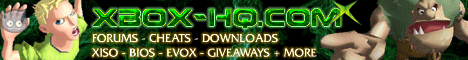
Xenesis v0.97
Date: Thursday, December 25 @ 09:35:08 UTC
Topic: Xbox Emulation
' Xenesis is a port from Gens to the xbox '
Whats New/Fixed:
- Completely rewritten
- New improved UI, better look and feel (no more purple :o( )
- New config file format - not compatible with previous version
- Improved favourite support - not compatible with previous version
- Improved cheat code support
- More graphics filtering options (including HQ2X which is a bit on the slow side)
No more rom path or rom sharing issues to worry about!!
New browsing ability - access all drives and folders including dvd-rom.
Add required roms/folders (from any source - local, DVD, network etc) to favourites.
Set 'Start in Favourites' option to automatically go to favourites on startup.
Full xbox save game compatability
- each game gets its own save game which stores save states, settings, cheat codes
- Control configuration can be saved individually for each game
Improved controller menus
- Now supports analog and d-pad at the same time (if analog support turned on)
- Now allows for Team player (4 player adapter) to be set on port 2
may not work correctly with some games due to bugs in Gens source e.g. columns 3
SMB/Relax network share support
- load roms + sega cd images/mp3s from a windows/Relax share
- mp3's get cached on xbox utility drive
- Specify names and paths for shares using the UI Options menu.
- Name is straightforward - e.g. Genesis Roms
- share names are specified in the same manner as the XBMP shares e.g.
smb://user:pass@computer/share
(haven't tried XBMC myself yet so don't know if they are the same)
ISO9660 disc support
- load roms + sega cd images/mp3s from iso9660 format discs
- mp3's get cached on xbox utility drive
- reading of discs seems to be a bit flaky - but that could be some of the discs I was burning
Simple skinning support
- Put skins in the skins folder
- On the fly skin previewer (no need for pre built preview images)
- UI colours can be adjusted using built in colour chooser
Screenshot support
- save up to 10 screenshots per rom
- browse screenshots using left/right on d-pad in game select screen
- Use left trigger + right trigger + Back to take a screenshot
Support for Genesis Collective games database
- display game information
- display Game Genie cheat codes
- Display game cheats
- display game title shots and in game shots
- requires a copy of GCOffline from www.genesiscollective.com
- use White button from game select screen to display, then d-pad to scroll and Left/Right trigger to change page
- unzip GCOffline to your xbox, set the path using the UI Options menu
Automatic CD detection
- choose to boot Sega CD automatically if detected
- type of CD indicated (Sega CD, Audio CD, iso9660 or xbox format)
Official Site: n/a (by carcharius)
Download: Xbox Hq VIP Downloads
News-Source: http://xbins.org
|
|