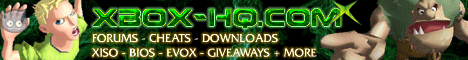
Encode360 v2.0 beta2 Release for Xbox 360
Date: Thursday, November 30 @ 23:10:04 UTC
Topic: Xbox 360
Encode360 is an application designed to take your DivX/XVID etc video files and convert them to high quality WMV's which can be played by the X-Box 360
This release has highly detailed debugging information in case of a problem or bug. If you encounter something, be sure to copy the debug log into the post so I have something to work with.
Added:
- x64 Support (untested, i don't have x64 :()
- Microsoft Zune screen resolution support (untested, i don't have a Zune :()
- Support for encoding VOB files (very very experimental!)
- Enable / Disable Explorer(info) Context Menu "Process with Encode360" (experimental)
- Default Settings can now be saved
- Debugging Information Window (With oooodles of debugging information)
- Minimize to System Tray
- Added PayPal link to the About Box. Please make a donation if you feel like it!
Changed:
- Major internal code restructuring and refactoring. Let's hope I fixed more than I broke eh? :)
- Dramatically improved encoding times
- Reduction in CPU overhead (more responsive system)
- Title no longer contains path where the file was originally encoded
Fixed:
- MKV file format wasn't recognised
- Changing the Audio / Video Bitrate quality did nothing. Was always 98%. Doh
- Not using auto-scale caused encoded videos to resize anyway, and badly
- Move processed files option failed
- Sometimes, clicking Stop on a batch encode wouldn't work
- Numerous other minor bugfixes
News-Source: http://happybeggar.com
Download Xbox 360 Video Tools: http://www.360-hq.com/downloads.html
|
|