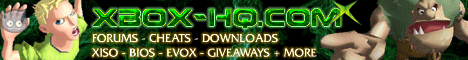
ETXVS and IESTX v2.0 for XBMC
Date: Saturday, August 12 @ 17:55:17 UTC
Topic: Xbox Homebrew
Here is a neat little tool I've been tossing together hope it works well for everyone so far it does. If you don't already have your shares setup and working in XBMC then you won't get this working either well the Internet Explorer(info) part should though anyways enjoy as I enjoy building tools to mingle with XboxMediaCenter(info)!
WEB Server Must Be Turned ON in XBMC so it can receive commands!
!!USE AT LEAST A JULY 2006 BUILD of XBMC or NEWER!!
ETXVS & IESTX V2.0 - Combination = Gold!
This is a combination of the two apps below because they worked a lot smoother when I combined the source as now it no more needs to open a new browser window for IESTX when u right click a link to send to XBMC.
On another note I cleaned up absolute paths some more so they are no longer static and will find the proper folder to put everything in now. YAY!
Even if you only want one of these you should just use this version anyways because it works much slicker.
Release Notes:
* ETXVS V1.0 - Explore To XBMC Via SMB
This adds an option under the SendTo menu of your right click context menu in File Explorer windows, so that it will tell XBMC to start STREAMING that file from that shared resource. You must have you're shares accessible from XBMC first and functioning with the username and password set in the GUI settings of XBMC.
This will NOT send files to the Xbox hard drive from windows it only commands XBMC to play the files from the share!
* IESTX V1.0 - Internet Explorer Send To XBMC
Right click on links in Internet Explorer send to XBMC to start playing URL.
Images: Image 1 and Image 2
Discuss in our Forums: Here
Official-Site: hdfourm.net
Download: Here
|
|