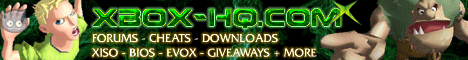
Clearing Your Xbox 360's Cache
Date: Saturday, June 10 @ 06:58:29 UTC
Topic: Xbox 360
Microsoft advises against function without help from a professional.
A small corner of the Internet pointed out that the Xbox 360 Spring Update boasted a special feature -- the ability to clear the cache on the Xbox 360.
Here's how: "Go to the system blade and then memory. Press Y on either the HDD or a MU and then press X,X,Left Bumper, Right Bumper, X,X. Once you do this a blade will pop up saying: This will perform maintenance on your Xbox 360 storage devices. Do you want to continue? Pick yes or no."
We asked Microsoft about this feature, what exactly the button combination does and what purpose it serves -- here's what they told us: "The HDD cache clearing feature is a part of the Xbox 360 technical support process and is only supported in those instances. While the cache clearing operation will not harm or render your console inoperable, it should only be used when instructed by the Microsoft customer support staff. As always, any gamers experiencing issues with their console should contact 800-4-MYXBOX instead of attempting to troubleshoot on their own via this feature."
There you have it, don't operate this vehicle without a license, apparently.
News-Source: www.1up.com
|
|