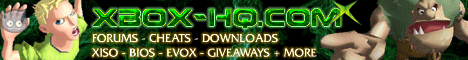
XDeck: Dynamic IDE Switch
Date: Saturday, August 09 @ 01:02:57 UTC
Topic: Xbox Development
From xdeck.net:
This diagram shows the basic principle for how the XDeck will dynamically switch between the drives.
The XBox is connected to the XDeck via the IDE port. Once a call to access the drive has been sent to the XDeck’s “Custom IDE BUS” (CIB) will check for a special data flag (sent via a command line utility) that signifies the drive to access. If one of these flags indicates a drive that is not currently selected, the CIB will buffer the proceeding commands as the “Dynamic IDE Switch” (DIS) switches off the previous drive switches on the selected drive. Then the DIS will send a success bit to the CIB acknowledging the switch. The CIB will spin up the drive (if in sleep mode) and resume the data stream.
The XDeck has IDE BUS Isolation switches in place to allow the XBox to bypass the CIB. This allows the XDeck to boot to the original BIOS and drives for LIVE play.
Limitations:
The XDeck is not perfect and it dose possess some known limitations.
The XDeck requires that the DVD drives to be slaves and the hard drives to be masters. This limitation forces at least one DVD drive and one hard drive to be active at all times. This prevents the XBox from initiating a drive-to-drive copy without switching drives multiple times. Because of this, some file operations will experience some noticeable slowdown due to the overhead. This limitation will be addressed in the next XDeck release.
The hard drives installed into the XDeck should all be of the same size, brand and manufacturer (except for the original hard drive). Although the system will operate, it is recommended to keep all the drives identical to prevent any damage. This limitation will be addressed in the next XDeck release.
The XBox communicates with the XDeck by tapping into the IDE BUS and the USB v1.1 ports (controller ports). This severely limits the data throughput of the expansion ports. Nothing can be done to remedy this limitation.
The XDeck will not provide any means to extend the hard drives past the XBox’s 138GB drive limit. This limitation will be addressed in the next XDeck release.
News-Source: http://www.xdeck.net
|
|