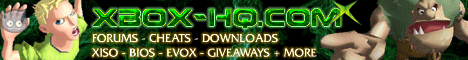
Xlink One Development Blog: Part 3: The User Interface
Date: Monday, February 20 @ 17:53:41 UTC
Topic: Xbox Gaming
-What is the User Interface (UI)?
There are a number of user interfaces available for XLink Kai. There’s the default Windows GUI that most people use and are familiar with. There’s also a Java version called jKaiUI. There’s also gKaiUI, ncurses, Amarylis, and even XBMC has a Kai GUI built into it.
-What’s changing?
xlink one will not ship with a standard GUI application. Instead, the engine has a web server built into it, and the user interface is all HTML, CSS, and Javascript that will run in your browser regardless of what operating system you’re running on. This isn’t a basic web interface either - it’s a full Ajax application, so there’s no need for refreshing the page or anything like that. It works just like you’d expect a real GUI to.
It currently works with IE 6 and Firefox 1.5, and we’re close to getting Opera working as well. Safari needs some more tweaking, but I’m optimistic that we can get it running there too.
-What’s New?
Because it’s 100% HTML, CSS, and Javascript, the GUI will be completely skinnable and extendable. We’re also making things cleaner and easier to use. We’re still in the process of nailing down the layout so I can’t post any screenshots yet, but a lot more information about the design and specific features in new UI will be described as work is completed.
-Where is it?
The current pre-beta build of the new xlink one engine has the built-in web server. There’s a working GUI that mimics most of the layout and functionality of the current Windows interface. Testers are using it, and it works. The new branch of the xlink one engine abandons the old layout in favor of a more streamlined approach. As I mentioned before, the new look is still very rough, but we’ll keep you updated as the design gets closer to completion.
Changes in the system will have an effect on existing GUI applications. I’m not sure yet if it’ll be possible to keep using existing GUIs in some sort of backward-compatibility mode. But with all the new stuff we’re adding, why would you want to do that? At the very least we’ll do what we can to get XBMC updated to work with xlink one.
If you’re a developer and you’re familiar with the API that Xlink Kai uses to communicate with the GUI, that UDP interface will still be there although some of the commands are changing.
Official Site: http://www.teamxlink.co.uk
|
|