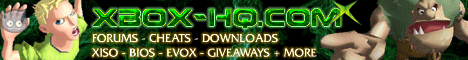
Tc - Xbox Tunneling Client for XBConnect (XBC)
Date: Friday, September 02 @ 04:17:45 UTC
Topic: Xbox Connect
' Team xTc has created a tunneling client that runs on the xbox, and remote controls XBConnect. The end result is similar to what XLink Kai does, except made for XBConnect. Utilizing the udp control interface in XBConnect, the user is able to completely control everything from the xbox, without even touching the computer. XBConnect must still be run on the computer, or else xTc (xbox tunneling client) will not funtion. '
How it works:
You cannot view chat/gameroom, that will be for the next build. You can join+launch a game by hitting X in the server list.
The application will look for the game in E:Games or F:Games (depending on which build you have).
It will use the name of the gametype from XBC to find what dir to use. For example, if you are in Halo 2 type games, then the program will try to launch E:GamesHalo 2. So if you are in "Halo - Halo Maps -" maps or something, make sure you label your directories on the xbox accordingly (this will be fixed in future versions)
Make sure to change the ip in xtc.ini before copying it over to the xbox this ip is the computer running xbc ie 192.168.1.x
Make sure you have Xbconnect Chat Connected or else xTc wont work right.
More info on setting up xTc with xbc at:
http://www.teamxtc.org/xtc/install
Known Bugs:
- Server parsing overlaps
Official Site: http://www.teamxtc.org
News-Source: http://www.xbins.org
|
|